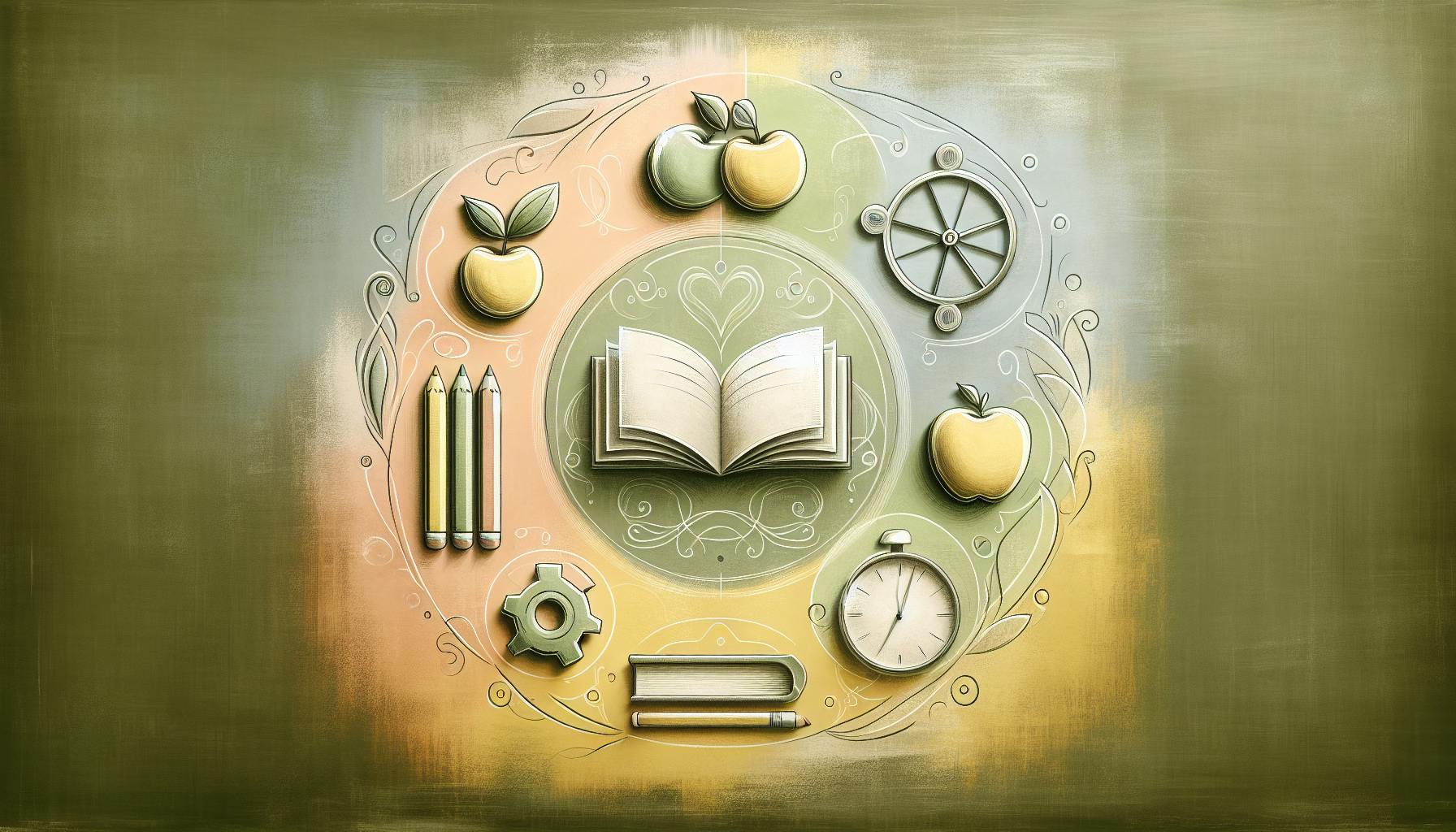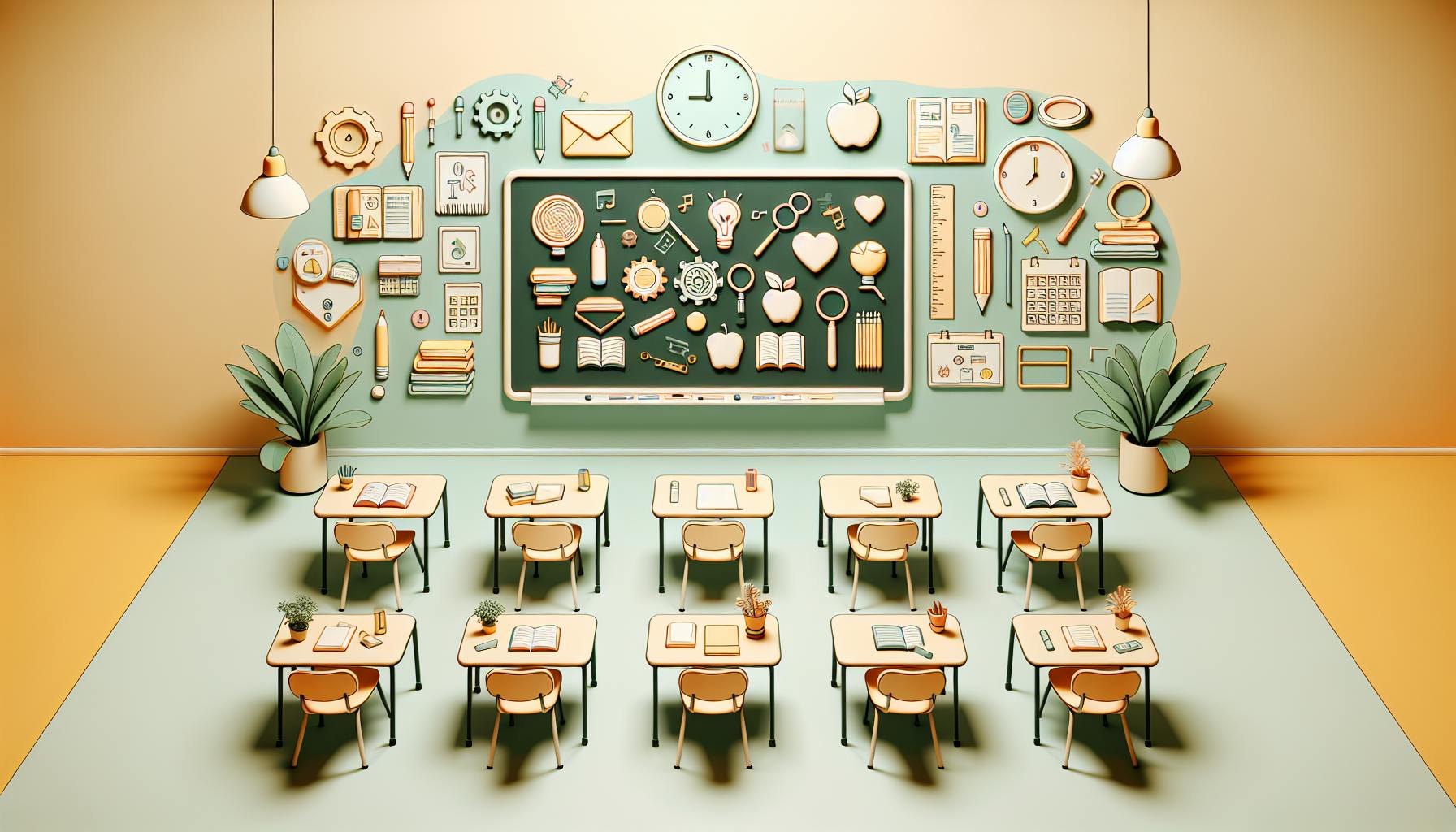Virtual field trips are transforming education, bringing the world into your classroom without leaving your school. Here's what you need to know:
- What they are: Digital adventures using tech like VR, live streams, and 360° tours
- Why use them: Cheap, safe, accessible, and flexible learning experiences
- Tools needed: VR headsets, smartphones, or tablets; reliable internet connection
- Planning tips: Choose relevant destinations, set clear learning goals, prep students
- During the trip: Guide students, keep them engaged with questions and tasks
- After the trip: Discuss experiences, test knowledge, link to future lessons
Key benefits:
- Break down barriers to educational experiences
- Enhance learning across subjects, especially STEM
- Provide equal access for all students, including those with disabilities
Remember: Virtual trips complement, not replace, traditional field trips. Use them to expand learning possibilities and inspire global thinking in your students.
What Are Virtual Field Trips?
Virtual field trips are digital adventures that bring the world into your classroom. They use tech to take students to far-off places, historical events, and even imaginary worlds - without leaving their seats.
These aren't just boring slideshows. They're engaging journeys that can include:
- Live streams from zoos
- 360-degree museum tours
- Interactive historical site explorations
- Video chats with global experts
Why do they matter? They break down barriers. A kid who's never seen the Louvre can now explore it with a few clicks. It levels the playing field, giving all students access to cool experiences.
Why Use Virtual Field Trips?
Virtual field trips pack a punch:
- They're cheap. No buses, no entry fees, no packed lunches.
- They're quick. Travel the world in an hour, not a day.
- They're safe. Explore volcanoes without the heat.
- They're for everyone. Kids with mobility issues? No problem.
- They're flexible. Want to revisit something? Just rewind.
Ellen Paxton, a big shot in education, says:
"Virtual field trips can transform education without leaving the classroom."
How Tech Makes Learning Pop
Tech takes these virtual trips to the next level:
1. It's interactive
Students can click, zoom, and explore at their own speed.
2. It's multimedia
Video, audio, text - all mixed together for a richer experience.
3. It's real-time
Live feeds show what's happening right now.
4. It's personal
Teachers can tailor trips to fit what they're teaching.
Take Google Arts & Culture. It lets students get up close with masterpieces. They can study brush strokes and color theory in ways a textbook just can't match.
Matching Trips to Learning Goals
The secret sauce? Picking the right trip for your lesson. Here's how:
- Choose trips that fit your lesson plans like a glove.
- Set clear goals before the trip. What should kids learn?
- Follow up after. Use activities to cement what they've learned.
Jasmin Poor, who runs virtual field trips at a science center, puts it this way:
"Tech lets students travel in time and space. I want to spark their curiosity so they're fired up to learn more."
Virtual field trips aren't just cool - they're game-changers for education. They bring the world to your classroom, making learning more engaging, accessible, and fun. So why not take your students on a digital adventure today?
Tools and Software You Need
Let's dive into the gear you need to bring the world to your classroom. Here's what you'll want to get started with virtual field trips:
VR Equipment Basics
VR can take your trips to another level. But don't worry - you don't need fancy gear to start. Here's what to consider:
- VR Headsets: The META Quest 3 is a top pick for schools. It's wireless, has great resolution, and tons of educational content. On a budget? The META Quest 3S is a solid cheaper option.
- Smartphones: Got smartphones? You're set. Many VR experiences work with regular phones and simple viewers like Google Cardboard.
- Tablets: Perfect for small group viewing.
Remember: You can start with what you've got. Many virtual trips work great with devices already in your classroom.
Best Virtual Tour Programs
Want to explore the world? Try these platforms:
- Google Earth Voyager: Make your own trips with tours and quizzes.
- Google Arts and Culture: Thousands of museums at your fingertips.
- SeekBeak: Create 360° tours with cool interactive features.
- ThingLink: Turn smartphone pics into interactive field trips.
Lesson Bud's AI-Powered Features

Lesson Bud's AI tools can supercharge your virtual trips:
- Create assignments that fit your tours perfectly.
- Blend virtual trips into your lesson plans seamlessly.
- Keep tabs on how students are doing during the trips.
These tools save time and help tailor trips to your teaching goals.
Setting Up Your Equipment
1. Prep Your Space
Make sure there's room to move. Keep students at arm's length from each other and objects.
2. Test Your Tech
Do a trial run. Iron out any kinks before the big day.
3. Power Up
Charge those devices! Or have a charging plan ready.
4. Get Organized
Need to store gear? The VR Powercart can hold and charge up to 24 VR headsets and controllers.
Internet Speed Needs
Good internet is key for smooth virtual trips. Here's what you need:
- For basic 360° content: At least 5 Mbps download speed.
- For interactive VR: Aim for 25 Mbps or higher.
Test your classroom's speed beforehand. And always have a backup plan, like downloaded content, just in case.
sbb-itb-bb2be89
How to Plan Your Trip
Planning a virtual field trip? It's like setting up a digital adventure for your students. Here's how to make it awesome and educational.
Picking the Right Places to Visit
Choose spots that fit your lessons and get kids excited. The Louvre? They've got cool 360-degree views of their art. When picking a place, think:
- Does it match what we're learning?
- What's the big takeaway for students?
- Can everyone join in easily?
What Students Should Learn
Set clear goals. It keeps everyone focused. Say you're heading to the National WWII Museum online. Your goals might be:
- Get how WWII affected young people
- Look at real documents and stuff from back then
- Feel what historical figures felt
Getting Ready for the Trip
Prep work makes the trip way better. Here's the game plan:
1. Build background knowledge
Give kids the lowdown before the trip. Visiting Anne Frank's house? Have them read bits of her diary first.
2. Generate questions
Get kids to come up with good questions. It keeps them into it and makes sure they learn what they want to know.
3. Set the stage
Make your classroom feel like where you're going. Disney World trip? Put up a picture of the castle and play some park music. Boom - instant magic.
Ways to Check Learning
Gotta make sure they're picking stuff up. Try these:
- Quick Google Forms quizzes
- Digital scavenger hunts during the tour
- Worksheets for writing down cool stuff they notice
Making Trips More Fun
Spice things up with these ideas:
- Give kids characters to play during the trip
- Make digital passports they can "stamp" at each spot
- Get them to team up and make presentations about what they learned
Running the Virtual Trip
Let's explore how to make your virtual field trip a hit with your students. With the right approach, you can bring distant places right into your classroom.
Check Everything First
Before you start your digital adventure, do a tech check. Here's what to do:
- Test your internet speed. You'll want at least 25 Mbps for smooth VR experiences.
- Turn on all the devices you'll use. Make sure they're charged or plugged in.
- Go through the virtual tour yourself. This helps you spot issues and plan your route.
Pro tip: Have a Plan B. Download key content in case your internet acts up.
Help Students Get Ready
Set the stage for a great trip by prepping your class:
- Go over the virtual tour rules. (No running with VR headsets!)
- Show students how to use the tech. A quick demo helps a lot.
- Get them excited. Share a sneak peek of what they'll see.
Moving Through the Tour
Guiding your class through virtual space is a skill. Here's how to do it well:
- Start with an easy area. Let students get comfortable.
- Use clear directions. "Look left to see the Eiffel Tower" works better than "Turn 90 degrees counterclockwise."
- Set a good pace. Not too fast, not too slow. Watch your students' reactions.
Keep Students Interested
Even in cool virtual worlds, minds can wander. Try these tricks:
- Ask questions as you go. "What do you notice about the pyramids' shape?"
- Give mini-tasks. "Find three differences between this painting and the one we saw in class."
- Use the A-E-I-O-U strategy. Have students write down:
- A: An adjective for what they see
- E: An emotion they feel
- I: Something interesting they spot
- O: Something that made them say "Oh!"
- U: A question they want to explore
Working with Groups Online
If you're running a virtual trip with multiple groups online, try these:
- Use breakout rooms for small group chats.
- Let different students "lead" the tour. It keeps everyone engaged.
- Have a shared doc where students can post thoughts or questions in real-time.
The goal? Make these trips fun AND educational. As Kyle James, CEO of nuCloud, says:
"It comes down to one key aspect: what is your story? What makes you special as an institution? Key off those stories, because that's why people come to your school instead of another one."
After the Trip
The virtual field trip isn't over when the screen goes dark. What happens next can make or break the experience. Here's how to squeeze every bit of learning from your digital adventure.
Talk About What You Learned
Get your students chatting about their trip while it's fresh. Kick off a class discussion with questions like:
"What shocked you most about what we saw?" "How did this trip change your thoughts on [topic]?" "If you could revisit one part, what would it be and why?"
These chats help lock in what they've learned and expose them to different viewpoints from classmates.
Test What Students Learned
Time to see if your virtual trip hit the mark. But ditch the boring quizzes. Try these instead:
- Digital scavenger hunt: Students find and share specific facts or images from the trip.
- Meme challenge: Sum up a key lesson in meme format.
- Virtual gallery walk: Use Padlet for students to post their top takeaways.
Student Show and Tell
Let your class shine by sharing what grabbed them:
1. 60-second expert talks
Each student gets one minute to teach the class something cool they learned.
2. Virtual museum
Students create digital exhibits about their favorite parts using tools like Google Slides or Canva.
3. Podcast episodes
Groups record short podcast episodes discussing different aspects of the trip.
Link to Class Lessons
Don't let your virtual trip be a one-off. Weave it into your regular lessons:
Use trip examples to illustrate concepts in future classes. Assign projects that build on what students saw and learned. Create "remember when" moments by referring back to trip experiences.
For example, after a virtual Louvre trip, use the art to teach about historical periods, artistic techniques, or even geometry.
Save and Share the Trip
Capture the magic for future classes and beyond:
1. Digital scrapbook
Use tools like Flipgrid or Adobe Spark to compile student reflections, photos, and insights.
2. Share with parents
Send a newsletter or host a virtual showcase where students present their learnings to families.
3. Resource library
Save links, activities, and student work for future classes or to share with other teachers.
The goal? Make these virtual trips stick. As Kyle James, CEO of nuCloud, puts it:
"It comes down to one key aspect: what is your story? What makes you special as an institution? Key off those stories, because that's why people come to your school instead of another one."
Conclusion
Virtual field trips have changed how teachers bring the world to their students. They've knocked down barriers like distance, cost, and accessibility, giving all students a chance to explore.
These digital adventures aren't just fancy tech. They're tools that can really boost learning. A University of Sao Paulo study found that students using virtual reality for educational trips remembered and understood more compared to regular teaching methods. It's not just about memorizing facts - it's about getting complex ideas.
But it's not all about grades. Virtual field trips are making education fairer. Students who can't move around easily or have health issues can now join in experiences they might have missed. As Kai XR, a big name in virtual reality education, says:
"Virtual field trips can be a powerful force for equity in education."
For teachers, these trips are super flexible. No more complicated planning, permission slips, or bus schedules. You can take your class to ancient Rome in the morning and the Great Barrier Reef in the afternoon. This lets teachers easily add rich, immersive experiences to their lessons.
The effect on STEM education is huge. With the U.S. needing more STEM professionals, virtual field trips can get kids interested in these important fields. By bringing high-tech labs, space stations, and tech companies into the classroom, we're inspiring future scientists and innovators.
But remember, virtual field trips aren't meant to replace real trips completely. They're a great add-on, expanding what's possible in education. The key is using them smartly - to make teaching better, not to replace traditional methods.
Looking ahead, it's clear virtual field trips will become even more important in education. They're not just about seeing new places - they help students understand different cultures, think critically, and see the world from a global view. In our connected world, these skills are super valuable.
So, when you're planning your next lesson, think about where you could take your students. The pyramids? The International Space Station? You've got tons of options. With virtual field trips, the whole world is your classroom.
FAQs
How should teachers plan for a class virtual field trip activity?
Planning a virtual field trip doesn't have to be complicated. Here's what you need to do:
First, gather all your links. Videos of zoo animals, museum tours, interactive exhibits - put them all in one place. It's like packing your digital suitcase.
Next, use tools like Google Slides to share these resources. It's easier than passing out paper handouts, and way more fun.
Know what you want your students to learn. It's like setting a destination for your trip. This helps you pick the right content and activities.
Get your students ready. Talk about the topic beforehand. It's like looking at a map before you start your journey.
Finally, get your students to come up with questions. It keeps them engaged and focused on what matters.
Srta Spanish, an educator and blogger, puts it well:
"Make an organized list of all links, particularly if this is going to be a teacher-directed virtual field trip."
How do you use virtual field trips in the classroom?
Using virtual field trips effectively is all about strategy. Here's how to do it:
Know your destination. What do you want your students to learn? It's like choosing where to go on a real trip.
Pick the right trip. Make sure it fits with what you're teaching. It's like choosing between a beach vacation and a mountain hike.
Make it fun. Plan activities that keep your students interested. Nobody likes a boring trip, virtual or not.
Use the KWL approach. What do they Know? What do they Want to know? What have they Learned? It's a great way to structure the experience.
Get your students to take notes. It's like asking them to take photos on a real trip - it helps them remember what they've seen.
After the trip, let your students show what they've learned. It could be a project, a presentation, or even a virtual scrapbook.
Edutopia sums it up nicely:
"When you can't bring your students to the place, bring the place to your students."
Virtual field trips are about exploration and discovery. They're a chance to see the world without leaving the classroom. So plan well, engage your students, and enjoy the journey!