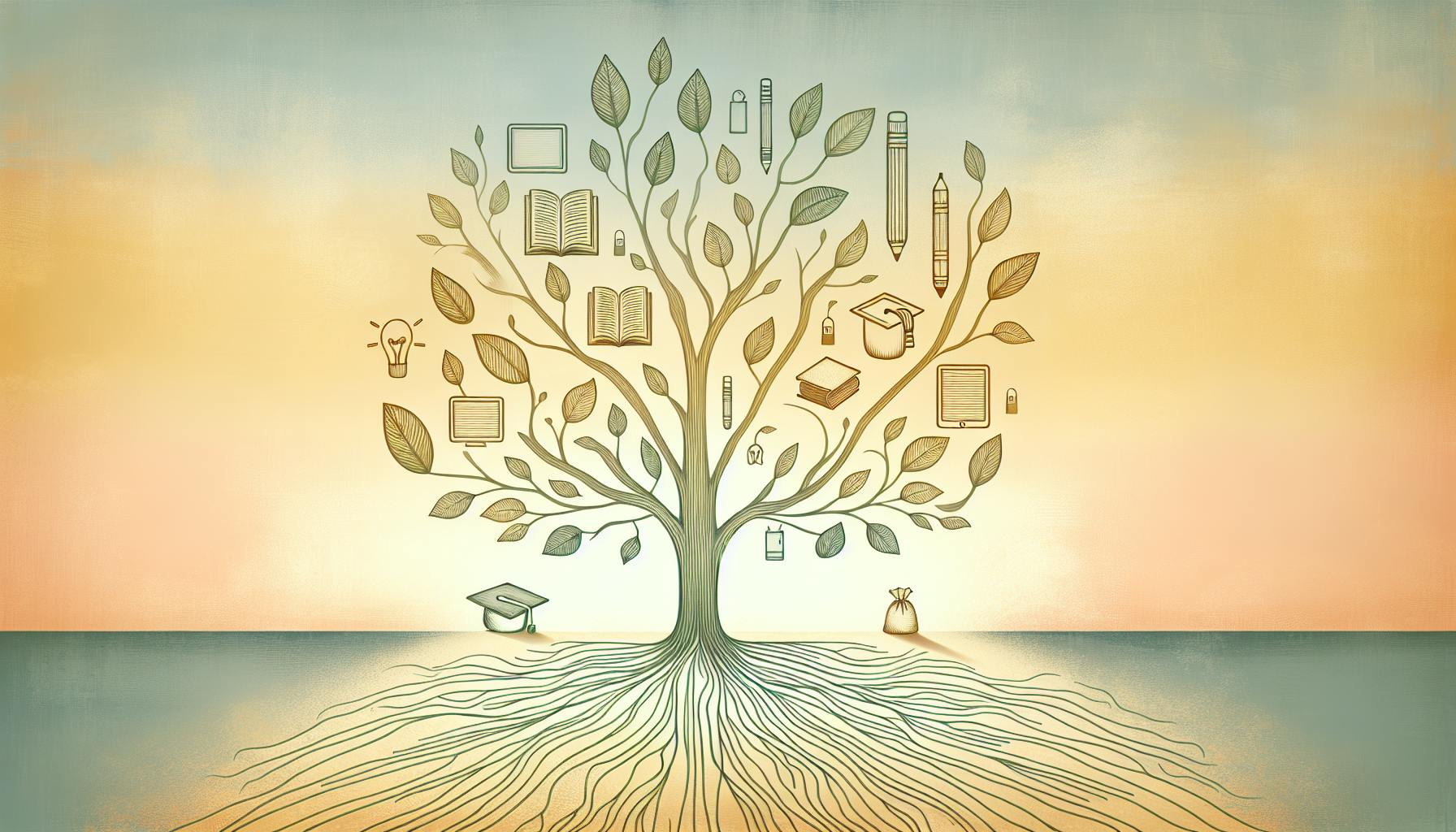Finding engaging and effective interactive whiteboard resources can be a real challenge for teachers.
Luckily, there are some fantastic interactive whiteboard tools available, from free whiteboard software to ready-made lesson plans, that can help teachers create truly engaging and memorable lessons.
In this post, we'll explore the top 8 interactive whiteboard resources every teacher needs to know about to create fun, immersive, and educationally rich lessons that students will love.
Introduction to Interactive Whiteboards for Engaging Lessons
Interactive whiteboards are touch-enabled boards that allow teachers to display digital content, write notes, and control computer applications directly from the board's surface. They help create more dynamic and multimedia-rich lessons that boost student engagement. This section will provide an overview of interactive whiteboards and highlight some of their key benefits for more effective teaching.
Defining Interactive Whiteboards
Interactive whiteboards, also known as smart boards or digital whiteboards, are large touchscreen displays that connect to a projector and computer. Teachers can directly control the computer from the board using either a pen or finger touches. This allows displaying digital learning materials, writing notes by hand, highlighting key points, and manipulating objects on the screen through touch.
Unlike traditional chalkboards or whiteboards, interactive whiteboards allow seamless integration of text, graphics, video, audio, and other multimedia content into lessons. They also often come with built-in software for creating and delivering interactive presentations.
Key Benefits of Interactive Whiteboards
Some of the main advantages interactive whiteboards provide over traditional boards include:
- Multimedia integration: Ability to embed photos, graphics, videos, sound clips, web links, etc. into lessons. This boosts student engagement through dynamic multimedia content.
- Touch interactivity: Teachers and even students can manipulate digital objects directly on the board through touch, improving interactivity.
- Annotation and highlighting: Content can be annotated with digital ink, highlighted, or manipulated in real-time during lessons.
- Lesson recording: Many interactive whiteboards allow recording lessons with annotations as video for review later.
- Easy content sharing: Saved whiteboard content and recordings can be easily shared with students online.
- Collaboration: Some interactive whiteboards support remote collaboration between multiple boards across classrooms or schools.
Overall, interactive whiteboards create opportunities for more engaging, multimedia and interactive lessons. They help teachers incorporate digital content seamlessly while maintaining many benefits of traditional boards.
Exploring Free Whiteboard Software for Teaching
Discovering the best free whiteboard apps and software that provide teachers with digital solutions for interactive lessons.
Microsoft Whiteboard: An All-in-One Digital Whiteboard
Microsoft Whiteboard is a feature-rich free whiteboard app from Microsoft that supports touchscreens, inking, shapes, collaboration tools, and content embedding. Some key features include:
- Touchscreen and pen support for natural writing and drawing
- Variety of inking tools like pens, highlighters, and text
- 2D and 3D shapes and connectors to visually organize ideas
- Images and document embedding to enhance whiteboard content
- Real-time collaboration for remote teaching and teamwork
- Cross-platform availability on Windows, iOS, Android, and web
As an all-in-one digital whiteboard solution, Microsoft Whiteboard offers a great free option for teachers looking to make lessons more visual and interactive.
OpenBoard: Free Interactive Whiteboard Software Download
OpenBoard is a free, open-source whiteboard software designed specifically for interactive displays in the classroom. Key features include:
- Custom page templates for structured activities and workflows
- Library of STEM assets like graphs, maps, science symbols
- Multi-user drawing and editing for collaboration
- Touchscreen compatibility for natural interactions
- Variety of creative tools like diagrams, images, math equations
OpenBoard offers a full-featured whiteboard software download for teaching with interactive displays. The free and open-source nature makes it a great starting point for schools with limited budgets.
Kami: Best Free Whiteboard App for Teaching
Kami is an intuitive free whiteboard app tightly integrated into Google Workspace, making it easy for teachers to collaborate. Benefits include:
- Real-time co-editing for engaging virtual lessons
- Google Drive integration to access existing files
- Annotate PDFs and images to provide feedback
- Touch and stylus support for natural writing
- Simple and distraction-free interface
For quick digital whiteboard needs integrated with Google Workspace, Kami is one of the best free whiteboard apps for teaching available today.
SMART Board Apps for Teachers: Enhancing Classroom Engagement
SMART Boards provide interactive displays that can engage students and enhance learning. Specialized software integrations and apps allow teachers to create even more dynamic lessons. Here are some top options.
SMART Learning Suite: Interactive Whiteboard App
The SMART Learning Suite is an official SMART Board app that lets teachers build interactive lessons right within SMART Notebook software. Key features include:
- Drag-and-drop activity creation with rich media like video, images, and audio
- Customizable templates for different lesson formats
- Quizzes, games, and student collaboration tools
- Seamless integration and control from the SMART Board
With an intuitive interface and robust feature set, the SMART Learning Suite makes it easy to create engaging content tailored to curriculum needs.
Kahoot! Integration with SMART Boards
Kahoot! offers a game-based student response system that works great with SMART Boards. Teachers can launch quizzes directly from the SMART display and get student answers in real-time.
Benefits include:
- Fun and engaging quiz format for students
- Track class and individual progress with auto-graded assessments
- Add videos, images and diagrams from web to enrich game questions
- Fully interactive and controlled from the SMART Board
By integrating Kahoot! with a SMART display, teachers leverage an already popular platform to boost student participation.
Cell Explorer: Interactive Biology Lessons on SMART Boards
Cell Explorer from Smart Science provides an interactive cell simulation tailored for SMART Notebook lessons. Students can use touch gestures on the SMART Board to:
- Build cell structures by dragging organelles into place
- View cell processes like mitosis up-close through detailed animations
- Test knowledge with built-in quizzes and activities
This specialized app allows an interactive, hands-on approach to learning biology concepts on the SMART Board. Teachers can use Cell Explorer to create engaging lessons that bring cells to life for students.
Utilizing Interactive Whiteboard Resources for Ready-Made Lessons
Interactive whiteboards can be powerful teaching tools, but finding ready-made interactive lessons takes time. Thankfully, there are some great online resources where teachers can discover ready-to-use interactive whiteboard activities, saving time and effort.
SMART Exchange: A Hub for Interactive Lessons
With over 100,000 activities, SMART Exchange is one of the largest free collections of interactive whiteboard lessons. Teachers can browse or search by subject, grade level, and more to find SMART Notebook lessons, games, quizzes and more. Content ranges from individual activities to full lesson plans.
SMART Exchange makes it easy for teachers to share and access teacher-created activities from around the world. Whether you want to find an existing interactive lesson or publish your own to share, SMART Exchange facilitates educational content sharing.
Playposit: Interactive Video-Based Whiteboard Lessons
Playposit offers a library of over 15,000 video-based lessons and courseware. Teachers can use these video lessons to build customized sequences right on an interactive whiteboard.
With Playposit, students can engage with interactive video lessons that strengthen critical thinking skills. Features like embedded questions, discussions, and drawing tools keep students engaged.
Teachers can use Playposit's pre-made video lessons or create their own interactive video lessons for whiteboards. It integrates with leading whiteboard platforms too.
Tes Teach: Diverse Interactive Whiteboard Lesson Resources
Formerly Tes Resources, Tes Teach contains over 900,000 teacher-created resources including interactive whiteboard-compatible lessons.
Tes has a vast collection of activities spanning all grades and subjects. Teachers can find ready-made interactive resources like games, quizzes, and full lesson plans to import to any whiteboard platform.
With all content created by teachers for teachers, Tes Teach lessons are classroom-tested and whiteboard-ready. Its breadth of interactive activities can engage any learner.
sbb-itb-bb2be89
Choosing the Best Interactive Whiteboard for Your Classroom
When selecting an interactive whiteboard for your classroom, there are several key factors to consider to ensure you choose the option best suited for your teaching needs and environment.
Touch and Writing Capabilities
The touch capabilities are one of the most important features of an interactive whiteboard. Consider key aspects like:
- Precision and palm rejection: Choose a board with precise touch recognition that can differentiate between palm and pen, allowing you to write comfortably without making accidental marks.
- Pen vs finger touch: Determine whether you need pen-based writing or multi-touch capabilities for pinch, zoom, and other gestures. Many boards offer both.
- Pressure sensitivity: Boards with pressure sensitivity allow you to write or draw with variable thickness and opacity, mimicking real pen and marker functionality more closely.
Size and Display Resolution
When determining size, balance visibility for students sitting farther away with finding an optimal size that fits well within your classroom walls and layout. Most interactive whiteboards range from 55 inches up to 86 inches diagonally.
Ensure the display resolution is high-definition 1080p or 4K for crisp visuals. An aspect ratio of 16:9 is common for widescreen HD video viewing and interactive slides.
Operating System and Software Compatibility
Consider which devices and operating systems you and your students use to determine cross-platform compatibility requirements:
- iOS vs Android: If using mobile devices, ensure the software and apps have versions for both operating systems.
- Standalone software: Some boards come with proprietary software that does not require device connectivity.
- Cloud vs installed apps: Web-based and cloud-synced apps allow cross-device use, while installed software may offer more features but limit device flexibility.
Evaluate the board software ecosystem and determine which third-party education apps are supported to supplement the built-in tools. Reliable integration with commonly used teaching programs is essential for a seamless user experience.
When weighing the key criteria covered above, take stock of your budget, tech stack, and teaching methods to select the interactive whiteboard best suited for your classroom's needs. Prioritizing touch capabilities, display performance, and software ecosystem compatibility will lead you to the right model.
Interactive Whiteboard Implementation Tips
Positioning and Mounting
When installing an interactive whiteboard, proper positioning and mounting are key for an optimal user experience. Here are some best practices:
- Mount the board at a height that is visible for all students. Generally, the bottom of the board should be about 2 feet off the ground.
- Tilt the board at a 10-15 degree angle facing downward towards the students. This improves visibility and reduces glare.
- Position the board away from light sources like windows to prevent glare on the screen's surface.
- Leave sufficient space in front and around the sides for the teacher to easily access the full area of the board.
- Securely mount the board to the wall per the manufacturer's instructions, allowing no wobble or vibration.
Teacher Training on Interactive Whiteboard Software
It is crucial to properly train teachers on using interactive whiteboard hardware and software. Best practices include:
- Provide onboarding training on the board's features, capabilities, and software suite. Cover basics like orientation, accessories, troubleshooting, etc.
- Schedule ongoing software training as new updates are released. As features expand over time, continual development is key.
- Create cheat sheets, video tutorials, and quick start guides as reference materials for teachers.
- Encourage peer training and collaboration. Teachers learning from other teachers can be highly effective.
- Be available to answer usage questions. Have an IT contact for troubleshooting board issues.
Classroom Management Integrations
Connecting the interactive whiteboard software with existing classroom programs and devices streamlines content distribution and monitoring. Best practices:
- Integrate the software with your learning management system (LMS) for easy assignment distribution and collecting student work.
- Allow screen mirroring from student laptops/tablets so they can present from their desks.
- Connect the whiteboard to classroom cameras to enable monitoring student reactions/engagement.
- Link the whiteboard software to your IT console to remotely control/assist with the board from tech support.
- Enable cloud connectivity for backing up and sharing whiteboard content.
The Future of Interactive Whiteboards in Education
Interactive whiteboards are becoming increasingly popular in classrooms due to their ability to engage students through immersive and interactive lessons. As technology advances, interactive whiteboards are evolving to provide even more capabilities for educators. Here are some of the emerging interactive display trends to look out for.
Immersive Experiences With AR/VR
Integrating augmented reality (AR) and virtual reality (VR) into interactive whiteboard lessons can take student engagement to the next level. For example, students could manipulate 3D models that appear to float above the board surface. Or they could embark on virtual field trips to explore faraway places. These immersive AR/VR experiences make lessons more exciting and memorable.
Voice Commands and AI Assistants
New interactive whiteboards are beginning to incorporate voice control features and AI assistants. Teachers could navigate slides, pull up resources, or modify the display through simple voice commands. AI assistants could also help suggest relevant materials and learning activities to augment lessons. This hands-free functionality allows educators to focus fully on teaching.
Seamless Home Connectivity
Allowing remote connectivity from home is critical, especially for hybrid and distance learners. New interactive displays enable students to actively participate and collaborate in real-time, virtual lessons through integrated home access. Teachers can conduct engaging sessions where remote students can manipulate on-screen content alongside peers in the physical classroom. Easy connectivity bridges the gap for off-site students.
Conclusion and Final Tips
Interactive whiteboards can be a great way to increase student engagement and enhance lessons. As you explore options, keep the following tips in mind:
Focus on Features That Enhance Pedagogy
Choose an interactive whiteboard and accompanying software that aligns with your teaching goals and style. Prioritize features like:
- Built-in lesson libraries and activities
- Annotation and drawing tools
- Screen recording and playback
- Integration with your school's LMS
Fancy graphics and excessive features can be distracting. Stay focused on functionality that actually improves learning outcomes.
Leverage Online Resources and Communities
Rather than reinventing interactive lessons from scratch, tap into the multitude of free and paid resources that other teachers have shared online. Connect with support groups and marketplaces to discover pre-made interactive whiteboard lessons, activities, and templates.
Start Small and Iterate
Especially if new to interactive whiteboards, slowly incorporate the technology into your lessons rather than overhauling everything at once. Get comfortable with basic features first before layering on more advanced interactivity. Be open to tweaking your approach over time based on what engages your students best.
With an emphasis on pedagogy-focused features, leveraging existing resources, and gradually ramping up interactivity, interactive whiteboards can transform student engagement and comprehension.