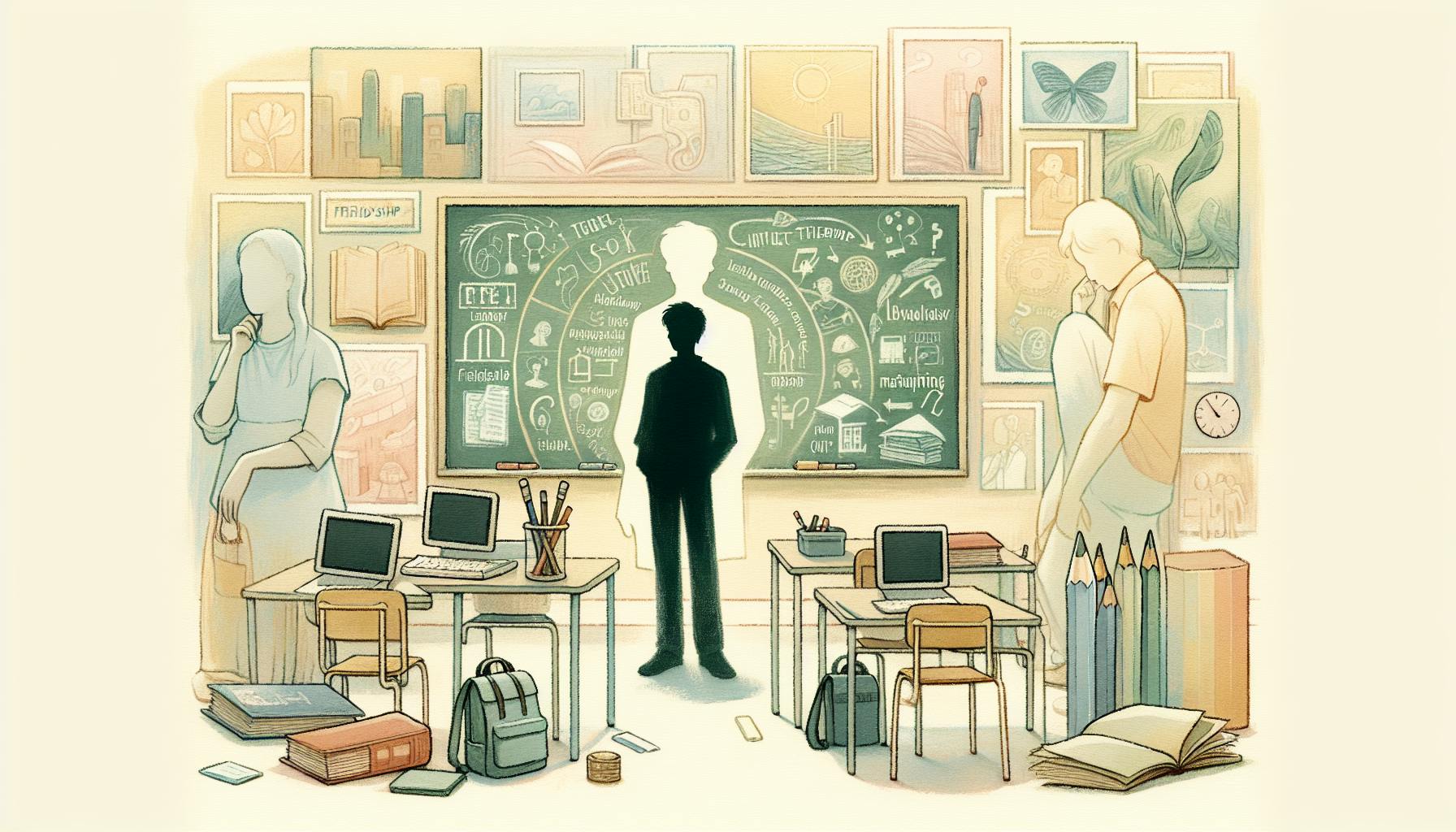With the rapid advancement of technology, it's clear that most educators would agree:
It can be challenging to effectively leverage collaborative tools to encourage meaningful teamwork in the classroom.
The good news is that by thoughtfully selecting and implementing the right set of collaboration platforms, you can dramatically boost student engagement, critical thinking, and academic growth through highly effective group work.
In this post, we will explore the top 7 collaborative learning tools for encouraging teamwork among students. You'll discover the core functionality and key benefits of each solution, along with tips for getting the most out of these platforms to catalyze impactful collaboration in your classroom.
Introduction to Team Collaboration in Education
Collaborative learning involves students working together in small groups to achieve common goals. Integrating technology tools that facilitate collaboration in the classroom provides various benefits:
Advancing Teamwork with Technology in the Classroom
Technology tools like online whiteboards, document sharing platforms, and video conferencing empower students to collectively brainstorm ideas, co-create content, provide peer feedback, and present group projects. This builds essential skills like communication, critical thinking, creativity, and teamwork.
Some examples of collaborative EdTech tools include Padlet, Google Drive, Microsoft Teams, Miro, and Mural. These platforms enable real-time cooperation between students by allowing them to simultaneously edit documents, share resources, exchange feedback, and more.
Leveraging ICT Tools for Collaboration and Sharing
ICT (Information and Communications Technology) tools create digital environments conducive for resource sharing, collective learning, and remote collaboration between students and teachers.
Platforms like Wakelet, Diigo, and Notion help aggregate web content into shared repositories. Tools like Spinndle, Peergrade, and Piazza enable peer-based interactions. All this facilitates seamless collaboration and access to collective intelligence.
Selecting the Best Collaboration Tools
When evaluating collaborative tools, key criteria include user-friendliness, customizability, data privacy, and device compatibility. Open source software offers transparency.
Educators should carefully choose tools that encourage teamwork while adhering to strict data regulations like COPPA and FERPA compliance. This maintains data privacy as student collaboration increases.
Collaborative Learning Platforms: A Gateway to Teamwork
Here are some top collaborative learning platforms:
- Padlet: Virtual bulletin boards for real-time collaboration
- Mural/Miro: Visually engaging digital whiteboards
- Microsoft Teams: All-in-one hub for class teamwork
- Google Workspace: Suite of collaborative apps like Docs and Sheets
- Wakelet: Content curation and sharing platform
These tools showcase how educational technology can pave the way for impactful teamwork and peer-based learning in the classroom.
What are collaborative learning tools?
Collaborative learning tools refer to technology platforms and software that enable students to work together on projects, assignments, and other learning activities. Here are some key things to know about collaborative learning tools:
Benefits
Collaborative learning tools provide many benefits for students and teachers:
- Encourage teamwork and group participation
- Allow students to learn from each other
- Teach important skills like communication, problem-solving, and project management
- Enable remote collaboration for distance/hybrid learning
- Provide visibility for teachers into group work and progress
Examples
Some examples of popular collaborative learning tools include:
- Google Workspace apps (Docs, Sheets, Slides)
- Microsoft 365 apps (Word, Excel, PowerPoint)
- Shared whiteboarding apps like Miro, Mural, and Padlet
- File sharing platforms like Google Drive and Dropbox
- Project management tools like Trello, Asana, and Basecamp
- Messaging apps like Slack and Microsoft Teams
- Video conferencing apps like Zoom and Google Meet
Best Practices
To effectively leverage collaborative tools:
- Set clear project guidelines and learning objectives
- Teach collaboration skills like task delegation and decision making
- Monitor group progress and participation
- Facilitate healthy team dynamics and conflict resolution
- Ensure usability, accessibility, and data privacy for all students
By thoughtfully implementing collaborative learning tools, teachers can create impactful team-based activities that teach core academic and interpersonal abilities.
What is collaboration tools and examples?
Collaboration tools refer to software, platforms, and applications that enable multiple users to work together on projects and tasks in real-time. Some popular examples of collaboration tools used in education include:
- Project Management Tools: Asana, Trello, Basecamp, Smartsheet
- Document Sharing: Google Drive, Dropbox, Box
- Messaging Apps: Slack, Microsoft Teams, Rocket.Chat
- Video Conferencing: Zoom, Google Meet, Skype, Whereby
- Brainstorming & Mind-Mapping: Miro, Mural, MindMeister
- Feedback & Review Tools: Google Docs, Microsoft Word, Notion, Wakelet
These tools allow students and teachers to communicate, share ideas and resources, provide feedback, collaboratively edit documents, manage projects, hold meetings, and much more. They make it easy to work as a cohesive team regardless of location.
Key benefits of using collaboration tools in the classroom include improving student engagement, encouraging creativity and critical thinking, allowing personalized learning and differentiated instruction, developing digital citizenship skills, and preparing students for the modern workforce.
With so many options available, it's important for educators to evaluate their specific needs and choose tools that integrate well with existing workflows while providing the capabilities required for impactful collaborative learning.
What is the most common workplace collaboration tool?
Some of the most popular and effective collaboration tools used in workplaces today include:
Slack
Slack is a leading messaging and communication platform. It allows for real-time chat, direct messaging, file sharing, and more. Slack integrates with many workplace apps and helps teams collaborate efficiently.
Microsoft Teams
Microsoft Teams brings together chat, file collaboration, meetings, and more into a shared workspace. It's deeply integrated into Microsoft 365 and Office apps. Teams is user-friendly and enables seamless teamwork.
Asana
Asana is a versatile project management and task tracking tool. It provides boards, lists, calendars, reminders and more to keep teams organized. Asana enhances transparency and accountability across projects.
Trello
Trello utilizes kanban-style boards to visualize workflows. It's simple and flexible, allowing teams to create customized processes that suit their needs. Trello gives teams more clarity into project status.
Google Workspace
Google Workspace (formerly G Suite) integrates popular apps like Docs, Sheets, Slides, Drive and Gmail under one platform. It facilitates real-time collaboration on documents and makes sharing seamless.
The most common workplace collaboration tools focus on messaging, file sharing, project management and seamless integration. They help distributed teams align more easily on work and ultimately, get more done together.
sbb-itb-bb2be89
Which technology can be used to improve teamwork in the classroom?
There are several great technology tools teachers can utilize to encourage collaboration and teamwork among students in the classroom:
Canvas Quizzes and Discussions
Canvas offers built-in features like Quizzes and Discussions that provide interactive ways for students to work together. Teachers can create group quizzes and discussions that require students to collaborate. The discussions also allow students to post videos explaining their ideas using Kaltura's "Express Capture" tool. This helps build relationships, especially for virtual classrooms.
CN Post
CN Post is a collaborative writing tool that lets students co-author stories or articles as a team. Students can provide feedback, edit one another's work, or contribute new ideas in real-time. This teaches teamwork, communication skills, and constructive criticism.
Zoom Breakout Rooms
Zoom's breakout rooms allow the teacher to split students up into small groups to work together on an assignment. This facilitates discussion, task delegation, and collective problem-solving. The teacher can rotate between rooms to check student progress.
Padlet
Padlet enables students to simultaneously edit a common canvas. Teachers can create Padlets for brainstorming sessions, project planning, collaborative timelines, image collections, and more. This provides a space for students to pool knowledge.
The key is choosing tools that enable cooperative creation, editing, feedback, and meaningful interaction. This shifts the focus towards developing teamwork capabilities versus just individual work. The technology should facilitate discussion, delegation, and collective idea generation.
Top 7 Collaborative Tools for Classroom Teamwork
Collaborative learning fosters critical thinking, communication, and teamwork skills in students. With the rise of educational technology, teachers now have access to a variety of online tools that facilitate collaboration in the classroom. These platforms enable file sharing, co-editing, brainstorming, discussions, and more - providing engaging ways for students to learn together.
Google Workspace: A Suite for Student Collaboration
Google Workspace (formerly G Suite) offers a range of apps like Drive, Docs, Sheets, Slides that make collaboration seamless. Students can simultaneously work on documents and presentations, with changes syncing in real-time. The suite also enables commenting, tracking changes, and reviewing workflows - critical for group projects. The access controls give teachers oversight, while still providing the flexibility students need.
Padlet: An Interactive Canvas for Creative Minds
Padlet serves as an online canvas for students to brainstorm ideas, share resources, provide feedback, and showcase creativity. The virtual wall format appeals to visual learners, with options to embed images, videos, links, documents, and more. Students can post multimedia responses to prompts, building an engaging gallery of perspectives. It facilitates quick collection of thoughts without the need to formally publish posts. The teacher dashboard provides oversight and moderation capabilities.
Miro: Collaborative Writing Tools for Visual Learning
Miro is an online interactive whiteboard platform centered around visual collaboration. Students can use virtual sticky notes, diagrams, wireframes, concept maps and more to organize projects and assignments. Features like real-time co-editing, commenting, and built-in team communication enable seamless teamwork. The creative flexibility makes it popular for group writing projects, with options to visually structure essays, research papers, stories, and other content collaboratively.
Flipgrid: Video Discussions Boosting Student Voice
Flipgrid allows students to record short video responses to discussion prompts, fostering video-based engagement. Students can view peer perspectives, compare ideas, post comments, and have video-based dialogues. This platform gives space for student voice, makes learning fun through videos, and enables shy students to participate more. Flipgrid integrates with various LMS platforms, making launch and management easy for teachers.
Wakelet: Curate and Collaborate on Digital Content
Wakelet empowers students to curate, organize and share digital content with peers and teachers. The platform makes it simple to collect resources from the web and create collections around topics. Students can provide context through highlights, tags, comments and multimedia uploads. Wakelet boosts content discoverability, enables crowdsourced curation, and provides visibility into student interests/progress.
Edmodo: A Virtual Classroom Connecting Learners
Edmodo serves as a virtual classroom enabling collaboration at scale. Core features like private messaging, submitting assignments, accessing resources, alerts/notifications, and teacher oversight are available. It creates a safe environment for students to interact with peers, exchange ideas, provide feedback, and work together. The teacher dashboard, analytics, gradebook integrate it deeply into classroom workflows.
Asana: Project Management for Classroom Teamwork
Asana is a flexible project management platform suitable for coordinating student collaboration at scale. Features like task boards, milestones, file sharing, commenting, and workloads provide clarity into group progress. Teachers can create templates, oversee work, provide guidance, and track project trajectories. This level of structure takes student teamwork to the next level.
Effective Implementation of Collaborative Learning
Collaborative learning can provide immense benefits for students when implemented effectively. Here are some best practices for structuring successful group work activities in the classroom:
Balancing Group Dynamics for Optimal Collaboration
When forming groups, aim to mix different abilities, learning styles, and personalities. This diversity encourages peer support, allowing students to learn from one another. However, take care not to isolate struggling students.
Clear Roles and Responsibilities in Team Tasks
Give each member a specific role and accountability. This ensures equal participation and prevents certain students from taking over. Roles can rotate between activities.
Structured Guidance for Collaborative Projects
Explain the objectives, timelines, milestones, and resources available upfront. Provide clear instructions and checklists to guide the process. Share examples of quality work.
Ongoing Support for Collaborative Learning
Check in regularly to resolve conflicts, redirect off-task groups, and provide extra guidance if needed. Praise cooperation and address unproductive behaviors immediately. Allow time for groups to assess their teamwork.
With proper planning and support, collaborative learning activities can greatly enrich the classroom experience for students across all levels and subjects. The key is balancing the learning and social elements to leverage the strengths of peer-to-peer engagement.
Assessing the Impact of Collaborative Tools
Collaborative learning encourages students to work together, which can have a positive impact on academic and social outcomes. Assessing the effectiveness of collaborative initiatives provides valuable insights for optimization.
Student Feedback: Measuring Collaborative Success
Conducting student surveys is an effective way to measure the success of collaborative activities. Questions can assess:
- Enjoyment level
- Skills gained (communication, teamwork, etc.)
- Suggestions for improvement
Anonymous surveys encourage honest feedback. Share results to showcase student perspectives when evaluating activities.
Analytics: Understanding Engagement and Participation
Analytics from online collaborative platforms provide data on:
- Most/least utilized features
- Levels of participation
- Frequency of interactions
Review analytics to identify the most engaging activities to integrate more regularly. Also determine areas needing improvement.
Academic Outcomes Linked to Collaborative Efforts
Connect collaborative assignments to summative assessments of academic progress. This enables evaluating the impact of teamwork on core competencies.
Compare classes using frequent collaborative learning against those with less integration. Link positive assessment outcomes to collaborative tasks for validation.
Conclusion: Embracing Collaboration for Educational Growth
Recap of Top Collaborative Learning Tools
Some of the most useful collaborative learning platforms highlighted include Padlet for real-time brainstorming, Drawp for School for collaborative whiteboarding, and tools like Minecraft: Education Edition that enable immersive project-based learning. Platforms like Breakout EDU also facilitate gamified challenges to build teamwork.
Additional top picks are PenPal Schools for connecting classrooms globally, Spinndle for peer feedback, Grapevine for group discussion, and Wakelet for curating multimedia resources. Each platform enables distinct forms of collaboration aligned to diverse learning objectives.
The Significance of Effective Implementation
While the technology platforms provide the foundation, effective implementation centered around sound pedagogical frameworks is key to ensuring successful collaborative learning outcomes.
Teachers play a crucial role in providing structure, setting expectations, modeling productive collaboration, and facilitating meaningful dialogue. Ongoing monitoring and feedback loops are also vital for optimization.
Collaboration as a Catalyst for Lifelong Skills
The core premise of collaborative learning techniques is to foster critical thinking, communication, teamwork, creativity, and other essential 21st century skills that translate beyond the classroom.
Embracing collaborative frameworks creates opportunities for peer-to-peer growth and interdependence that catalyzes the cultivation of durable life competencies.