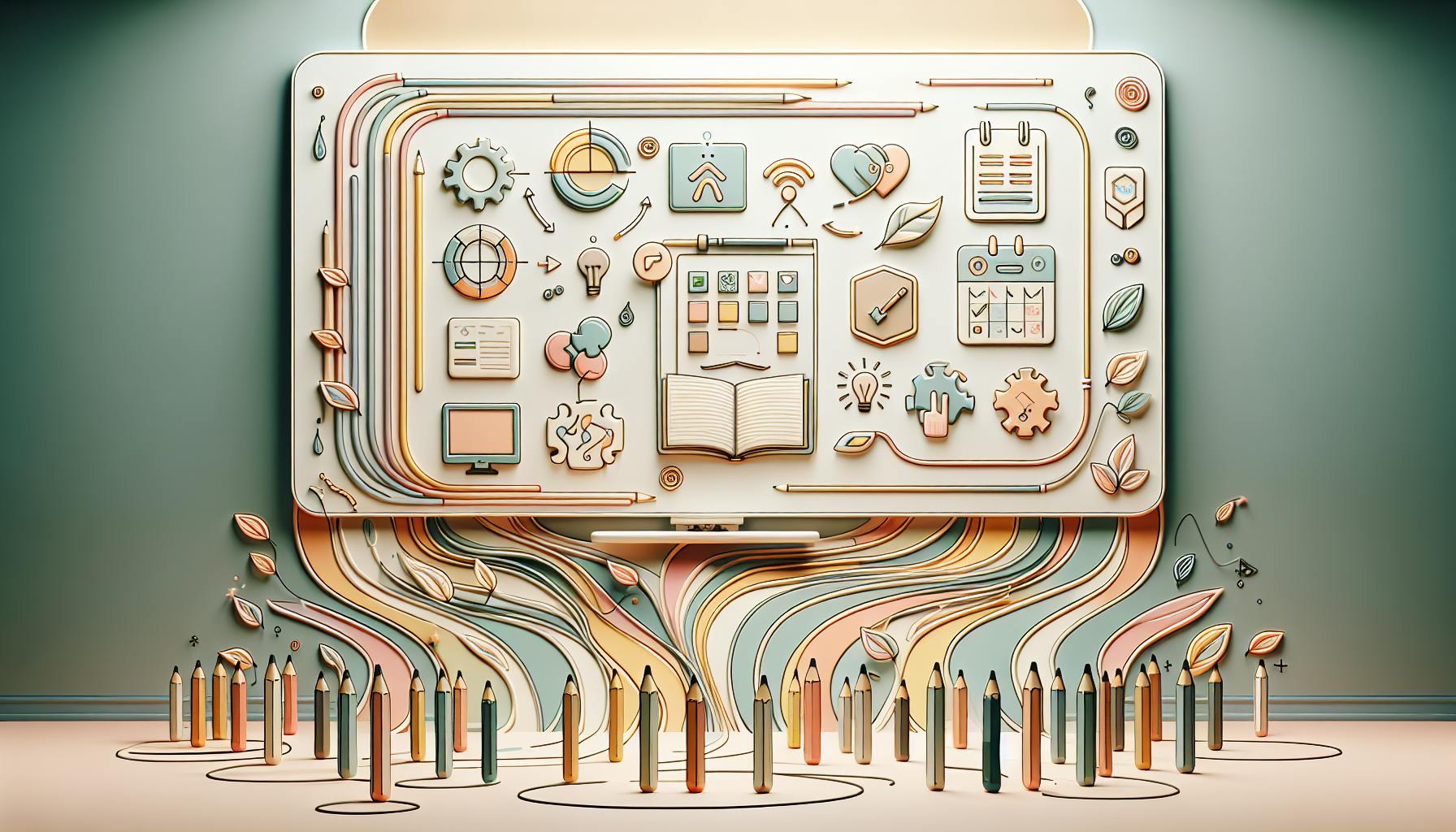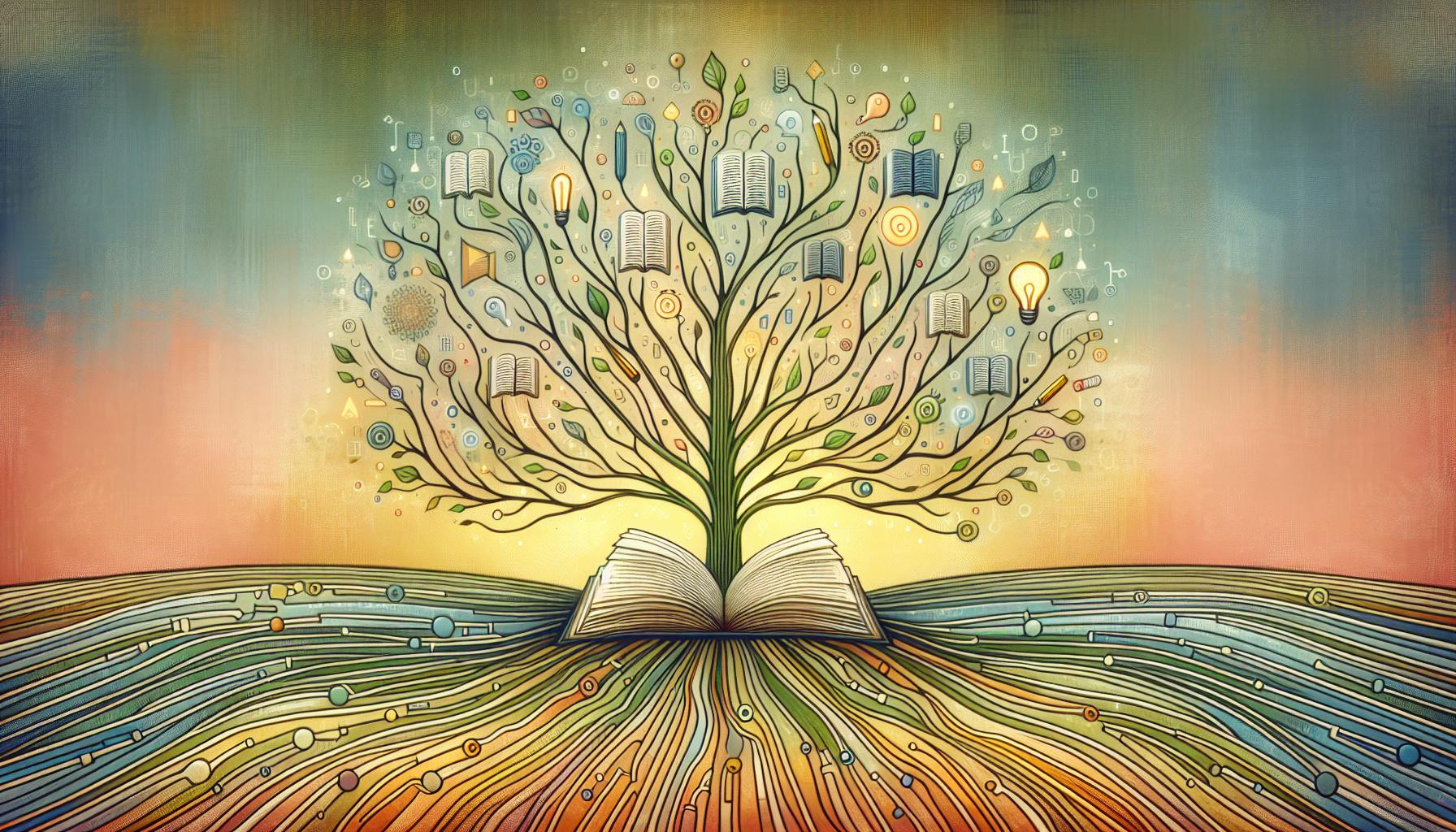Making the transition to online teaching can be daunting for educators accustomed to traditional classrooms.
However, with some key strategies, online instructors can create dynamic virtual learning environments and thrive in the digital classroom.
In this post, we'll explore tips for embracing the online teaching shift, adapting teaching methods for virtual settings, harnessing edtech tools to engage students, fostering participation and accountability, and practicing self-care as an online educator.
Embracing the Shift: Transitioning to Online Teaching
The COVID-19 pandemic has accelerated the adoption of online education. With school closures and social distancing measures, teachers have had to quickly shift their teaching online. This transition can be challenging, as educators must adapt their teaching methods and lesson plans for a remote environment. However, by cultivating the right mindset, skillset and utilizing the right tools, the shift can lead to more engaging and personalized learning experiences.
The Evolution from Traditional Education to Online Learning
Online education has grown exponentially over the past decade. As per Holon IQ, the global online education market was valued at $187 billion in 2019, indicating a massive 18.66% CAGR since 2014. The COVID-19 pandemic has further boosted the adoption of online learning, with edtech platforms reporting significant spikes in usage. This growth is expected to continue in the post-pandemic world as well.
Overcoming the Hurdles: Educators' Challenges in the Digital Classroom
The abrupt shift online has been challenging for many educators. Teachers have struggled with technical difficulties, student engagement issues, and finding the most effective teaching methods for a remote environment. Key difficulties include:
- Technical Issues: Connectivity problems, managing multiple apps/tools, and troubleshooting tech problems during lessons.
- Student Engagement: Getting students to turn their videos on, encouraging participation, and ensuring they stay focused during remote lessons.
- Teaching Method Adaptation: Rethinking teaching strategies for recorded videos, real-time classes, chat discussions, and remote assignments/assessments.
Cultivating the Online Educator's Mindset and Skill Set
To overcome these hurdles, teachers need to cultivate new skills and mindsets:
Mindsets:
- Embrace experimentation
- Focus on connection and care
- Iterate based on data
Skills:
- Basic tech troubleshooting
- Leveraging education apps and tools
- Designing engaging remote lessons
- Encouraging online participation
- Optimizing class workflow
With the right attitude and abilities, educators can create rewarding online learning experiences for their students. lessonbud.com/blog/empower-teachers-with-lesson-plan-ai-tools/">AI-powered edtech tools like LessonBud further facilitate this transition by automating administrative tasks, streamlining workflows, and providing smart features for personalized lesson planning and student progress tracking.
What are the 5 tips to be successful in online learning?
When transitioning from traditional in-person teaching to online education, it can be challenging to adapt. However, there are a few key tips teachers can follow to find success with online instruction:
Create a Detailed Lesson Schedule
Mapping out a structured daily and weekly schedule for your online classes is vital. Clearly outline lesson topics, assignments, due dates, and class times. Share this schedule with students and their parents so everyone understands the expectations and flow of the virtual classroom.
Set Up an Organized Online Classroom
Use LessonBud's virtual classroom features or tools like Google Classroom to neatly organize online course content into modules or units. Upload all class resources, presentations, assignments, readings, and multimedia in an intuitive system.
Encourage Ongoing Communication
Actively participate in online class discussions and forums. Send regular classwide updates and connect one-on-one with quieter students. Tools like LessonBud's messaging simplify teacher-student and teacher-parent communication.
Record Mini-Lecture Videos
Create short instructional videos explaining lesson concepts using visuals, real-world examples, humor, and energy. Videos allow you to still "lecture" and clarify topics when teaching remotely.
Develop Engaging Online Assessments
Design online quizzes, projects, writing prompts, and discussions that meaningfully assess comprehension. Leverage AI-powered features from LessonBud to generate personalized review assignments and auto-grade assessments.
Following this adaptable framework helps smooth over the transition shock from in-person to online class formats for both teachers and students. The key is staying organized, setting clear e-learning expectations, and utilizing the latest edtech tools to enhance virtual instruction.
How do I break into online teaching?
If you're interested in becoming an online teacher, here are some key steps to help you get started:
Determine what age groups you want to teach
Decide if you want to teach elementary, middle school, high school, or college students. This will influence the type of certification and experience you need. Consider what subjects you feel most passionate and knowledgeable about as well.
Earn a bachelor's degree
While requirements vary, most online teaching positions require at minimum a bachelor's degree, ideally in education or your subject matter. Earning a degree shows dedication and depth of knowledge.
Seek proper state and subject certification
Research what certifications you need for the state(s) you want to teach in and the subjects you want to teach. Many online teaching companies have certain certification requirements as well.
Gain classroom teaching experience
Most online teaching companies want candidates with at least 1-3 years of prior classroom experience before transitioning online. This hands-on experience helps tremendously when adapting your teaching style digitally.
Develop your educational technology skills
Build confidence using online learning platforms, communication tools, video conferencing software, and other ed tech tools. These skills allow you to effectively engage students in an online setting.
With passion, proper credentials, teaching experience, and technology skills, you'll be well on your path to online teaching success!
Why is it hard for teachers to teach online?
Teaching online can be challenging for teachers accustomed to traditional classroom settings. Here are some of the main difficulties teachers face:
- Lack of face-to-face interaction - Not having in-person contact with students makes it harder to gauge engagement and build connections. Teachers have to adapt their style to be effective remotely.
- Technical difficulties - Issues with internet connectivity, learning new software/tools, and troubleshooting tech problems lead to frustrated teachers and students. It takes time to get comfortable with online platforms.
- Time-intensive lesson planning - Developing digital curriculum and activities tailored for remote learning requires more effort, especially for teachers new to distance formats.
- Student accountability issues - Keeping students focused on tasks and assignments is harder without in-person supervision and proximity. Teachers have to adjust their oversight methods.
- Overwhelming workload - On top of usual teaching duties, the transition adds more responsibilities like video creation, virtual meeting coordination, digital resource curation/creation, and online progress tracking.
The key is having the right framework and tools to facilitate the transition. Check out LessonBud's teaching assistant features like automatic grading, student progress analytics, and personalized assignment creation to ease the shift to online education.
How do I prepare to teach virtually?
Transitioning from traditional classroom teaching to online teaching can seem daunting. However, with some preparation, you can successfully adapt your teaching methods.
Here are some tips to help you get started:
Set up your online classroom
Make sure you have a reliable computer, webcam, microphone and internet connection. Choose a quiet space with minimal distractions to teach from. Set up a virtual learning platform like Google Classroom or Moodle where students can access assignments, content and communicate.
Rethink your curriculum
Take your existing lessons and modify them for online delivery. Break content into shorter chunks appropriate for virtual sessions. Add discussion questions and polls to make lessons interactive.
Re-structure your schedule
Schedule regular virtual check-ins, office hours and classes. Timetables will likely need adjustment from a traditional school. Build in breaks to prevent screen fatigue.
Practice new technology
Test all the tools and platforms you plan to use. Make tutorials if needed so students can navigate the technology. Practice sharing your screen, recording videos, using the chat, etc.
The key is flexibility. Be open to changing what isn't working and experiment to find what engages your students online. With planning and patience, you can have an enriching virtual classroom.
sbb-itb-bb2be89
Revamping Your Approach: Adapting Traditional Methods for Online Teaching
Tactics for translating your existing teaching practices into engaging virtual instruction.
Reinventing Lectures for the Digital Audience
Tips for reformatting lectures into bite-sized learning modules and discussion prompts.
Transitioning from in-person to online teaching can seem daunting, but with some adjustments, lectures can be effectively adapted for remote learning. Consider breaking lectures into smaller 5-10 minute video chunks focusing on individual concepts. This allows students to learn at their own pace and easily revisit topics. After each video, include a related multiple choice or short answer quiz to reinforce understanding. You can also post discussion questions for more student participation. Promoting these interactive elements helps sustain student focus during independent learning.
Interactive Online Classrooms: Fostering Student Participation
Strategies for fostering student collaboration and incentivizing contributions in the online classroom.
Creating an engaging virtual classroom environment relies heavily on participatory elements. Set expectations early asking students to actively respond to teacher prompts and peer discussions. Consider requiring discussion board posts or using backchannel chat tools for real-time commentary. Gamifying contribution with participation points or rewards further incentivizes involvement. Don’t forget to model exemplary responses first and acknowledge quality posts to reinforce participation. You can also organize small group breakout activities for more intimate collaboration opportunities. Framing learning as an interactive experience rather than passive content delivery is key for participation buy-in.
The Art of Personalized Feedback in a Virtual Setting
Efficient methods for delivering targeted, constructive comments on student work in a remote setting.
Providing meaningful individual feedback is crucial but more challenging remotely. Create a shared folder for each student containing previous marked work to reference progress. Use track changes for efficient inline suggestions on written documents. For quick feedback on learning checkpoints, design multiple choice reading checks with tailored explanations of which responses are correct. Consider audio or video comments to add a more personal touch. Most importantly, frame feedback around growth by spotlighting areas of largest improvement opportunity tied back to rubric criteria. Specific, supportive feedback incentivizes students to continue perfecting their skills over time.
Harnessing EdTech for Enhanced Online Teaching
How online tools and software can enhance interactivity, streamline workflows, and expand instructional capabilities.
Exploring Platforms for Virtual Classroom Success
The sudden shift to remote learning in 2020 highlighted the importance of video conferencing platforms like Zoom, Google Meet, and Microsoft Teams for delivering engaging online instruction. These virtual meeting solutions allow teachers to host interactive sessions with features like screen sharing, co-annotation, breakout rooms, and polling questions to boost student participation.
Here are some best practices when using video platforms for teaching:
- Enable waiting rooms to control when students enter sessions. This prevents early student disruption.
- Pre-record segments like lectures as videos to retain student focus during live meetings. Shorter live sessions work better.
- Learn keyboard shortcuts to seamlessly control screen sharing, mute students, start polls etc. This enhances lesson flow.
- Use annotation tools during screen sharing to highlight points and visually engage students.
- Test equipment beforehand to confirm proper audio/video functionality before each class. Troubleshoot issues early.
Following these tips will lead to smooth online sessions that feel natural and collaborative for students.
LMS Mastery: Centralizing Classroom Management Online
Learning management systems (LMS) like Canvas, Blackboard and Google Classroom provide a centralized hub for organizing digital course content. Core LMS features allow educators to distribute materials, collect assignments, track grades, enable discussions, and boost parent-teacher communication.
However, effectively configuring an LMS platform requires an understanding of key best practices:
- Set up intuitive navigation with organized topic-based modules and distinct assignment categories to prevent student confusion.
- Enable push notifications to immediately inform students of new assignments, urgent messages or important updates. This enhances responsiveness.
- Use built-in analytics to identify frequently missed quiz questions, low-scoring students, and other insight to refine teaching methods.
- Automate basic workflows like releasing assignments or sending reminders based on conditions to reduce manual overhead.
- Integrate edtech tools like Kahoot, Padlet and other third-party apps to expand LMS capabilities and access more dynamic resources.
With the right approach, LMS platforms can act as centralized hubs that connect all aspects of learning for more personalized and efficient online instruction.
Innovative Education Apps: Engaging Students through Technology
Interactive education applications provide engaging ways for students to learn through game-based experiences, creative projects, and automated guidance. Helpful categories of edtech tools include:
Formative assessment apps like GoFormative and Nearpod which allow teachers to deliver interactive course content and receive instant analytics on student comprehension levels. Educators can use these insights to provide customized support.
Digital creation tools like Canva, Book Creator, and Adobe Spark offer multimedia options for students to express understanding through graphic design, videos, posters, comics, and more visual mediums.
Flashcard apps like Quizlet and Anki utilize spaced repetition algorithms to schedule flashcard review sessions based on difficulty levels and past performance. This facilitates efficient memorization.
AI tutoring software like Century and Third Space Learning provide automated essay scoring, personalized math exercises, conversational dialogue and other individualized support mechanisms powered by artificial intelligence.
Integrating these supplemental apps expands the digital toolkit available for educators. When combined seamlessly with core platforms like LMS, video services and Google Workspace, teachers can nurture modern remote classrooms that keep students engaged through technology.
Ensuring Student Engagement and Accountability Online
Keeping students motivated and responsible for their work can be challenging in an online environment where teachers have less oversight. However, with clear communication, consistent routines, and data-driven engagement strategies, you can uphold standards of conduct and participation.
Crafting Clarity: Establishing Expectations in Online Courses
When transitioning courses online, clearly convey policies and expectations around:
- Attendance and participation: Whether synchronous or asynchronous, detail how students should access materials, attend sessions, engage in discussions, and reach out with questions. Establish norms around video being on and microphones muted.
- Assignment submissions: Provide due date policies and late work guidelines. Explain where/how work should be uploaded and formatted.
- Communication etiquette: Set netiquette rules for email, chats, and discussion boards. Ask students to be concise, respectful, and professional.
- Academic integrity: Articulate cheating policies and the role of honor codes. Detail whether exams are open or closed book and parameters around group work.
Providing this information upfront in the LMS helps avoid confusion and promotes accountability. You can also have students agree to an online learning contract.
Building Consistent Study Routines for Online Learners
Without the structure of a school day, students may procrastinate and fall behind at home. Help them:
- Map out dedicated study times: When will they work asynchronously? Block off those hours in their schedule.
- Create productive workspaces: Identify distraction-free areas conducive to learning. Stock supplies and resources.
- Take periodic breaks: Crashing for hours is ineffective. Recommend short breaks every 45-60 minutes.
- Check off tasks: Break larger assignments into steps. Crossing off items provides a sense of progress.
Having students map their ideal routine raises self-awareness. Teachers can then check in on whether students are following their own plans.
Leveraging Data to Foster Student Participation and Responsibility
Online learning platforms provide data on student activity:
- Monitor logins and attendance: See who is regularly accessing materials using login timestamps.
- Track assignment submissions: Identify missing or late work early and reach out to individuals.
- Evaluate discussion engagement: Look for students attempting to skip conversations or not pulling their weight. Address issues quickly.
- Assess site activity: See which pages students access most. Refocus efforts on neglected materials.
While tracking indicators is important, also emphasize effort and competency demonstrated in work. Review the quality over strictly quantitative elements like word counts or login frequency. Together, leveraging data insights and applying nuance helps teachers enhance participation.
By establishing clear expectations, consistent schedules, and leveraging online data, you can maintain engagement and responsibility in remote courses. With some structure and accountability measures in place, students can stay self-driven.
Navigating Your Well-Being: Self-Care for the Online Educator
Balancing Act: Managing Online Availability and Personal Time
Transitioning to online teaching can make it challenging to establish boundaries around availability and response times. Without set "office hours," it's easy to feel like you need to be available to students 24/7. However, working excessive hours is unsustainable long-term.
When transitioning online, communicate reasonable availability expectations upfront. For example, let students know you will generally respond to messages within 24 hours during the workweek and 48 hours over weekends. Set times for live sessions based on when most students are available. Most importantly, turn off notifications outside working hours so you're not tempted to immediately respond at all hours.
Similarly, set boundaries with parents about when you will provide updates on student progress or be available for meetings. Making yourself constantly available will quickly lead to burnout.
Finally, physically transition out of your home workspace at the end of each workday. It's harder to establish mental separation between work and personal time when working from home, so purposefully shift locations. Change clothes, take a short walk, or do an unrelated activity when signing off each day.
Health First: Ergonomic and Break Strategies for Remote Teaching
Staring at a screen for prolonged periods while teaching places strain on your body over time. When working remotely, pay special attention to ergonomics - from your chair and desk setup to positioning of your monitor, keyboard, and mouse. Consider using a headset instead of hunching over a laptop to avoid neck tension. And don't forget to regularly stand up, stretch, rotate your wrists to avoid repetitive stress injuries.
It's also critical to schedule short breaks every 45-60 minutes - for both you and your students' benefit! Stepping away from the screen briefly helps you remain mentally sharp and focused. Easy break ideas include doing a quick yoga flow, grabbing a healthy snack, meditating, or simply standing up to shake out the body.
Preserve downtime in your schedule for adequate movement and recovery. On days with prolonged video calls, add in a longer break to walk outdoors or exercise. The mental clarity and renewed energy will ultimately make you a more engaging, patient teacher.
Community Building: Finding Peer Support in Online Education Circles
One challenge of remote teaching is increased isolation. Seek out online communities of fellow virtual educators to exchange ideas, lessons learned, and moral support. Many general teacher communities like Facebook's Teacher Life Community have special groups dedicated to online instructors. Here you can commiserate over common struggles, discover new ed tech tools from peers, or simply feel less alone in your experience.
If interested in more structured interactions, investigate formal mentorship programs that pair experienced online educators with those newer to the format. Meeting 1:1 on a recurring basis provides accountability, encouragement, and tailored advice for navigating this transition.
Finally, explore industry conferences focused specifically on virtual teaching, like LearnLaunch's Across Boundaries Conference or ASU+GSV Summit's Online Teaching Academy. Connecting in-person or virtually with like-minded professionals renews inspiration and equips you with fresh knowledge to bring back to your online classroom.
Key Takeaways for the Online Education Journey
The transition from traditional in-person teaching to online education can be challenging, but also presents exciting new opportunities. Here are some key takeaways for making the shift smoothly:
Build an Online Community
Get comfortable with virtual communication by actively engaging students on discussion boards, using video conferencing for office hours, and leveraging chat features to recreate hallway interactions. Making personal connections is still important even remotely.
Embrace Asynchronous Learning
Online learning shifts more responsibility to the students. Take advantage of this flexibility. Record short video lessons, provide discussion prompts, create self-guided activities - empower students to learn at their own pace.
Re-evaluate Assessments
Rethink exams and assignments for the remote context. Develop creative ways to evaluate progress unobtrusively. Blend small quick checks, discussions, and projects for continuous assessment. Minimize cheating opportunities.
Explore New Tech Tools
Experiment with education apps and platforms offering teaching aids like auto-grading, plagiarism checks, lesson planning templates, parent communication, etc. Identify features that best support your needs.
The online shift can enable greater customization, engagement, and access. Keep these tips in mind to ensure an efficient transition focused on enhancing student outcomes.