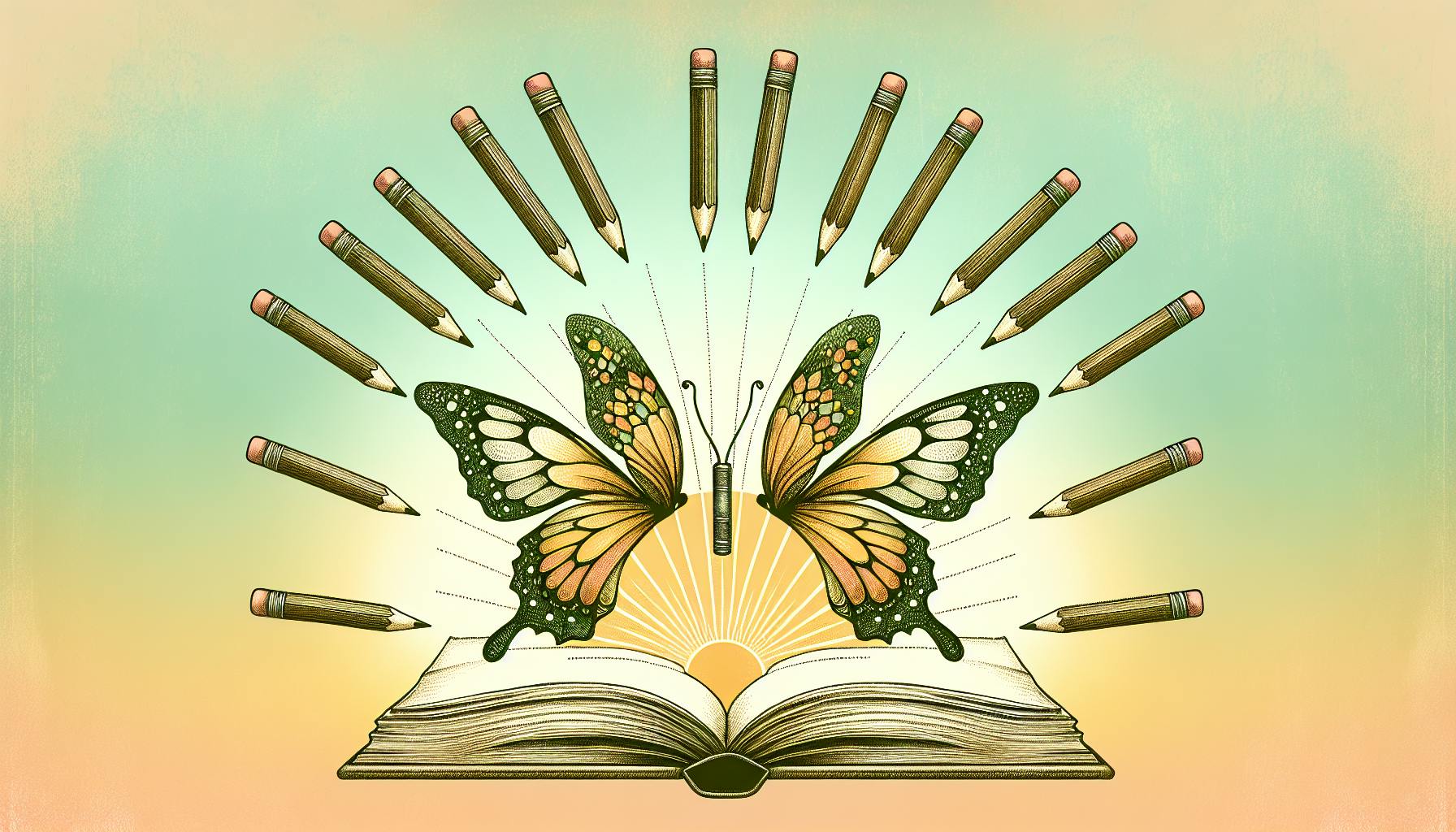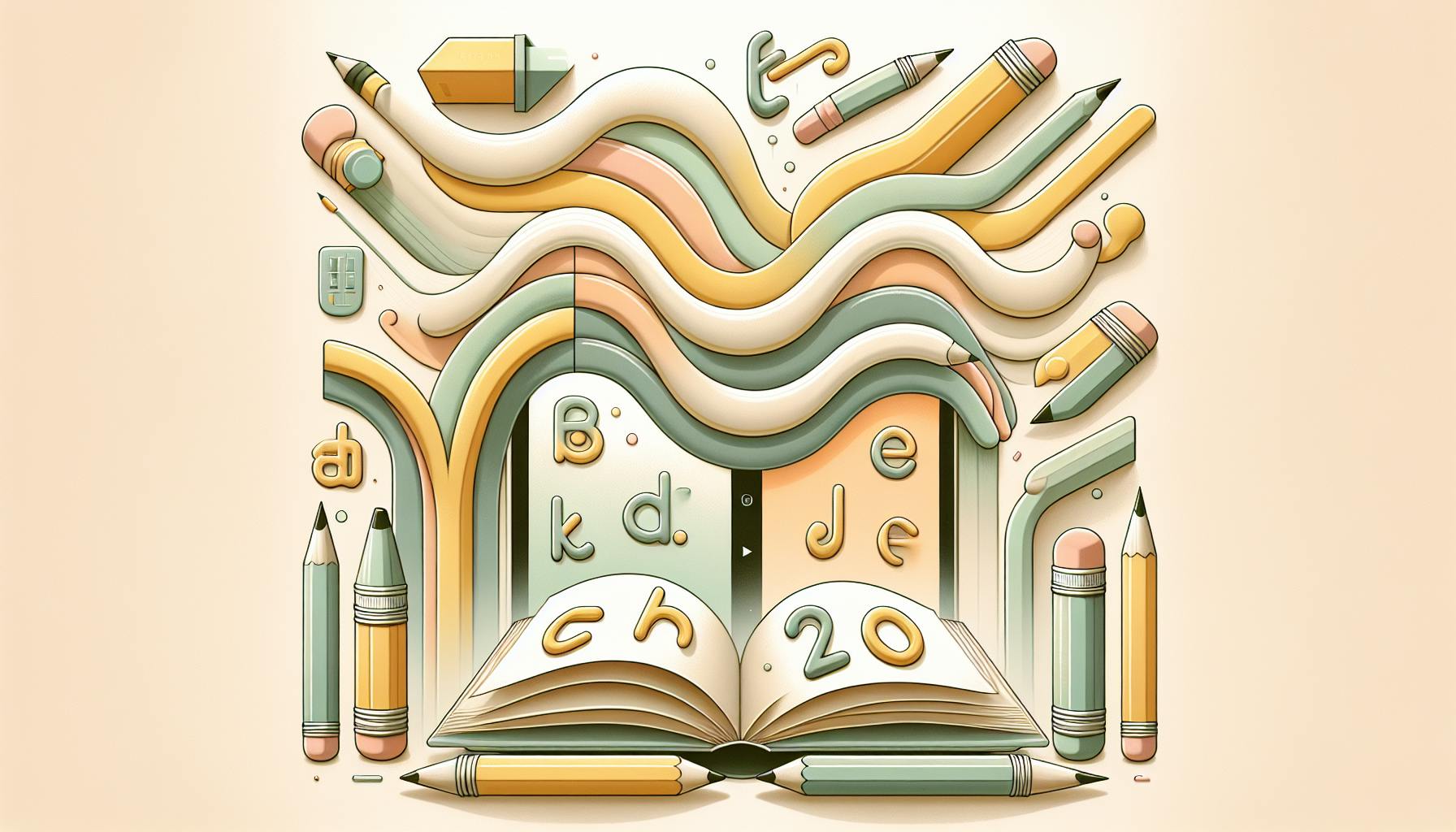Finding the right technology to enhance lesson plans can be overwhelming for educators.
This article will provide teachers an in-depth guide on leveraging the latest educational technologies to create interactive and efficient teaching plans.
You'll discover the top apps and websites for streamlined lesson planning, best practices for integrating technology into math curriculums, a 5-step framework for developing compelling lessons, and specialized recommendations for new teachers just starting out.
Harnessing Tech to Revolutionize Teaching Plans
This section sets the stage for an exploration into how technology can make teaching plans more engaging and management more streamlined for educators.
The Teaching Plan Puzzle: Challenges and Technological Solutions
Teaching plans are essential for mapping out lessons, goals, and student growth. However, traditional paper-based plans come with numerous pain points:
- Time-consuming manual creation and updates 🕑
- Difficult to customize plans for each student's needs 🤯
- Hard to track student progress over time 📈
- Tough to collaborate and share plans with other teachers 👥
Thankfully, new teaching plans for teachers harness technology to solve these challenges:
✅ Apps for easy plan creation: Platforms like LessonBud allow teachers to quickly build interactive lesson plans with customizable templates and shareable digital access.
✅ Student analytics and progress tracking: With embedded analytics, teachers get data-driven insights into student growth over time, helping tailor plans.
✅ Personalization for student needs: AI-powered tools let teachers automatically create personalized plans for each student that adapt as needs change.
✅ Easy plan sharing and collaboration: Cloud-based platforms enable seamless plan sharing, feedback, and co-planning with other teachers.
In short, EdTech lifts major burdens off educators' shoulders through automated teaching plan creation, simplifying an otherwise manual and rigid process. 🚀
Digital Transformation in Education: A Primer
Education is amidst a digital revolution, with technology reshaping lesson planning, teaching methods and administrative tasks:
- Paperless planning → Cloud-based creation: Manual paper binders replaced by collaborative online platforms like Google Docs, AirTable, Notejoy and more for dynamic plan creation.
- Static schedules → Adaptive timetables: Apps like LessonBud, ChangEd, and Classting offering adaptive schedules and calendars that automatically shift based on student data.
- Basic lessons → Interactive learning: Videos, 3D simulations, gamification through tools like PlayPosit, EDpuzzle and more bringing next-gen interactivity into plans.
- Intuitive analytics → Data-driven insights Dashboards from SIS platforms providing holistic views of grades, attendance, student wellbeing and more to inform better plans.
As this technology permeates education, teaching plans for teachers can transform from monotonous chores into dynamic and delightful learning journeys for students. The future is here! 🚀
How do you write a good teaching plan?
Writing an effective teaching plan is key to having organized, impactful lessons. Here are some tips:
Set clear goals
Define what students should learn or be able to do by the end of the lesson. This gives focus and direction. For example, a goal could be that students learn to compare numbers using >, =, and < symbols.
Create an overview
Map out the key parts - introduction, learning activities, practice, assessment, and conclusion. This provides structure. Outline timing, questions, examples etc under each part.
Manage timelines
Allocate appropriate time per activity, allowing flexibility. Set realistic timelines to avoid rushing. For younger students, plan shorter activities with breaks.
Know your students
Consider current skills, prior knowledge, interests etc to determine the level to pitch lessons. Plan differentiated activities to accommodate.
Polish execution
Prepare needed resources beforehand. Practice delivery, pauses, transitions between activities. Smooth execution amplifies impact.
Assess progress
Gauge if goals were achieved using quizzes, observation of tasks, Q&A sessions etc. Reflect on what worked and what needs refining. Adjust plans accordingly.
Using online platforms like LessonBud can simplify crafting teaching plans. Their smart curriculum planning and progress tracking tools help teachers develop well-structured, personalized lessons efficiently. This frees up time to focus more energy on actual instruction and interaction.
How do you create a teaching plan?
Creating an effective teaching plan is key to having engaging and productive lessons. Here are 6 steps to follow when preparing your lesson plan:
1. Identify the learning objectives
- Clearly define what you want students to know or be able to do by the end of the lesson. This helps guide your planning.
2. Plan the specific learning activities
- Design hands-on and collaborative tasks tied to your objectives. Consider real-world applications.
3. Plan to assess student understanding
- Build in formative assessments to gauge comprehension and adjust instruction. Quizzes, Q&A sessions, etc.
4. Plan to sequence the lesson
- Structure your plan with an introduction, content delivery, practice, and closure. Follow a logical flow.
5. Create a realistic timeline
- Allocate sufficient time for each component. Account for transitions and activity duration.
6. Plan for a lesson closure
- Recap key points and allow students to demonstrate understanding. Tie it all together.
Following these steps will lead to focused, organized, and effective lesson plans. With practice, planning becomes easier and teaching more rewarding. What tricks help you prepare winning lessons? Let us know in the comments below!
What is a teachers teaching plan called?
A teacher's teaching plan is commonly referred to as a lesson plan. Lesson plans map out everything from learning objectives to assessments for each lesson. They serve as a teacher's roadmap in the classroom.
When creating effective teaching plans, it's important to outline:
- Learning goals and objectives
- Activities and teaching methods
- Necessary materials
- Student groupings
- Timelines and pacing
- Questions and discussions
- Ways to check for student understanding
Having solid lesson plans in place allows teachers to approach each class with confidence it will run smoothly. It also helps ensure continuity of instruction when lessons build on each other.
Quality teaching plans empower educators to focus more on instruction and less on logistics during class. Embracing technology tools that simplify lesson planning helps teachers further maximize in-class time. AI-powered solutions can provide templates and automatic suggestions to accelerate the process.
When armed with well-constructed teaching plans, teachers can truly concentrate on what matters most - connecting with students and guiding their personalized learning journeys.
How do you write a teacher plan?
Writing an effective teacher plan involves setting clear goals, outlining key activities and resources, gathering evidence of progress, and reflecting on outcomes. Here are some best practices:
Set Specific, Measurable Goals
The first step is to develop SMART (Specific, Measurable, Achievable, Relevant, and Time-Bound) goals that will guide the teacher's development. Setting clear objectives linked to student outcomes provides focus and direction. Goals might relate to areas like lesson planning, student engagement, differentiation, or technology integration.
Map Out Activities and Resources
Next, detail the key training activities, peer observations, mentorships, or other development opportunities that will support goal achievement. Specify required resources like release time, materials, or technology. Concrete plans build confidence and accountability.
Collect Evidence of Progress
Outlining appropriate evidence, like student surveys, mentor observations, or student achievement data, helps gauge goal progress. Multiple data points illustrate growth more accurately. Evidence should directly relate to established goals.
Schedule Reflection and Follow-Up
Carving out time for self-evaluation, administrator feedback, and progress monitoring ensures continual improvement. Teachers should assess what worked well, where they still need development, and how to readjust goals. Evaluators also provide vital input.
Strong teacher plans fuse targeted goals, developmental supports, and reflective practices. They illuminate growth areas while outlining ways to get there through activities, resources, and evidence collection. Ultimately, they enhance professional learning.
sbb-itb-bb2be89
Navigating the Best Teacher Planner Apps
Examines the top applications that help teachers organize and implement their teaching plans, highlighting user-friendly features and integrations.
Optimizing Lesson Planning: How the Best Apps Stack Up
Teacher planner apps aim to streamline lesson planning and save time for educators. When selecting the best app for your needs, key factors to consider include:
Customization
- Ability to tailor the platform to your specific curriculum and class needs
- Options to create custom fields, categories, and templates
Collaboration
- Built-in tools to co-plan lessons with other teachers
- Simple ways to share and export lesson plans
Integration
- Compatibility with Google and Microsoft suites
- Connections with other ed tech platforms
Analytics
- Data-driven insights on lesson plan performance
- Ability to iterate and improve plans over time
Intuitive Interface
- Easy to navigate dashboard
- Responsive design across devices
- Drag-and-drop functionality
Lesson Library Access
- Searchable database of lesson plans
- Ability to upload and share your own lesson plans
When used effectively, the best teacher planner apps can save up to 5 hours per week on administrative tasks. This frees up more time for high-impact teaching.
Case Study: Transitioning to Digital Planners
Many teachers initially rely on paper planners to organize their lessons and class schedules. However, transitioning to a digital planner unlocks major efficiency gains.
For example, high school math teacher Sarah Dawson struggled with a cumbersome paper system. "I had giant binders for each class plus a lesson plan book. When changes happened, I'd have to rewrite everything."
After switching to LessonBud's Planner tool, Sarah saw dramatic time savings. "Now when I tweak a lesson, it updates everywhere automatically. I easily save 2 hours a week."
Another teacher, Brian Thompson, leveraged his digital planner to facilitate better collaboration. "I can now co-plan units with other teachers across grades and subjects. It helps align our curriculum and reinforce concepts."
By moving lesson planning into the cloud, teachers can more easily customize, share, and refine their teaching materials. They can also access insights to measure engagement and mastery. In this way, digital teacher planners elevate the lesson planning process for the 21st century classroom.
Leveraging Lesson Plan Websites for Teachers
With the rise of educational technology, lesson plan websites have become an invaluable resource for teachers looking to enhance their teaching plans. These online platforms provide access to a vast collection of materials that can help educators save time while creating more engaging and personalized lessons.
In particular, websites dedicated specifically to teacher-focused lesson planning offer specialized content and features tailored to classroom needs. Integrating these web-based tools into daily teaching workflows can help transform traditional lessons into multi-dimensional learning experiences.
Top Websites for Teacher-Centric Lesson Planning
Here are some of the top websites for discovering teacher-created teaching plans for teachers:
- Teachers Pay Teachers: This popular online marketplace contains over 5 million original teacher-made classroom resources. Browse interactive lesson plans, activities, and more uploaded by fellow educators. Community features like ratings, reviews, and comments help identify top-quality materials.
- Share My Lesson: Discover over 750,000 free and premium K-12 resources. Find diverse teaching content spanning language arts, mathematics, science, and more. Useful search filters and top downloads lists simplify finding relevant teaching plans.
- Better Lesson: Access over 1 million Common Core-aligned lesson plans. Get teaching ideas from the Master Teacher Project showcasing techniques used by exceptional educators nationwide. Upload and share your own lessons too.
These websites offer an unrivaled breadth of lesson plan websites for teachers. From ready-to-use slide decks to adaptable activities, the volume of education-specific content saves teachers hours of prep time.
Community elements like teacher communities, feedback mechanisms, and content sharing foster idea exchange - collaboratively advancing lesson plan creation.
Integrating Web Resources into Daily Teaching
Seamlessly blending website materials into daily teaching workflow takes planning. Follow these best practices:
- Set aside prep time to browse lesson plan sites weekly. Curate relevant resources using bookmarking or download features.
- Adapt web content to align with current curriculum and student levels. Tweak examples, key terms, and assessments as needed.
- Blend online and original content to reinforce lessons. Combine website slide decks with custom worksheets for a blended learning approach.
- Share back any iterations with the lesson plan community. Enrich platforms by uploading your versions.
Leveraging the collective knowledge of teaching communities leads to more engaging teaching plans for teachers. Integrating lesson plan websites provides efficient access to an ever-growing database of materials for creating personalized, technology-enhanced lessons.
Constructing Lesson Plans for Teachers in Mathematics
Technology has transformed how we teach almost every subject, and mathematics is no exception. With the right tools, math educators can create dynamic lesson plans that cater to different learning styles. Here's how to effectively integrate technology into your math teaching plans.
Mathematics and Technology: A Synergistic Approach
Technology gives teachers an opportunity to present mathematical concepts in more intuitive and engaging ways. Visual models, simulations, and real-world connections can help students grasp abstract ideas.
Some effective ways to incorporate tech into math lesson planning include:
- Virtual manipulatives: Digital blocks, fraction bars, geometric shapes, and more that allow hands-on experimentation
- Graphing software: Visualize different types of functions and their transformations
- Calculators and apps: Perform advanced computations easily, allowing students to focus on higher-level concepts
- Digital notebooks: Students can write, draw, insert images/videos when problem solving
- Educational games: Provide incentives and interactivity for practicing skills
- Real-world data sets: Analyze authentic data relevant to students' lives
Technology accommodation is also key - tools like text readers, dictation software, and highlighted operation signs can help students with special needs access materials.
Overall, technology can make classwork more engaging, interactive, and applicable to students' lives. The key is matching the right tools to your learning objectives.
A Teaching Plan Example for Math Educators
Here is an example 5E math lesson plan outline integrating technology:
- Engage: Start with an intriguing real-world data set for students to analyze individually. Use a digital notebook so they can record observations.
- Explore: In teams, have students discuss current assumptions, identify patterns, and form hypotheses about the data set using graphing calculator features.
- Explain: Present a mini-lesson clarifying the key mathematical concept highlighted by the data. Show visual models using simulation software.
- Elaborate: Students work through related practice problems in small groups using virtual manipulatives while you circulate providing feedback.
- Evaluate: Have students complete an exit slip activity where they explain what they learned through a digital presentation, video, or blog post.
The technology integrated in this example allows students to engage with material in diverse ways while getting timely feedback. Such lesson plans promote higher-order thinking and improved outcomes.
By leveraging education technology creatively, math teachers can develop student-centered lessons that address multiple learning needs. The key is targeted and purposeful integration aligned to curriculum goals. With some innovative lesson planning, technology can help make math concepts click for every student!
The 5-Step Lesson Plan: A Blueprint for Teachers
Creating an effective teaching plan is crucial for teachers to deliver impactful lessons. By following a structured 5-step approach, educators can develop comprehensive plans that enhance student engagement and optimize learning outcomes. Integrating the right technology tools into the planning process further streamlines administration while allowing teachers to focus on what matters most - teaching.
Framework for Success: A 5-Step Lesson Plan Guide
An excellent teaching plan incorporates five key phases:
-
Set Objectives
- Define learning goals and objectives for the lesson. What concepts, skills or competencies should students acquire? Setting clear objectives is the foundation.
- **Tech Integration**: Use apps like Lesson Bud to set standards-aligned goals.
- Define learning goals and objectives for the lesson. What concepts, skills or competencies should students acquire? Setting clear objectives is the foundation.
-
Plan Methodology
- Decide on teaching methods like group work, discussions, experiments. Choose activities that align with objectives.
- Tech Integration: Find ready-made activities on sites like Teachers Pay Teachers to save planning time.
-
Create Assessments
- Design formative and summative assessments to evaluate if students achieved the objectives.
- Tech Integration: Leverage apps like Google Forms to quickly build quizzes.
-
Gather Resources
- Compile materials needed - study guides, multimedia, lab equipment. Prepare adequately.
- Tech Integration: Use cloud storage like Google Drive to access lesson materials from anywhere.
-
Reflect & Improve
- After class, reflect on what worked and what you would change. Refine lesson plans to maximize impact.
- Tech Integration: Record notes in Evernote after each lesson to capture reflections.
By leveraging this 5-step approach and integrating the latest edtech tools, teachers can develop stellar teaching plans, save time on administration, and focus on delivering quality instruction. With the right blueprint, educators can transform their teaching and guide students to success.
How to Lesson Plan for New Teachers: A Beginner's Guide
Provides practical advice and resources for new teachers on how to approach lesson planning with confidence, utilizing tech tools to streamline the process.
Starting Strong: Lesson Planning Essentials for Newcomers
Covers the foundational elements of lesson planning and how technology can simplify this process for teachers just starting out.
Lesson planning is a crucial part of a teacher's responsibilities, but it can feel overwhelming for newcomers. By focusing on the key components of effective lesson plans and leveraging the right tech tools, new teachers can build confidence and efficiency in structuring teaching plans for teachers.
Here are some tips to guide beginners:
- Set clear learning objectives. Having precise goals helps streamline your plans and track progress. Useful apps like LessonBud let you organize objectives and link them to assessments.
- Structure your plan. Work through the flow of your lesson step-by-step. Outline learning activities, assignments, and materials needed. Sites like Planboard allow you to map it out visually.
- Personalize content. Adjust plans to suit different learning abilities and styles in your class. Tools like EDpuzzle and Quizlet enable creating customized materials easily.
- Track student mastery. Monitor each student's progress towards learning goals using apps like MasteryConnect tied into your LMS gradebook.
- Reflect and tweak. Revisit lesson plans to identify areas of refinement for next time. Add notes on what worked well or needs changing.
Following core lesson planning principles combined with handy edtech tools will lead to success for teachers just getting started. With practice, it becomes second nature!
First-Class Tools: Tech for Beginners
Highlights user-friendly tech tools and apps that are ideal for teachers who are new to integrating technology in their lesson plans.
While advanced education technology offers incredible benefits, simple tools provide the best entry point for novice users. Focus on solutions that seamlessly integrate with everyday workflows.
Easy Assignment Builders
- Edpuzzle - Create interactive video lessons by embedding questions, audio notes, and more. Simple editor and pre-made teacher templates available.
- WordWall - Build engaging online activities, quizzes and flashcards. Add rich media and track student progress. Intuitive drag-and-drop builder.
Student Information Systems
- Kickboard - Cloud-based SIS ideal for beginners. Includes gradebook, behavior management and parental communication tools. Simple UI and onboarding.
- Socrative - Fun student response system. Launch quizzes and questions in real-time to gauge understanding. User-friendly teacher and student apps.
Lesson Delivery Platforms
- Wakelet - Visually appealing lesson builder and virtual corkboard. Great for aggregating web content and social media into shareable collections.
- Tes Teach - Search this online community for ready-to-use lesson plans and teaching resources shared by teachers worldwide. Focused offerings for new educators.
Start small by regularly incorporating one of these versatile tools into your teaching plans for teachers. As your confidence builds, continue adding to your edtech toolkit!
Conclusion: Embracing the Future of Teaching with Tech Tools
Technology is transforming education in exciting ways. As discussed, tools like AI-powered lesson planning apps, virtual reality simulations, and real-time student progress dashboards are making classrooms more engaging, lessons more personalized, and teachers more effective.
By embracing these innovations, educators can focus less on administrative tasks and more on inspiring students. However, success requires an openness to experiment with new solutions while retaining a focus on strong pedagogy.
Transformative Teaching: The Road Ahead
The teaching landscape will likely continue evolving rapidly alongside advances in educational technology. As innovations enable more personalized and adaptive learning, the teacher's role may shift more towards coaching, mentoring and inspiring students' passions.
Classroom setups could also change, with more project-based and hands-on activities facilitated by tech tools. Assessment may become more continuous and multidimensional. Content delivery could blend physical and virtual mediums.
Ultimately, technology allows us to reimagine education. But transformation requires patience, courage and a shared vision of improving outcomes for all students.
Next Steps for Tech-Savvy Educators
For educators looking to upgrade their tech stack:
- Start small: Experiment with one new tool that solves a specific pain point rather than overhauling everything at once.
- Learn from peers: Attend conferences, follow online communities of practice and exchange ideas with other tech-savvy teachers.
- Focus on good pedagogy: No tool can replace sound teaching methods - technology should enhance, not drive, your approach.
- Iterate and improve: Be open to tweaking workflows over time rather than expecting perfection immediately.
By taking these incremental steps, over time you can build the optimal tech toolkit to take your teaching to the next level.