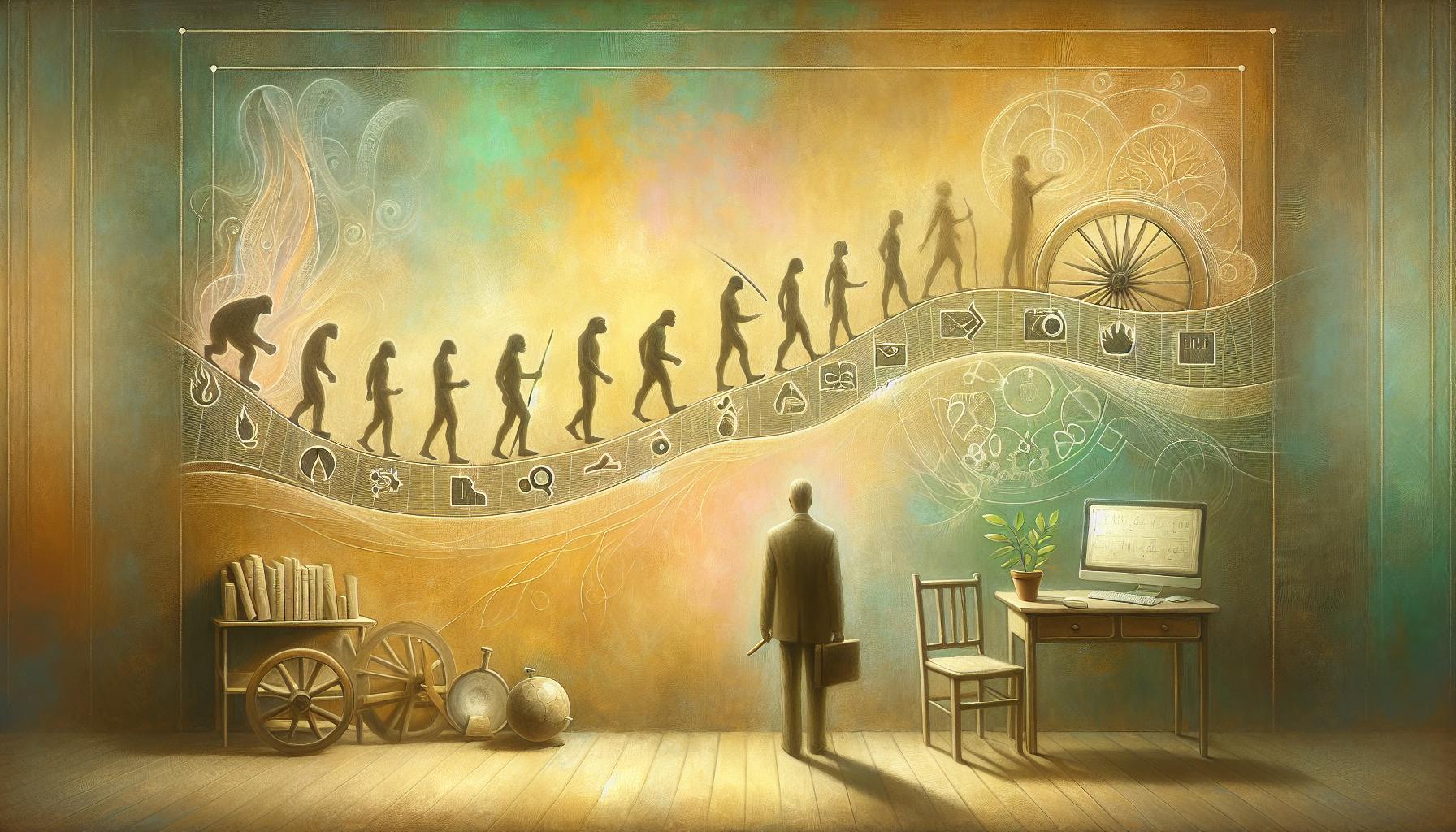Most teachers would agree that integrating technology into the classroom can be challenging without proper training and support.
By embracing peer learning strategies, educators can empower each other to effectively leverage lesson planning tools, classroom apps, and digital platforms for innovative teaching.
This article will examine models for teacher collaboration, review key edtech tools and their classroom applications, and evaluate how professional development impacts both instructors and students.
Empowering Educators through Peer Learning and Technology Integration
Teachers teaching teachers is a powerful form of professional development that leverages peer learning to spread best practices. With the rise of educational technology, there are more tools than ever for educators to collaborate, share ideas, and enhance their teaching strategies. This introductory section will explore the significance of teachers teaching teachers and the pivotal role of technology in modern education. It will set the stage for discussing the impact of collaborative professional development and digital learning tools.
The Synergy of Teacher Collaboration and Educational Technology
Peer learning among teachers supercharges professional growth by enabling educators to learn from each other's experiences and insights. Whether it's informal collaboration sessions, teacher-led workshops, or online communities, teachers teaching teachers creates a positive feedback loop where everyone sharpens their skills.
Integrating technology into these collaborative environments amplifies the impact even further. With so many online teaching apps, lesson plan websites, and classroom tools now available, teachers have an abundance of resources to exchange ideas on technology integration and digital learning. By blending face-to-face teacher training with virtual tools, schools can make professional development more interactive, personalized, and tech-savvy.
Some examples of how technology enables more effective teachers teaching teachers programs:
- Video conferencing apps like Zoom facilitate online workshops, webinars, and training sessions, allowing educators to easily connect and learn from each other remotely. Breakout rooms and screen sharing features further enrich the collaboration.
- Learning management systems (LMS) like Google Classroom streamline content sharing, allowing teacher leaders to distribute training materials, lesson plans, and best practices at scale.
- Social media platforms enable teachers to participate in global professional learning networks (PLNs) to exchange insights on instructional technology and teaching strategies with peers worldwide.
Whether used for in-person or virtual collaboration, educational technology empowers teachers teaching teachers initiatives to achieve greater interactivity, knowledge transfer, and collective growth.
Overview of Tech-Savvy Teaching Strategies
Equipped with technology tools for enhanced collaboration, teachers can develop more engaging, tech-integrated lessons that leverage interactive platforms familiar to students today. Some examples of teaching strategies that effectively incorporate educational technology:
- Gamified learning platforms like Kahoot, Quizizz, and Quizlet introduce game elements into course content to promote active participation and friendly competition. These interactive learning tools boost student motivation and information retention.
- Digital creation tools like Canva, Piktochart, and Adobe Creative Cloud enable learners to produce infographics, videos, posters, and other multimedia projects that showcase their creativity.
- Virtual simulations through platforms like Labster give students immersive 3D experiences where they can conduct experiments, dissections, and other hands-on learning activities in a digital environment.
- Digital portfolios allow students to curate and showcase a collection of their work over time. Sites like Seesaw and Portfolium facilitate this process through user-friendly interfaces.
- Online discussion forums encourage collaborative exchange of ideas between students. Features like upvoting, threaded comments, and rich text editing on platforms like Discourse and Vanilla Forums facilitate vibrant community dialogue.
By embracing these and other edtech innovations, teachers can make their classrooms more interactive while also exchanging best practices for tech integration through teachers teaching teachers initiatives.
What is the meaning of teacher of teachers?
Teachers teaching teachers refers to teachers collaborating, learning from each other, and sharing best practices to enhance their teaching skills and better integrate technology into the classroom. This peer learning allows educators to leverage each other's expertise and experiences to discover innovative solutions for common teaching challenges.
Some key ways teachers can teach other teachers include:
- Collaborative lesson planning sessions: Teachers work together to design engaging and personalized lesson plans, integrating the latest educational technologies. This allows them to brainstorm creative ideas and provide feedback.
- Peer observations: Teachers observe each other's classes and provide constructive feedback on areas like student engagement, technology usage, and classroom management. This facilitates reflective teaching practices.
- Co-teaching: Two teachers team up to teach a class together. This builds confidence, allows teachers to learn new techniques from each other, and provides students diverse perspectives.
- Shared resource libraries: Teachers collectively build libraries of lesson plans, assignments, presentations, videos and other teaching resources. This saves planning time and promotes resource sharing.
- Communities of practice: Groups of teachers meet regularly to discuss effective usage of classroom tools, education trends, pedagogical innovations and more. This regular collaboration propagates best practices.
- Workshops and seminars: Experienced teachers conduct professional development workshops for other teachers to upgrade their skills. These could cover technology integration, personalized assessments, digital classroom tools and more.
Overall, teachers teaching teachers creates a culture of continuous learning, innovation and growth - helping educators enhance student outcomes through shared knowledge and collective wisdom. It allows them to keep pace with the latest advancements in educational technologies and teaching methodologies.
What is difference between teacher's and teachers?
The word "teacher's" is the singular possessive form of "teacher". For example:
"The teacher's comments about Brian were not positive."
In this sentence, "teacher's" indicates that the comments belong to or are possessed by a single teacher.
On the other hand, "teachers'" is the plural possessive form of "teacher". For example:
"Happy Teachers' Day."
Here, "teachers'" indicates that Teachers' Day belongs to or is associated with multiple teachers.
Finally, "teachers" is simply the plural form of "teacher" without any possessive meaning. For example:
"The school has fifty teachers on staff."
To summarize:
- "Teacher's" = singular possessive
- "Teachers'" = plural possessive
- "Teachers" = simple plural
The key difference lies in whether the word is possessive (i.e. indicates belonging to) and whether it refers to one teacher or multiple teachers. Getting the right possessive form is important for clear written communication.
What is the rule of 3 teachers?
The rule of 3 for teachers emphasizes the importance of giving students multiple opportunities to learn and apply new concepts. As Ben Johnson explains, students should encounter something at least three times before teachers expect them to fully grasp and use that knowledge.
This rule serves as a useful guideline for technology integration in the classroom. When introducing new tools or platforms, teachers should:
- Demonstrate the technology multiple times themselves
- Provide opportunities for students to explore the tools, asking questions
- Have students practice using the technology for basic tasks
- Progress to more advanced usage after students exhibit basic competency
Following this approach prevents cognitive overload and allows for effective knowledge transfer.
Rather than lecturing on technology usage, teachers can facilitate more interactive peer learning. Some methods include:
- Teacher collaboration sessions to share best practices using new classroom tools
- Small group projects for students to learn from each other on how to complete tasks with the technology
- Flipped classroom models, where students watch video tutorials at home and teachers assist with hands-on activities in class
- Student presentations to demonstrate their learning and technology skills to the class
Using the rule of 3 model, teachers expose students to new concepts multiple times, cementing comprehension. This principle applies equally well to integrating technology through teacher- and student-driven activities. With repetition and practice over time, classrooms become populated with tech-savvy teachers and lifelong learners.
Can you make money on Teachers Pay Teachers?
The first question everyone asks is: “can I really make money selling on Teachers Pay Teachers?” The answer is yes. Teachers Pay Teachers can be a great way for teachers to start a small business and earn extra income. However, it does require a lot of hard work and effort to find success.
Here are some key things to know:
- It takes time to build up your store. When you first open your Teachers Pay Teachers store, you'll need to create listings, build up a collection of lesson plans and teaching resources, and attract an initial audience. It can take months to start seeing significant sales. Patience and persistence are important.
- You need quality products. Creating engaging, high-quality, differentiated educational resources is essential for standing out. Consider your students' needs and learning styles when designing materials. Offer teaching aids like worksheets, assessments, interactive activities, etc.
- Marketing and promotion matter. Once your store is up and running, focus on marketing efforts to drive traffic. Strategically use social media, blogging, email lists, and Teachers Pay Teachers' internal marketing tools. Collaborate with other sellers.
- Analytics provide insight. Use your Teachers Pay Teachers analytics dashboard to see which products are performing best. This can help you identify opportunities and improve your product line.
- It takes an investment of time. Managing a Teachers Pay Teachers store requires an ongoing time commitment for creating new products, marketing, customer service, etc. The income potential makes it worth it for many sellers.
With strategic effort and quality resources, Teachers Pay Teachers can become a lucrative endeavor over time. The key is patience, persistence, and continually optimizing your store and offerings. It may take months to build, but can ultimately provide meaningful extra income for educators.
sbb-itb-bb2be89
Peer-to-Peer Professional Development: Models that Work
Teachers teaching teachers can be an incredibly effective form of professional development for integrating technology into the classroom. By harnessing the expertise of tech-savvy teachers, schools can facilitate collaborative learning communities that support technology adoption. This section outlines some of the most successful models.
Mentorship Programs: Harnessing the Expertise of Tech-Savvy Teachers
Formal mentorship programs pair experienced, technologically adept teachers with those newer to technology integration. These one-on-one relationships provide personalized guidance and hands-on learning:
- Mentors model effective use of instructional technologies through co-teaching or observation. This exposes mentees to new tools in authentic contexts.
- Mentors provide feedback and suggestions on lesson plans involving technology. This collaborative approach builds confidence.
- Mentoring relationships facilitate ongoing dialogue and troubleshooting as needs evolve.
By tapping the expertise of tech-savvy teachers as mentors, schools enable personalized, relevant learning for technology integration.
Workshops and Seminars: Interactive Learning for Educators
Well-designed workshops and seminars deliver the interactivity and hands-on experience essential for adopting new technologies:
- Short seminars orient teachers to unfamiliar tools and classroom applications.
- Multi-day workshops build deeper knowledge through extensive practice.
- Hands-on activities in small groups encourage active experimentation and peer exchange.
- Facilitators model engaging technology-powered learning strategies.
These focused sessions promote the experimentation and dialogue integral to integrating technology successfully.
Collaborative Learning Communities: Teacher Training through Dialogue
Collaborative learning communities create built-in systems for continuous professional development around technology:
- Groups meet regularly to share challenges, insights, and best practices. This fosters a culture of ongoing learning.
- Peer-to-peer dialogue builds on teachers' contextual expertise to uncover solutions.
- Collaboration encourages risk-taking with technology as teachers support one another's growth.
- Online communities extend access to expertise beyond the school.
By coming together in dialogue, teachers drive their own development in integrating instructional technology.
In each model, the key advantage of teachers teaching teachers is relevance. Educators learn in authentic contexts from credible colleagues with classroom experience. This peer-based approach grounds technology integration in teachers' actual needs and realities, driving adoption. With multiple models to choose from, schools can build comprehensive systems for teacher training and growth in digital learning.
Leveraging Lesson Plan Websites for Effective Lesson Planning
Teachers can utilize online lesson plan websites and resources to enhance their curriculum development and save time on planning. These websites offer ready-made, standards-aligned lesson plans that can be customized to meet diverse classroom needs.
Exploring a Variety of Lesson Plan Websites
There are many free online websites for sourcing lesson plans on various topics and grade levels:
- Share My Lesson provides lesson plans submitted by teachers across subjects and grades. Teachers can filter plans by curriculum standards, student needs, etc.
- BetterLesson includes lesson plans tied to curriculum standards searchable by subject, grade, focus areas and resource type.
- Scholastic offers lesson plans designed by certified teachers across subjects. Teachers can filter grade levels from Pre-K to 12th grade.
- Teachers Pay Teachers has user-generated lesson plans, worksheets and activities created by fellow educators that can be purchased.
Comparing lesson plans from different websites allows finding ones best suited to your teaching objectives, students' needs and saves time versus creating plans from scratch.
Customizing Digital Lesson Plans for Diverse Classrooms
While online lesson plans offer ready-made content, customization is key to effectively apply them across diverse classrooms:
- Adapt activities based on students' skill levels and needs identified through assessments and progress monitoring.
- Modify content delivery methods by using visual, auditory and kinesthetic approaches to serve students with different learning styles.
- Incorporate inclusive practices such as collaborative learning, peer tutoring and differentiated instruction to meet needs of special education students.
- Integrate culturally relevant pedagogy by making space for students' cultural contexts in the curriculum.
Customizing lesson plans for your classroom diversity enhances student engagement and nurtures an inclusive environment.
Peer Feedback on Lesson Plans: A Collaborative Approach
Seeking peer feedback is an impactful way to refine lesson plans:
- Share lesson plans with grade-level or subject-specific teacher teams and collaboratively review for improvement areas.
- Provide constructive feedback on the sequence of activities, pace of lessons, methods of student engagement etc.
- Implement feedback to upgrade lesson plans and improve learning outcomes.
- Continuously share enhanced plans to promote reflection and foster a collaborative culture.
Through ongoing peer feedback cycles, teachers can significantly enrich lesson quality, teaching practices and student success.
Organizing the Classroom with Digital Tools
Highlighting the importance of class organization in the digital age, this section will provide insights into how teachers can use technology to manage their classrooms more effectively.
Classroom Management Apps: From Seating Charts to Behavior Tracking
Classroom management apps provide useful tools to help teachers organize their classrooms efficiently. Some key features of these apps include:
- Digital seating charts with student profiles and photos to easily track attendance and manage classroom layouts
- Behavior tracking functionalities to monitor student conduct and identify areas needing improvement
- Automatic report generation on participation rates, missing work, etc. to simplify progress monitoring
- Communication tools like mass notifications to connect with parents seamlessly
For example, apps like ClassDojo and Kickboard provide an all-in-one platform to create seating charts, message parents, track student behavior, and generate reports on various classroom metrics. Using these can save teachers' time spent on administrative tasks.
Integrating Online Teaching Apps for Seamless Communication
Online teaching platforms with built-in communication tools facilitate seamless interactions between teachers, students, and parents. Key benefits include:
- Streamlined parent-teacher communication through features like direct messaging and announcements
- Collaborative workflows for teachers, allowing them to co-teach, share lesson plans, and exchange teaching resources
- Safe social forums for students to participate in class discussions and interact with peers
Edmodo, Schoology, and Google Classroom are some examples of popular online teaching apps that make communication organized and centralized. Integrating these can enhance transparency and foster better home-school engagement.
Digital Learning Platforms: Centralizing Classroom Resources
Digital learning platforms like G Suite for Education, Canvas, and Blackboard provide excellent online hubs for teachers to share classroom resources and materials with students in an organized manner. Benefits include:
- Ability to create and share assignments, quizzes, notes and more on the platform
- Tools for students to submit work and access grades and feedback
- Plagiarism-checking features to uphold academic integrity standards
- Discussion forums and messaging for improved collaboration
- Analytics into student progress and engagement rates
Utilizing these systems prevents the need for printing, managing, and sharing resources manually. They also enable remote learning with interactive tools. With a centralized platform, teachers can manage their classroom resources efficiently.
Evaluating the Impact of Teacher Training and Technology Use
Teachers teaching teachers through effective training and technology integration can have a profound impact on learning outcomes. Assessing the success of these initiatives requires a multifaceted approach, analyzing both teacher growth and student performance.
Assessment Metrics for Teacher Professional Development
Key indicators of successful teacher training include:
- Teacher self-reports on increased confidence, competence, and comfort with technology
- Peer or mentor evaluations and observations of teacher technology use
- Examples of student work and assignments showing technology integration
- Teacher reflection journals and portfolios demonstrating professional growth
Setting clear goals and metrics at the outset of any training program is crucial for later evaluation. Both qualitative and quantitative data provide insights.
Student Performance and Engagement as Indicators of Success
Beyond teacher-focused metrics, student outcomes help gauge integration success:
- Improved scores on standards-based assessments
- Increased assignment completion rates
- Higher levels of student engagement observed
- More meaningful student-created products
Metrics should be customized to subject matter and grade level. Student feedback also provides useful perspective.
Gathering and Acting on Teacher and Student Feedback
Continuous improvement requires open communication channels. Teachers and students should have regular opportunities to:
- Voice what's working well and what's not
- Suggest new technologies or training to explore
- Share evolving needs and goals
Constructive feedback must lead to responsive change in training programs, teaching methods, and technology tools. This fosters an educational culture centered on growth.
Conclusion: Key Takeaways for a Tech-Integrated Educational Future
Reflecting on the Journey of Teacher Collaboration and Tech Integration
Teacher collaboration and technology integration are key to enhancing the learning experience for students. When teachers work together to share best practices, tools, and teaching strategies, they can learn from each other's experiences and build on their collective knowledge. This peer learning and collaboration leads to more creative and engaging lesson plans, as well as a supportive community focused on continuous improvement.
As teachers become more adept at leveraging technology in the classroom, they open up new possibilities for personalized and interactive learning. Online teaching tools, digital content creation platforms, and administrative software can help streamline workflows and provide data-driven insights into student progress. When used strategically, technology tools enable teachers to focus less on routine tasks and more on nurturing critical thinking, collaboration, and other essential skills in students.
Envisioning the Future of Education with Digital Empowerment
Looking ahead, teacher collaboration and technology integration will only become more vital for the future of education. As artificial intelligence, augmented reality, adaptive learning software and other emerging technologies transform the landscape of teaching and learning, educators will need to continuously skill-up and share best practices.
Teacher networks, online communities, and professional development platforms have the potential to accelerate innovation cycles and rapidly disseminate impactful teaching strategies. This culture of collaboration and peer learning sets the stage for groundbreaking advancements in educational experiences. Students stand to be the biggest beneficiaries from tech-empowered teachers focused on designing the classrooms of tomorrow.