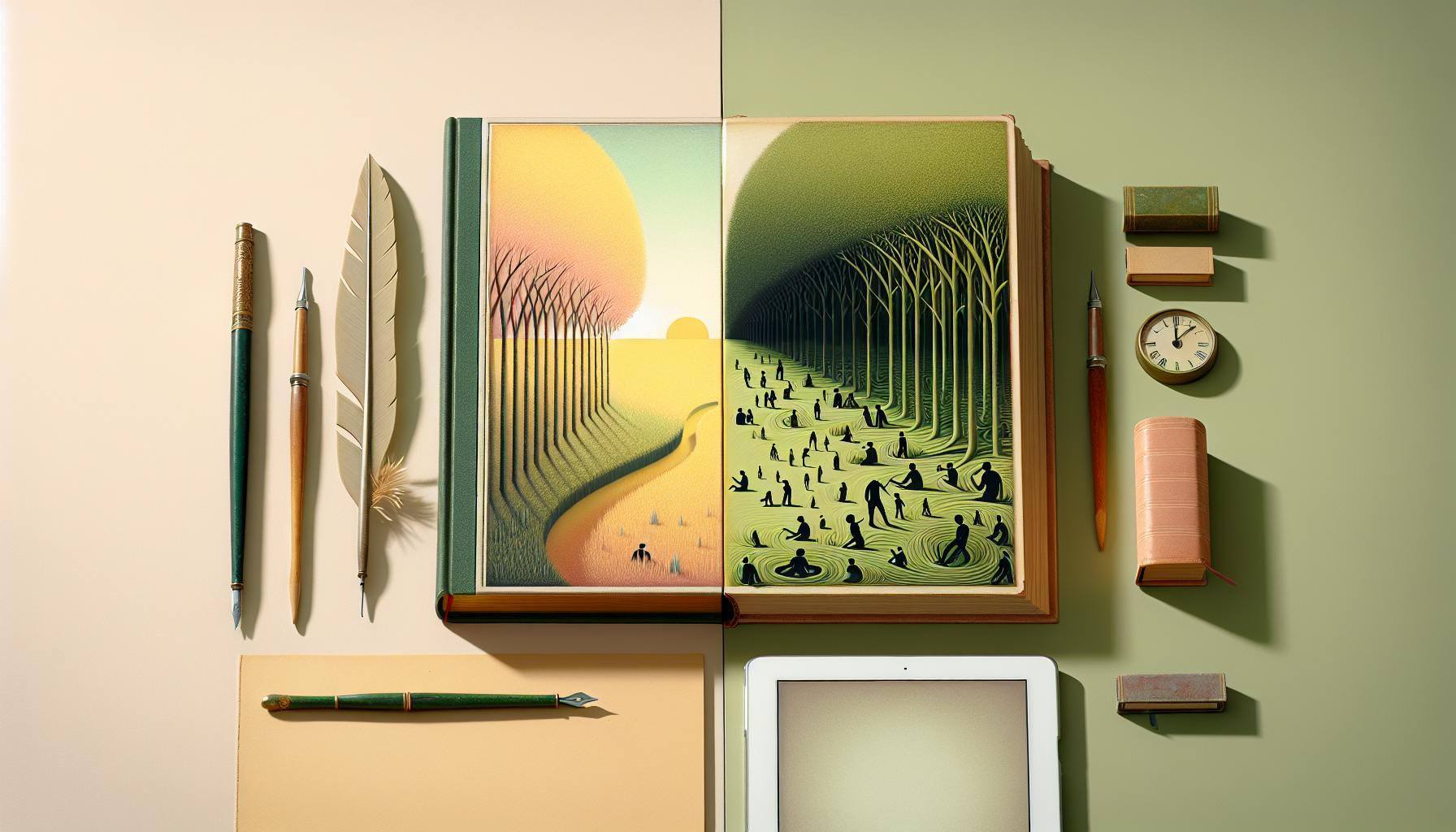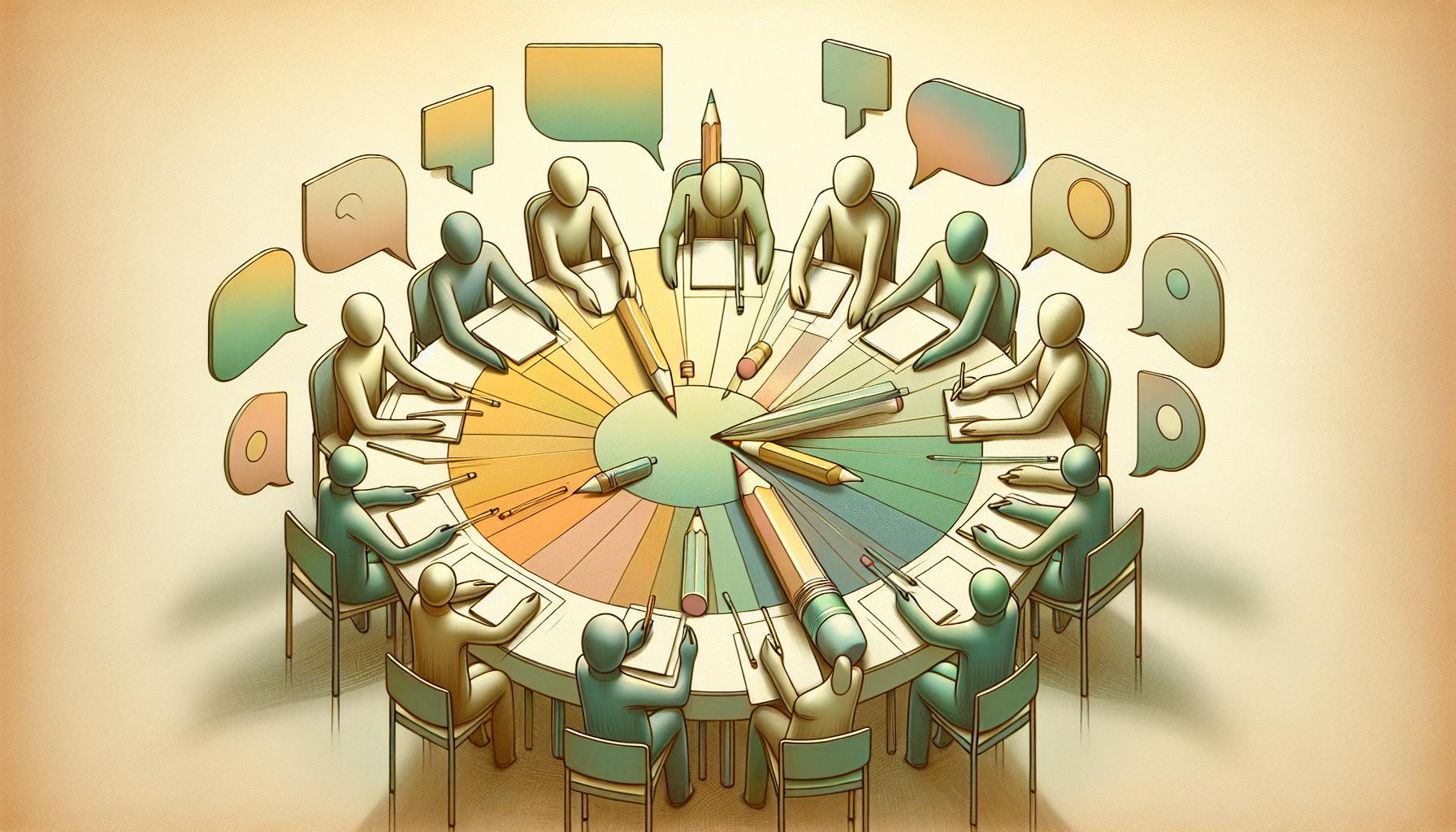Progress monitoring tools help teachers:
- Track student performance over time
- Identify struggling students early
- Personalize instruction
- Make data-driven decisions
- Communicate progress to parents
Key tools and strategies:
- Digital platforms: Edulastic, IXL, DreamBox
- Data collection routines
- Student self-tracking
- Data visualization
- AI-assisted analysis
- Regular progress updates
- Long-term tracking systems
Quick Comparison:
| Tool | Subjects | Key Features | Free Version? |
|---|---|---|---|
| Edulastic | Multiple | 30+ question types, standards-aligned | Basic account |
| IXL | Multiple | Adaptive learning, detailed reports | Limited trial |
| DreamBox | Math only | Game-based, real-time insights | No |
1. What is Progress Monitoring
Progress monitoring is like a GPS for student learning. It's how teachers keep tabs on students' skill and knowledge growth over time. But it's not just about grades - it's about getting a clear picture of each student's academic journey.
Here's the scoop: Progress monitoring involves regularly collecting and analyzing data to see how students are doing. It's not a one-time thing. Teachers use it to spot trends, identify struggles, and celebrate wins along the way.
Why does it matter? Imagine coaching a sports team without keeping score. You'd have no idea if your strategies were working. Progress monitoring gives teachers that crucial feedback loop.
The key parts of progress monitoring:
- It's ongoing: Think weekly or bi-weekly check-ins, not just end-of-term tests.
- It's targeted: Teachers focus on specific skills or goals for each student.
- It's data-driven: Hard numbers help cut through the guesswork.
- It's actionable: The whole point is to use the info to tweak teaching strategies.
Now, you might think, "Sounds great, but isn't this just more work for busy teachers?" Fair point. But here's where tech comes in handy. Modern progress monitoring tools can make data collection and analysis much easier, saving teachers time in the long run.
Here's why progress monitoring is a game-changer:
- It catches struggles early, before they snowball.
- It helps teachers personalize learning for each student.
- It boosts student motivation by showing their progress.
- It improves communication in parent-teacher conferences.
- It helps teachers quickly see which methods are working.
Dr. Chris Balow, an expert in the field, says:
"Measuring student growth is important because it leads to a better picture of the whole child."
It's not just about hitting benchmarks. It's about understanding each student's unique learning journey.
Here's a real-world example:
"To maintain a student-first approach, it is essential to monitor and reflect upon student performance data." - TeachHUB
A third-grade teacher might use a quick, 1-minute reading fluency check each week. By tracking how many words per minute students can read accurately, she can spot who's improving, who's plateauing, and who might need extra support. This simple, regular check-in provides a wealth of info to guide her teaching decisions.
Progress monitoring isn't just for struggling students, either. It's equally valuable for identifying high achievers who might be ready for more challenging material. This way, every student gets the chance to grow at their own pace.
The bottom line? Progress monitoring is the compass that guides great teaching. It takes the guesswork out of education and replaces it with informed, data-driven decisions. In today's diverse classrooms, it's a must-have tool for making sure every student gets the support they need to thrive.
2. Digital Tools for Student Progress Tracking
Today's classrooms are buzzing with tech that's changing how teachers keep tabs on student progress. These smart platforms offer data-driven solutions that give teachers a clear picture of how students are doing, making it easier to track growth and tailor teaching.
Lesson Bud: AI Tools for Teachers

Lesson Bud calls itself the first AI tool made just for teachers. Its main goal? To cut down on teaching workload so educators can focus on what they do best: teaching.
Here's what Lesson Bud offers:
- AI-powered assignment creation
- Student management tools
- Easy integration with existing workflows
- Budget-friendly pricing
- AI help for lesson planning and parent communication
Lesson Bud uses AI to boost classroom efficiency and personalize education. But keep in mind, it's new, so there's not much feedback from teachers yet.
Edulastic, IXL, and DreamBox: A Closer Look
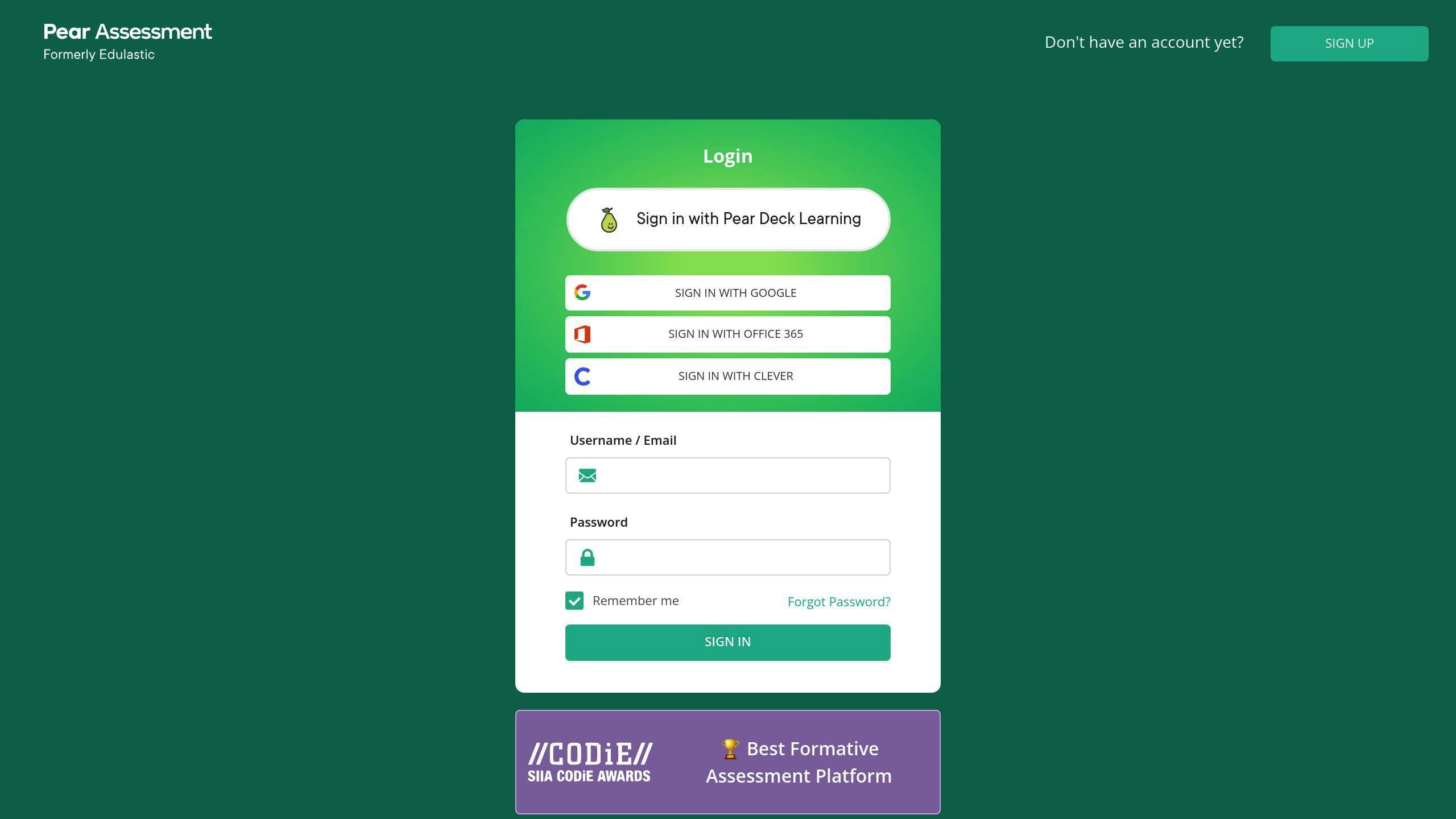
Let's compare three popular tools for tracking student progress: Edulastic, IXL, and DreamBox. Each has its own way of helping teachers monitor student growth.
| Feature | Edulastic | IXL | DreamBox |
|---|---|---|---|
| Subjects | Multiple | Multiple | Math only |
| Question Types | 30+ interactive | Adaptive | Game-based |
| Real-time Feedback | Yes | Yes | Yes |
| Standards Alignment | 80,000+ questions | Comprehensive | Major standards |
| Adaptive Learning | Limited | Yes | Yes |
| Reporting | Detailed analytics | Comprehensive | Real-time insights |
| Integration | Google Classroom, Clever | Various LMS | Web and iPad |
| Free Version | Basic account | Limited trial | No |
Edulastic has a huge library of questions that match educational standards. Teachers can use these or make their own with over 30 interactive question types. It scores in real-time and gives detailed reports to help spot students who need extra help.
"Though it's not especially flashy or fun, this is a handy tool for assessing student progress on standards-based concepts and skills." - Common Sense Education
IXL personalizes learning for pre-K to grade 12 students across multiple subjects. Its reports and diagnostic tools give teachers a deep understanding of how students are doing, beyond just grades.
DreamBox is all about math, from kindergarten to grade 8. It uses games to keep students interested while giving teachers real-time insights. It works on both web and iPad, so teachers can track progress no matter what device is used.
When picking a tool to track progress, think about what you need:
- Want lots of question types and standards-aligned tests? Try Edulastic.
- Need personalized learning across subjects with detailed analytics? IXL might be your pick.
- Focused on math and want an engaging, adaptive platform? DreamBox could be perfect.
3. Setting Up Data Collection
Think of data collection as building your classroom's foundation. It's not flashy, but it's crucial. Let's break down how to create a data tracking routine that works.
First, pick what matters. You can't track everything, so focus on what directly impacts student growth and your teaching. This might include:
- Test scores and grades
- Skill mastery (like reading fluency)
- Behavior patterns
- Attendance
Now, let's talk tools. You've got options:
Google Forms is simple and accessible. Create custom sheets you can fill out anywhere. One teacher boasted, "I have a large bundle of over 100 Digital Data Google Forms ready to use today!"
For Special Ed, check out eSped. It makes the IEP process smoother. Ask your admin if it's available.
Whale Shark Software's EC-AID is another option. It tracks IEP goals and creates easy-to-read reports with graphs.
Setting up your routine:
1. Start small
Don't overhaul everything at once. Pick one or two areas to focus on first.
2. Make it a habit
Be consistent. Set specific times for data entry, like during planning or after school.
3. Get students involved
Let students track their own progress. Kristine Nannini, an educator and author, says, "Giving students the ability to actually see the progress they make is an incredible thing." Try individual data binders with:
- Learning targets in kid-friendly language
- Self-assessment tables
- Graphs for pre- and post-assessment scores
4. Go visual
Use charts, graphs, or color-coding to spot trends quickly. Tools like Plickers or Quizalize can make data collection fun.
5. Review and tweak
Regularly check if you're collecting the right data and using it effectively. Adjust as needed.
4. Making Sense of Student Data
You've got the data. Now what? Let's dive into turning those numbers into real, actionable insights that can supercharge student success.
Analyzing the Data
Time to put on your detective hat:
1. Compare to meaningful norms
Don't just stare at raw scores. Stack them up against relevant benchmarks. It's like comparing your students' high jump to the school record, not the NBA dunk contest.
2. Track trends over time
One data point is a selfie. You want the whole photo album. Look for patterns across weeks or months to see the real story of student growth.
3. Identify strengths and weaknesses
Use the data to spot where students shine and where they stumble. It's your roadmap for tailoring your teaching approach.
Visualizing Data for Clarity
Sometimes, you need to see it to believe it. Here are some top tools to turn your data into eye-catching visuals:
- Infogram: Built for education, it turns complex data into charts and graphs even a fifth-grader could understand.
- Google Data Studio: Free and powerful. Create interactive dashboards that make tracking progress a breeze.
- Tableau: The Swiss Army knife of data viz. It's got a learning curve, but it can create stunning visuals from almost any data source.
AI: Your New Teaching Assistant
AI isn't just sci-fi anymore. It's here to help you crunch those numbers:
- Predictive analytics: Tools like Knewton Alta can spot students at risk of falling behind before it happens.
- Personalized learning: DreamBox adjusts math content based on how each student learns and responds.
- Automated grading: EssayGrader can slash grading time by 95%. That's 30 seconds per essay instead of 10 minutes.
Turning Insights into Action
Data without action is like a bike without wheels. Here's how to get moving:
1. Adjust your teaching
If half your class is struggling with fractions, it might be time to ditch the pie charts and try pizza slices instead.
2. Set targeted goals
Work with students to set achievable, data-driven goals. It's like giving them a personal scoreboard.
3. Talk to stakeholders
Share what you've learned with parents, administrators, and other teachers. As Glenn Milewski from ERB puts it:
"If you are going to invest the time and money to conduct an assessment and require your students to put forth their best effort, you owe it to the entire school community to debrief on the results."
The Proof is in the Pudding
When schools start using data effectively, magic happens. Edutopia found that in schools that got serious about data, 84% of students improved by an average of 17 percentile points in just one semester. That's not just a win - it's a slam dunk.
sbb-itb-bb2be89
5. Sharing Progress Updates
Keeping parents and teachers informed about student progress is key to creating a supportive learning environment. Here's how to share updates that are both informative and engaging.
Use Tech Tools for Easy Communication
New tech makes sharing progress updates a breeze. Check out these options:
Seesaw: Students can create digital portfolios that parents can see in real-time. Teachers can add comments and grades, giving a full picture of student growth.
ClassDojo: Great for sharing photos and updates about classroom activities. It's perfect for celebrating small wins and keeping parents in the loop.
ParentSquare: This all-in-one tool lets staff share announcements, coordinate events, and update on progress in one place.
Make Data Easy to Understand
When sharing progress data, keep it simple:
- Skip the jargon: Explain things like you're talking to a friend.
- Use visuals: A simple graph can say more than a table of numbers.
- Give context: Don't just share scores. Explain what they mean for the student's growth and how they compare to expectations.
- Show next steps: Always include areas for improvement or what to work on next.
How Often to Share
Regular updates keep everyone on track:
- Weekly: Quick overview of key achievements or challenges.
- Monthly: More detailed reports on specific subjects or skills.
- Quarterly: In-depth look at overall progress, including test results if needed.
Personalize Your Updates
Different families prefer different communication methods. Some like emails, others prefer texts or calls. Tools like TalkingPoints can translate messages into over 100 languages, making sure all families stay informed.
Make It a Two-Way Street
Don't just talk at parents - encourage them to ask questions and share what they see at home. This team approach can give you valuable insights into how a student learns best.
Keep It Private
While sharing progress is important, always protect student privacy. Be careful about what you share and with whom. Focus on individual progress, not comparisons with other students.
The Impact of Good Communication
Good progress sharing makes a real difference. One study found that students whose parents got weekly, personalized updates were 41% less likely to fail a summer make-up course. This shows just how important regular, targeted updates can be.
6. Tips for Long-Term Progress Tracking
Tracking student progress over time can be tough, but it's key for helping kids succeed. Here's how to keep your progress monitoring on track all year long:
Organize Your Data
Find a system that clicks for you. Many teachers swear by Student Data Tracking Binders. These usually include:
- Learning target checklists in kid-friendly language
- Self-assessment tables for students
- Graphs for before-and-after test scores
Kristine Nannini, a teacher and author, says: "Giving students the ability to actually see the progress they make is an incredible thing."
Get Students Involved
Let students take charge of their learning:
1. Kick off each lesson with an "I can" statement.
Students write down what they'll be able to do by the end of the lesson.
2. Have them rate their understanding.
Students can use a simple scale (like 1-5) to show how well they get each concept.
3. Let them track their own scores.
Students can record and graph their test results, seeing their progress firsthand.
This approach saves you time and gets kids more invested in their learning.
Use Tech Smartly
Pick tools that make data collection and analysis easier:
- Seesaw: Build digital portfolios parents can check anytime.
- ClassDojo: Share quick updates and celebrate wins with parents.
- ParentSquare: Coordinate events and share progress in one spot.
Keep Student Data Safe
As you use more tech, make data security a top priority:
- Team up with your district to check out edtech vendors.
- Use secure sign-on solutions instead of manually uploading class lists.
- Set up strong password rules and two-factor authentication.
Ben Pierce from Xello reminds us: "Your student data is both a means for learning and a resource for measuring success."
Manage Your Time Well
Good time management keeps progress tracking on track:
- Batch similar tasks: Do all your copying or grading in one go.
- Use a planning notebook: Plan lessons, tasks, and self-care.
- Schedule focused work: Match tasks to when you're most alert.
Plan Ahead and Stay Flexible
- Plan next week on Friday to wrap up and prep.
- Keep a sticky note with three must-do tasks each day.
- Leave some wiggle room for surprises.
Progress tracking is a long game. An instructional coach suggests: "List five things that went well today. No matter what went wrong or didn't get done – focus on what you DID do well."
7. Conclusion: Better Teaching with Technology
Progress monitoring tools have changed how teachers track student growth. These tools make it easier for educators to personalize learning, spot academic issues early, and handle admin tasks more efficiently.
These tools pack a punch. A study on Learning Progress Monitoring (LPM) found they have a small but positive effect on academic performance, with an overall effect size of 0.30 (Hedges' g). For students with special educational needs, the effect is even stronger at 0.51.
Here's how these tools are shaking things up:
Personalized Learning: AI helps teachers tailor lessons to each student. Take Quizizz - it lets teachers create quizzes that adapt to student answers, making a custom learning path for each kid.
Time-Saver: A 2020 McKinsey report says tech could handle 20 to 40 percent of teachers' tasks. Google Workspace for Education now uses AI to turn lesson content into interactive assignments, cutting down on prep time.
Data-Driven Decisions: Regular checks give teachers key info on how students are doing. The Teach Starter Team puts it well:
"Regular formal and informal assessments provide teachers with valuable information on the progress and achievements of their students."
This data helps teachers tweak their methods when needed.
Better Parent Updates: Apps like Seesaw and ClassDojo make it a breeze to keep parents in the loop, getting them more involved in their child's learning.
Smart Resource Use: Schools can make better choices about curriculum and resources by looking at tracking data.
While these tools are great, it's important to use them wisely. Here's what to keep in mind:
- Pick tools that fix specific classroom issues.
- Train teachers to use the tech effectively.
- Balance tech use with face-to-face teaching.
- Keep student data safe and private.
Looking ahead, AI and progress monitoring tools in education are set to grow. HMH's 9th Annual Educator Confidence Report says 38% of educators plan to use AI tools in the 2023-24 school year. This trend could make teaching more effective and boost student results.
By using these tech tools, teachers can focus more on what really counts: helping students grow and love learning. As Francie Alexander from HMH says:
"There are four primary upsides to AI in the classroom... productivity, helping the teacher be more productive in all aspects of teaching."
The future of education is here, powered by smart progress monitoring tools that help both teachers and students do their best.
FAQs
What are some examples of progress monitoring tools you can use in your classroom?
Progress monitoring tools range from basic paper methods to advanced software. Here are some popular options:
- Paper-Based Tracking: Use custom checklists or data sheets to record student progress by hand.
- Spreadsheets: Google Sheets or Microsoft Excel help organize data and visualize progress over time.
- AIMSweb: A common tool for tracking reading and math progress. One teacher said:
"AIMSweb has been my go-to resource for reading goals in both districts I've taught in."
- Digital Behavior Charts: Tools like Google Sheets can transform behavior tracking. An educator shared:
"Digital behavior charts have simplified tracking and sharing data among teachers, automatically generating graphs for visual representation of student progress."
- Curriculum-Based Measurement (CBM): Involves short, frequent assessments of basic skills to show student growth over time.
- Response to Intervention (RTI): A framework using various progress monitoring tools to spot and help students with learning needs early.
Pick a tool that fits your teaching style and classroom needs. As the Learning Support Lady says:
"Trying to run a special education classroom without effective tools for progress monitoring is just like baking a cake without a recipe and without ingredients."
When choosing, think about ease of use, time efficiency, and student engagement. The more you invest in your tracking system, the more your students will benefit, boosting academic achievement.