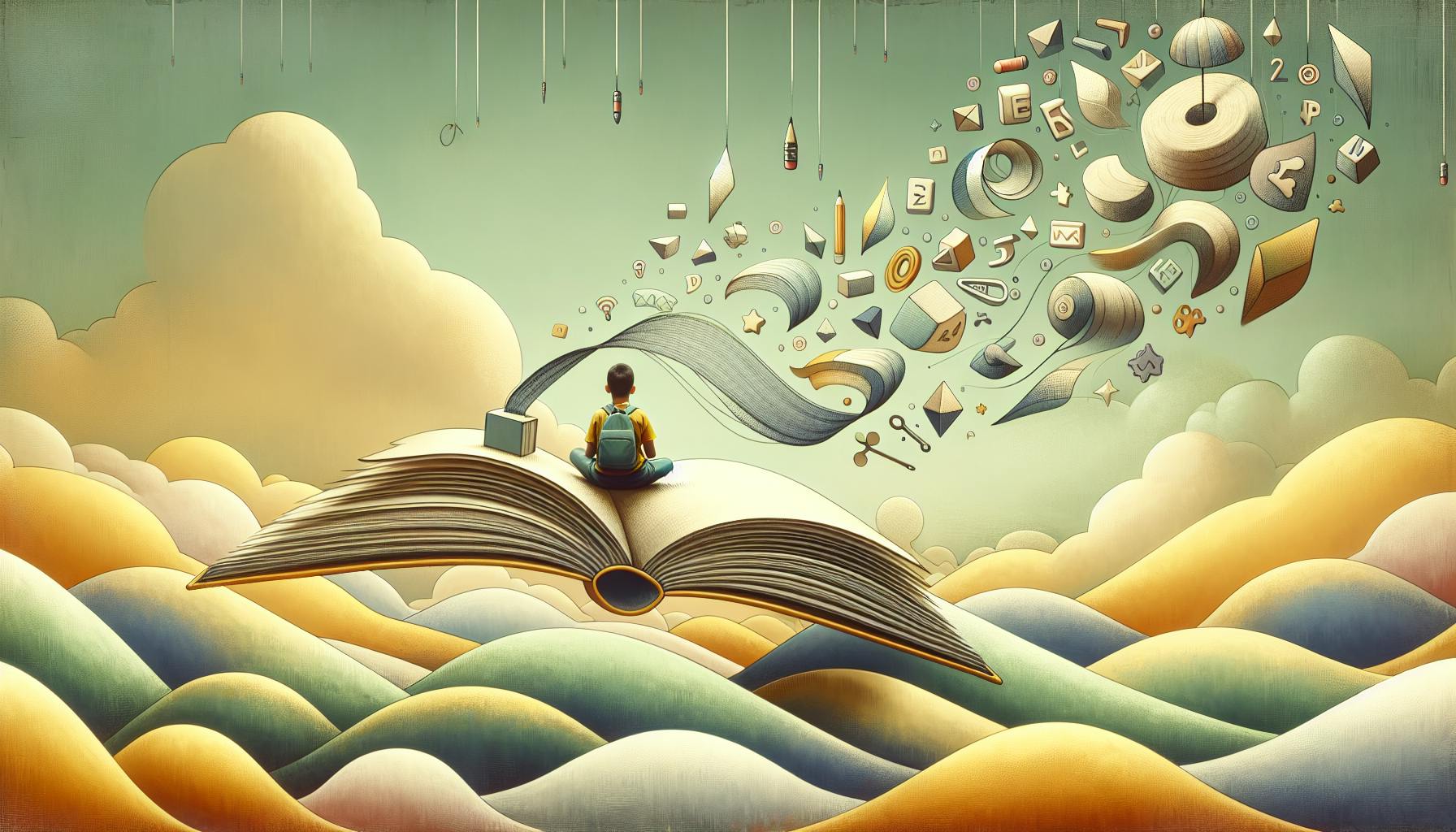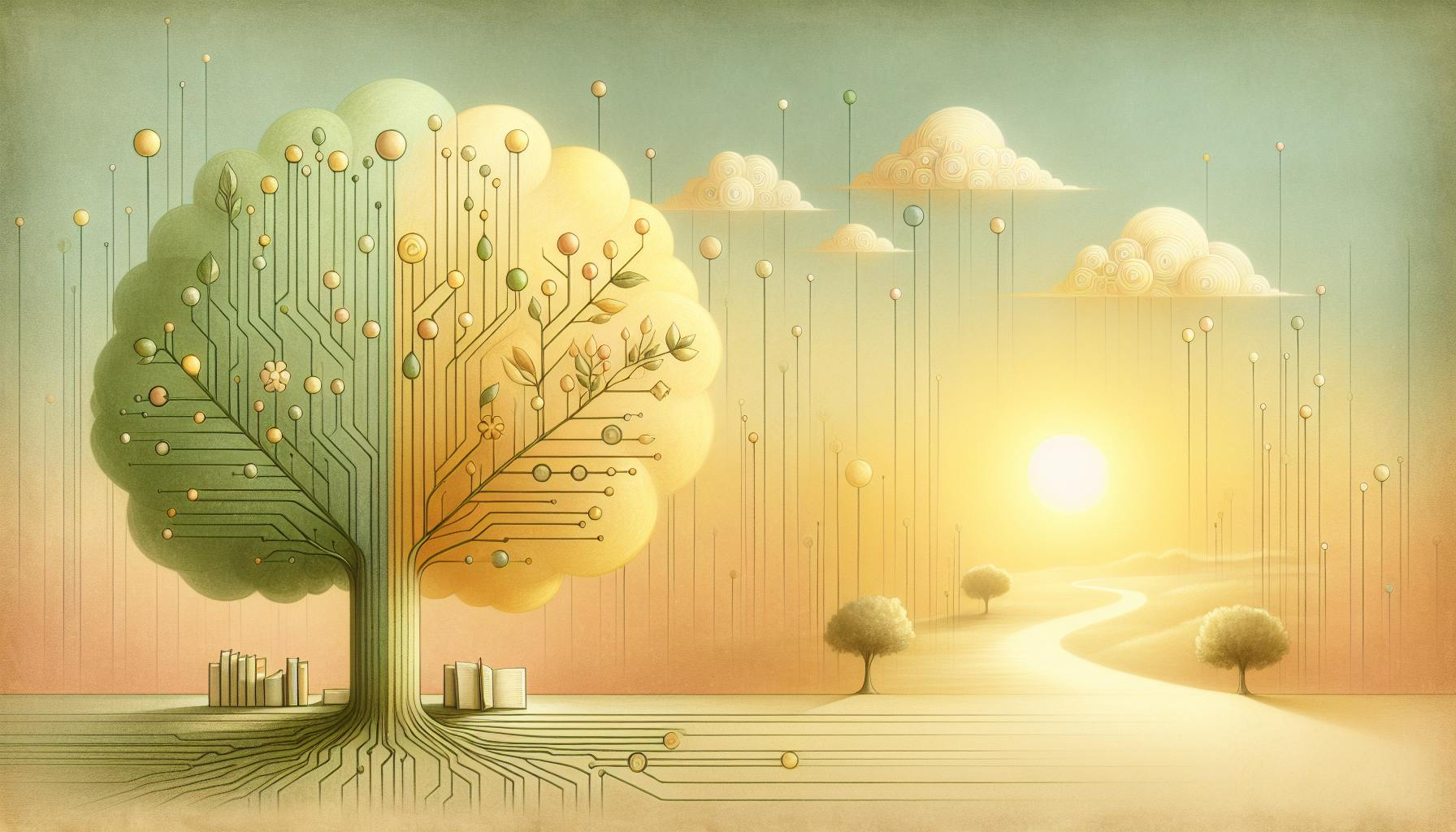Finding engaging free games for lessons can be challenging for educators.
By carefully selecting free online games that align to learning objectives, teachers can boost student participation and comprehension.
In this post, we'll explore strategies to integrate free kids games into lessons, from choosing age-appropriate games to leveraging tools for progress tracking. You'll find criteria for game selection, best practices for classroom implementation, and examples of effective free games across subjects.
Introduction to Engaging Students with Free Kids Games
Integrating games into lessons can be an effective way to boost student engagement and promote active learning. When selected thoughtfully, free kids games online can help reinforce curriculum concepts in a fun and memorable way. This article explores strategies for leveraging fun educational games for kids to increase participation and comprehension.
Understanding the Impact of Fun Educational Games for Kids
Educational games enable differentiated instruction, allowing students to learn at their own pace. Visual and hands-on games suit various learning styles. When students play games collaboratively, they build teamwork and communication skills.
Popular platforms like the PBS KIDS app and Wild Kratts Games offer hundreds of free games tied to curriculum standards. For example, the PBS KIDS game "Martha Speaks Soccer Scramble" helps kids practice vocabulary skills.
Criteria for Selecting Free Kids Games Online
When evaluating educational games, consider:
- Grade level appropriateness
- Alignment to curriculum standards
- Ability to meet learning objectives
- Level of challenge
- Game duration
Select games that balance education and entertainment. Fun gameplay encourages replay and deeper learning.
Best Practices for Integrating Free Games Online in Education
Successfully incorporate online games into lessons by:
- Previewing games beforehand to evaluate educational value
- Providing clear gameplay instructions and expectations
- Relating the game to core lesson concepts
- Following up with reflection questions
Handling Technical Challenges with Kids Games Online
Despite best efforts, tech issues can still crop up. Prepare backup non-tech activities for each game. Test games ahead of time on classroom devices. Set expectations with students that technical problems may occur. Address problems calmly and reassure students their effort still counts.
Assessing Educational Value in Free Kids Games
Have students complete worksheets, quizzes, projects, or discussions about the game to evaluate comprehension. Use observation and conversations to informally gauge student engagement and learning during gameplay. Analyze gameplay analytics where available. Confirm whether games helped achieve desired instructional outcomes.
Thoughtfully selected educational games keep students engaged while reinforcing lessons. With some planning, teachers can easily integrate free games online to inspire active participation.
Exploring the Variety of Free Educational Games Available
Different game formats suit different learning objectives, age groups and content areas. Puzzles, quizzes, interactive stories and simulations are options that can enhance student engagement and learning.
Puzzle Games for Enhancing Problem-Solving Skills
Puzzles like jigsaw puzzles, crosswords, and logic games can build critical thinking and problem-solving skills. They work well for reinforcing spelling, math concepts, vocabulary, and more. Some fun educational games for kids that involve puzzles include:
- Jigsaw planet
- Word search generators
- Math puzzle worksheets
- Online crossword puzzles
- Logic grid puzzles
Using Quizzes to Reinforce Learning
Educational quizzes allow teachers to formally assess students' knowledge and comprehension. Quiz game formats like multiple choice, true/false, matching, and drag & drop can be used to evaluate recall or application of concepts.
Some quiz game ideas include:
- Online quiz makers like Kahoot! and Quizizz
- Trivia games
- Bingo games to review key terms
- Sorting activities to classify concepts
Interactive Stories for Reading Comprehension
Interactive stories help boost reading comprehension and writing skills. Students can choose pathways through text or multimedia stories, with periodic questions, decision points, and challenges.
Some interactive story games include:
- Choose-your-own-adventure stories
- Interactive fiction games
- Scenario-based games like Zombie-based Learning
- Storyline Online's streaming picture books
Simulations to Model Real-World Scenarios
Simulations offer experiential learning by allowing students to explore models of real-world topics and scenarios. Teachers can use virtual labs, interactive maps, and role-playing scenario games to teach concepts related to science, social studies, health, and more.
Some simulation game examples include:
- Virtual science labs like Phet
- Interactive maps and timelines
- Health & safety scenario games
- Ecosystem, epidemic, and society modeling games
Leveraging PBS Games for Diverse Learning Experiences
The PBS KIDS app offers a trusted collection of educational games covering diverse subjects, skills, and age groups. As a free resource, PBS games provide quality learning games online across areas like science, math, reading, social-emotional development and more. Popular examples include Wild Kratts games, WordGirl games, Cyberchase games, and Hero Elementary games.
Integrating a variety of game formats into lessons allows teachers to align the learning experience with their teaching objectives. While promoting active learning and student participation, games also enable personalized education by adapting to different ability levels. With many free, online options available, teachers can easily incorporate fun educational games for kids into their existing lesson plans or use them as creative teaching supplements.
sbb-itb-bb2be89
Incorporating the PBS KIDS App into Classroom Activities
The PBS KIDS app provides a great selection of free educational games and activities that can easily be integrated into lesson plans to promote engaged learning. Here are some tips for effectively using the app in the classroom:
Selecting Age-Appropriate Games from PBS KIDS
- Browse the extensive library of games and sort by age, subject area, and learning goals
- Focus on games that align with current lesson objectives and curriculum standards
- Choose games that fit students' interests to increase motivation and engagement
- Select games across ability levels to personalize learning and challenge students appropriately
Engaging Students with Wild Kratts Games
- Use Wild Kratts games when teaching animal classification, habitats, adaptation, and more
- Create a "Wild Kratts Day" for students to explore different games together
- Have students reflect on what they learned and write a mini-report on their favorite animal
Tracking Progress and Learning with PBS KIDS App Tools
- Review data on time spent and games played to monitor student progress
- Check quiz scores and badge completion to assess comprehension of topics
- Identify struggling students quickly and provide extra help as needed
- Share student usage data with parents during conferences
Encouraging Home Use of PBS KIDS App for Continued Learning
- Inform parents about the educational value of PBS KIDS games
- Suggest specific games that reinforce current classroom lessons
- Set a weekly goal for at-home play time to motivate learning outside school
- Follow up with students about at-home usage and learning during class discussions
With its vast collection of free games covering diverse subjects, the PBS KIDS app is an excellent supplemental learning tool for today's classrooms. By strategically selecting games, tracking progress, and promoting at-home use, teachers can significantly boost student engagement and advancement.
Conclusion: Maximizing the Educational Benefits of Free Kids Games
Integrating online games into lessons requires thoughtful selection, clear instruction to students, and tying the games to curriculum objectives. The effort to find and implement games can provide great benefits like increased student engagement and opportunities for differentiated learning.
Recap of Effective Strategies for Game-Based Learning
Games can promote active learning if chosen carefully, integrated properly into lessons, and learning outcomes measured. Consider the following types of games for different learning objectives:
- Puzzles to develop critical thinking skills
- Quizzes to assess knowledge
- Interactive stories to build literacy skills
- Simulations to apply concepts
Set clear goals for learning from games. Give students instructions on gameplay and connections to curriculum. Assess if games helped students gain skills and knowledge.
Final Thoughts on Fun Educational Games for Kids
Reflect on the importance of keeping learning enjoyable and accessible for all students through the use of free online games. When used purposefully, games make learning fun while supporting student growth. Evaluate games not just on engagement, but the learning they facilitate. Choose games that let students learn by actively doing.