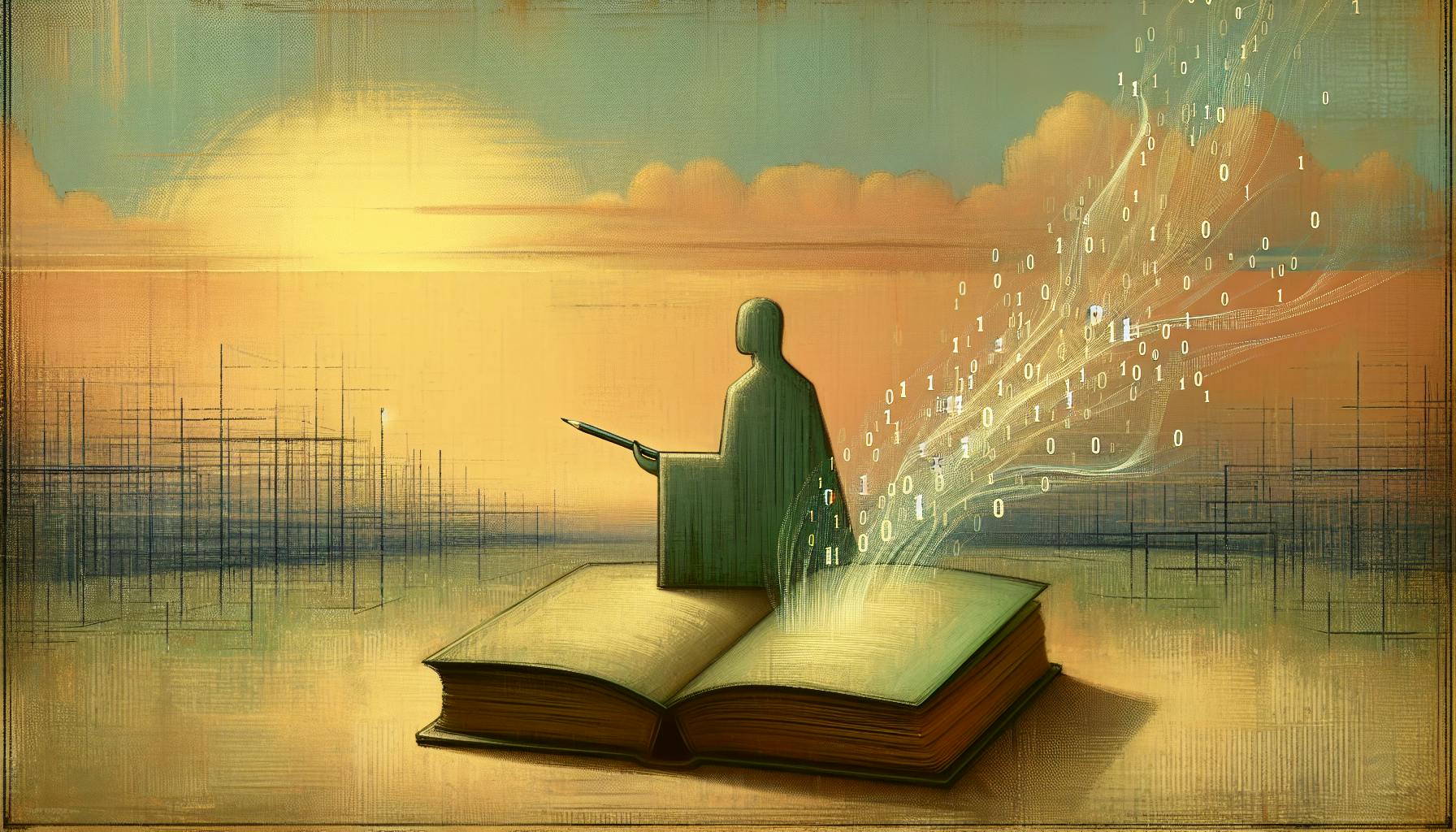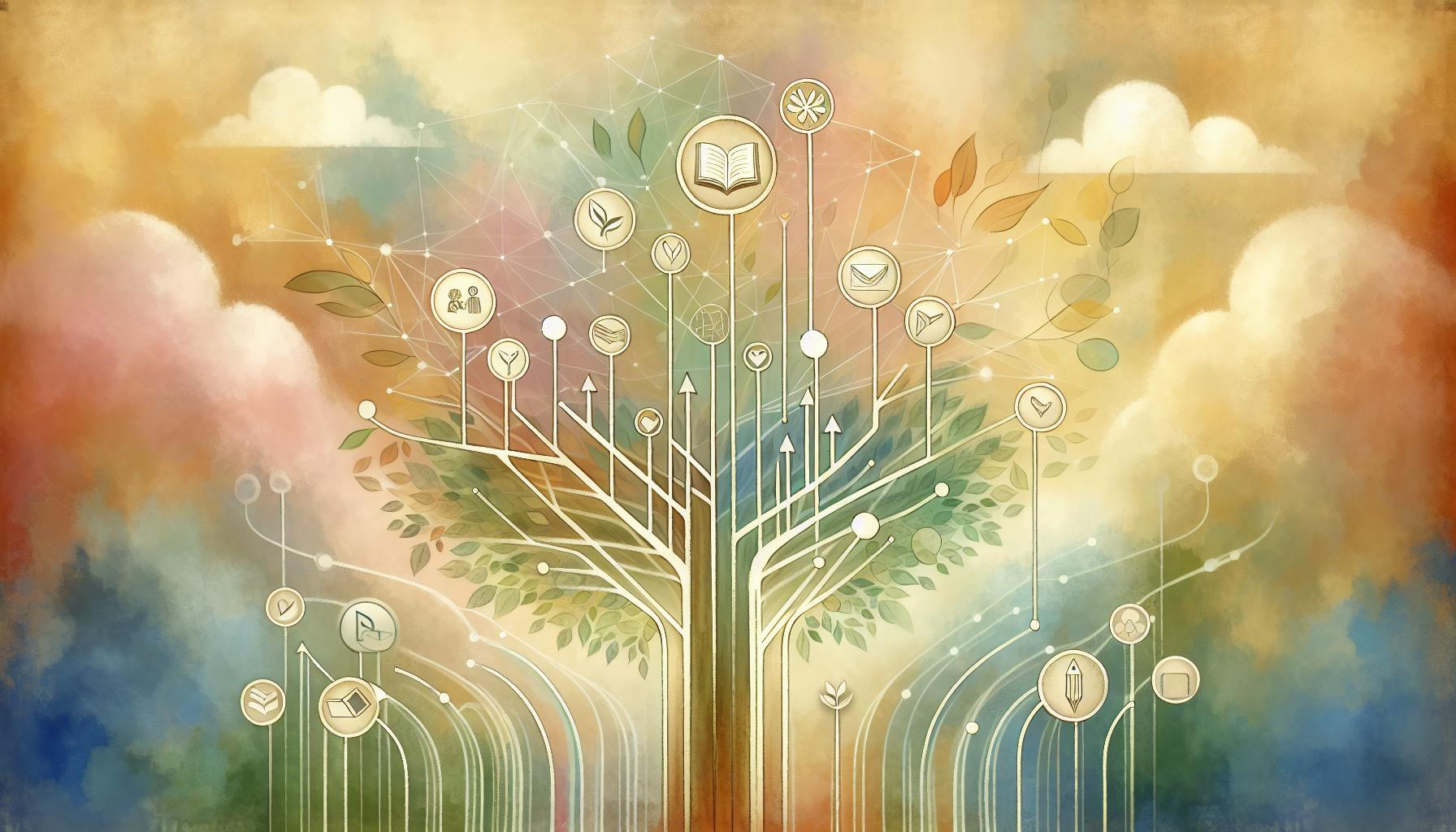Exit tickets are quick, end-of-class assessments that help teachers check student comprehension in just 5 minutes. Here's what you need to know:
- What they are: Short tasks or questions given at lesson's end
- Benefits: Boost engagement by 37%, improve retention by 42%
- Types: Knowledge checks, self-reviews, well-being checks
- Digital tools: LessonBud, Google Forms, Plickers, PingPong
Key tips for creating effective exit tickets:
- Keep it simple and specific
- Align with lesson objectives
- Differentiate for student needs
- Use a mix of question types
- Analyze responses to guide future lessons
Exit tickets are powerful tools that help teachers teach better and students learn more. They're easy to implement, flexible across subjects, and provide valuable insights without the stress of formal tests.
Quick Comparison:
| Tool | Best For | Key Feature |
|---|---|---|
| LessonBud | AI-powered creation | Curriculum-aligned suggestions |
| Google Forms | Data organization | Spreadsheet integration |
| Plickers | Low-tech classrooms | QR code responses |
| PingPong | Versatile question types | Allows drawn answers |
What Are Exit Tickets?
Exit tickets are quick assessment tools teachers use at the end of a lesson. They help gauge student understanding and tweak teaching methods on the spot.
Here's the scoop on exit tickets:
- They're short: 1-3 questions that take about 5 minutes
- They're not graded, so students can answer freely
- They work for any subject and grade level
- They're a form of informal formative assessment
Exit tickets can:
- Check if students got the day's lesson
- Spot knowledge gaps
- Get feedback on teaching
- Push students to think about their learning
Robert Marzano, a big name in education research, says:
"Exit tickets can provide formative assessment data, stimulate student analysis, focus on instructional strategies, and facilitate open communication with the teacher."
Benefits for Teachers and Students
Exit tickets pack a punch for both sides of the classroom:
For teachers, they:
- Give instant feedback
- Help make data-driven decisions
- Make it easier to tailor teaching to different needs
For students, they:
- Keep them engaged
- Help them assess their own learning
- Offer a stress-free way to express understanding
A Stellar Teaching Co. study in March 2023 found that exit tickets boosted student engagement by 37% and improved lesson retention by 42%. Not too shabby for a 5-minute task!
Doug Lemov, who wrote "Teach Like a Champion", is a big fan:
"End your lesson with a final At Bat, a single question or maybe short sequence of problems to solve at the close of class. When you collect this from students before they leave and cull the data, it's an Exit Ticket. Not only will this establish a productive expectation about daily completed work for students, but it will ensure that you always check for understanding in a way that provides you with strong data and thus critical insights."
Types of Exit Ticket Templates
Exit tickets come in all shapes and sizes. They're quick ways for teachers to check if students "got it" at the end of class. Let's look at some templates that work well.
Quick Knowledge Checks
These help teachers see if students picked up the main points:
Summarize Your Lesson: Students boil down the lesson into a few sentences. It shows if they understood the big ideas.
What Sticks?: Kids write down what they remember most. It reveals which parts of the lesson really hit home.
3-2-1 Blast Off: Students write:
- 3 things they learned
- 2 questions they still have
- 1 area they need more practice in
It's like a mini-report on what they know, what they're curious about, and where they need help.
Fun fact: Edutopia found that these quick checks boosted student memory by 28% compared to classes that didn't use them.
Student Self-Review
These get students thinking about their own learning:
Exit in 3, 2, 1...: Students list:
- 3 key takeaways
- 2 interesting points
- 1 lingering question
It helps them organize their thoughts and spot areas they're still fuzzy on.
Traffic Light: Students use colors to show how well they get it:
- Green: "I could teach this stuff!"
- Yellow: "I'm a bit shaky on it."
- Red: "Help! I'm lost."
Teachers can see at a glance who needs extra help.
Student Well-being Checks
These look at how students FEEL about the lesson:
Mood Meter: Kids pick an emoji that matches their feelings about the lesson and explain why. It lets teachers know if their lesson was a hit or a miss.
Like a Fish Out of Water?: Students use a fish emoji to show how comfy they felt. A fish swimming happily means they were in their element. A fish gasping on land? Not so much.
Dr. Sarah Thompson, who studies how kids learn, says:
"These well-being checks can really open up communication between students and teachers. They give kids a chance to speak up and help teachers understand the emotional side of learning."
Using Digital Tools
Teachers today have a ton of digital tools to make exit tickets easier. Let's check out how these tools can help you quickly figure out what your students know.
Working with LessonBud

LessonBud is the new kid on the block - it's an AI tool made just for teachers. It's all about cutting down your workload so you can focus on teaching.
Here's how LessonBud can boost your exit ticket game:
- It creates exit ticket ideas based on your subject and grade level
- You can tweak these AI-generated tickets to fit your lessons
- It has over 250 template questions to save you time
Ryan Schaaf from Notre Dame of Maryland University says:
"In the age of digital learning, exit tickets are no longer confined to small slips of paper collected by educators as students leave their classrooms."
He's spot on. LessonBud takes this even further by using AI to make things smoother.
Quick Student Response Analysis
Getting responses is one thing, but analyzing them fast is where it gets good. Here are some tools that make this easy:
Google Forms: Teachers love this free tool because you can:
- Make exit tickets with different types of questions
- Get all responses in one spreadsheet
- Add images and YouTube links to questions
Plickers: Great for classrooms without devices for every student. It uses QR codes and your phone to collect data right away.
PingPong: This tool lets you use:
- Multiple choice questions
- True/false questions
- Short answers
- Even drawings!
A study found that 71% of students using digital exit tickets did better on tests. Plus, over 60% actually liked doing them, which made them more interested in class.
Here's a quick look at these tools:
| Tool | Best For | Cool Feature |
|---|---|---|
| LessonBud | AI-powered creation | Suggestions for your curriculum |
| Google Forms | Organizing data | Works with spreadsheets |
| Plickers | Classrooms with few devices | Uses QR codes for answers |
| PingPong | Lots of question types | Lets students draw answers |
The key is to make exit tickets work for you, not the other way around. As you try these tools, you'll find the one that fits your teaching style and your students best.
sbb-itb-bb2be89
Making Good Templates
Creating effective exit ticket templates is key for quickly checking student understanding. Here's how to craft templates that work for both teachers and students.
Writing Clear Questions
Good exit tickets start with the right questions. Here's how to nail it:
Keep it simple. Use clear language students can easily understand. Instead of "What was the primary thesis of today's lecture?", try "What was the main point of today's lesson?"
Be specific. Target exactly what you want to know. Rather than "What did you learn today?", ask "How would you explain photosynthesis to a friend?"
Align with objectives. Make sure your questions match the lesson's goals. If you taught about the Civil War, you might ask "Name two causes of the Civil War we discussed today."
Aviv Weiss from Khan Academy says:
"Exit tickets are an awesome way to gauge our students' understanding and progress before they head out of class."
Consider these question types:
- Summarize in one sentence: "Sum up today's lesson on fractions in one sentence."
- Apply the concept: "How could you use the adjectives we learned today in a real-life situation?"
- Identify confusion: "What part of today's lesson on chemical reactions are you still unsure about?"
Meeting Student Needs
Exit tickets aren't one-size-fits-all. Here's how to tailor them:
Differentiate. Offer questions at various difficulty levels. Use a tic-tac-toe board format where students choose questions based on their confidence level.
Keep it short. Students should complete exit tickets in 5 minutes or less.
Mix it up. Use different question types to keep students engaged. Try multiple choice, short answer, and even creative responses like drawings or emojis.
Here's a simple template that caters to different needs:
| Question Type | Example |
|---|---|
| Quick Check | Circle the correct answer: The main character in the story was: a) Happy b) Sad c) Angry |
| Short Answer | What's one question you still have about today's math lesson? |
| Creative Response | Draw an emoji that represents how you feel about today's science experiment. Explain your choice in one sentence. |
The goal is to get useful feedback without overwhelming students. As educator Ciera Harris points out:
"If you're going to teach a lesson and not give the students an exit ticket or a way to assess what they learned during the lesson, then what was the point of teaching the lesson in the first place?"
Conclusion
Exit tickets are a game-changer in classrooms. They're a quick way for teachers to check what students have learned and adjust their teaching on the fly.
These mini-assessments pack a punch. The Education Endowment Foundation found that when students think about their own learning (which is what exit tickets encourage), they can make 7 months of extra progress. That's huge!
Exit tickets are flexible and fast. You can use them for any subject, any grade. And they only take about five minutes. Doug Lemov, who wrote "Teach Like a Champion", puts it this way:
"End your lesson with a final At Bat, a single question or maybe short sequence of problems to solve at the close of class. When you collect this from students before they leave and cull the data, it's an Exit Ticket. Not only will this establish a productive expectation about daily completed work for students, but it will also ensure that you always check for understanding in a way that provides you with strong data and thus critical insights."
Because exit tickets aren't graded, students feel more comfortable being honest about what they do and don't understand. This helps teachers spot gaps and plan better. It's also great for quiet students or English learners who might not speak up in class.
Digital tools are making exit tickets even easier. Take LessonBud, for example. It's an AI platform with over 250 template questions. It can even create custom exit tickets based on your subject and grade level.
Exit tickets aren't just for academics. They can check in on students' emotions too. One teacher shared on Edutopia:
"Exit tickets served as a review and reassurance that they were on track. Even more, it became a much-needed daily connection with me, their teacher, to help them know that they were being supported in their learning journey."
Want to make the most of exit tickets? Here's how:
- Keep them short - aim for 5 minutes or less.
- Match questions to your lesson goals. Mix up the types of questions you ask.
- Use what you learn to plan your next lessons and help struggling students.
- Make exit tickets a regular part of your class routine.
- Try digital tools to make collecting and analyzing responses easier.
Exit tickets are simple, but they're powerful. They help teachers teach better and students learn more. What's not to love about that?
FAQs
How to make your own exit ticket?
Making exit tickets doesn't have to be hard. Here's how to create ones that work:
Keep it quick. Your exit ticket should take 5 minutes max. This way, you get fast feedback without overwhelming students.
Match your lesson. Ask about what you actually taught. If you covered photosynthesis, try: "How do plants use sunlight in photosynthesis?"
Mix it up. Use different question types to keep things interesting:
- Multiple choice for fast checks
- Short answers for deeper thinking
- Drawings for creative responses
Be clear. Use simple words students get. Instead of "Elucidate the primary thesis", ask "What was the main point of today's lesson?"
Use the info. Don't just collect answers – do something with them! Look at what students say to plan your next lesson.
Aviv Weiss from Khan Academy says:
"Exit tickets are an awesome way to gauge our students' understanding and progress before they head out of class."
Want to save time? Try digital tools. LessonBud has tons of template questions and can even make custom exit tickets for your subject and grade. It's a quick way to get useful info about how your students are doing.