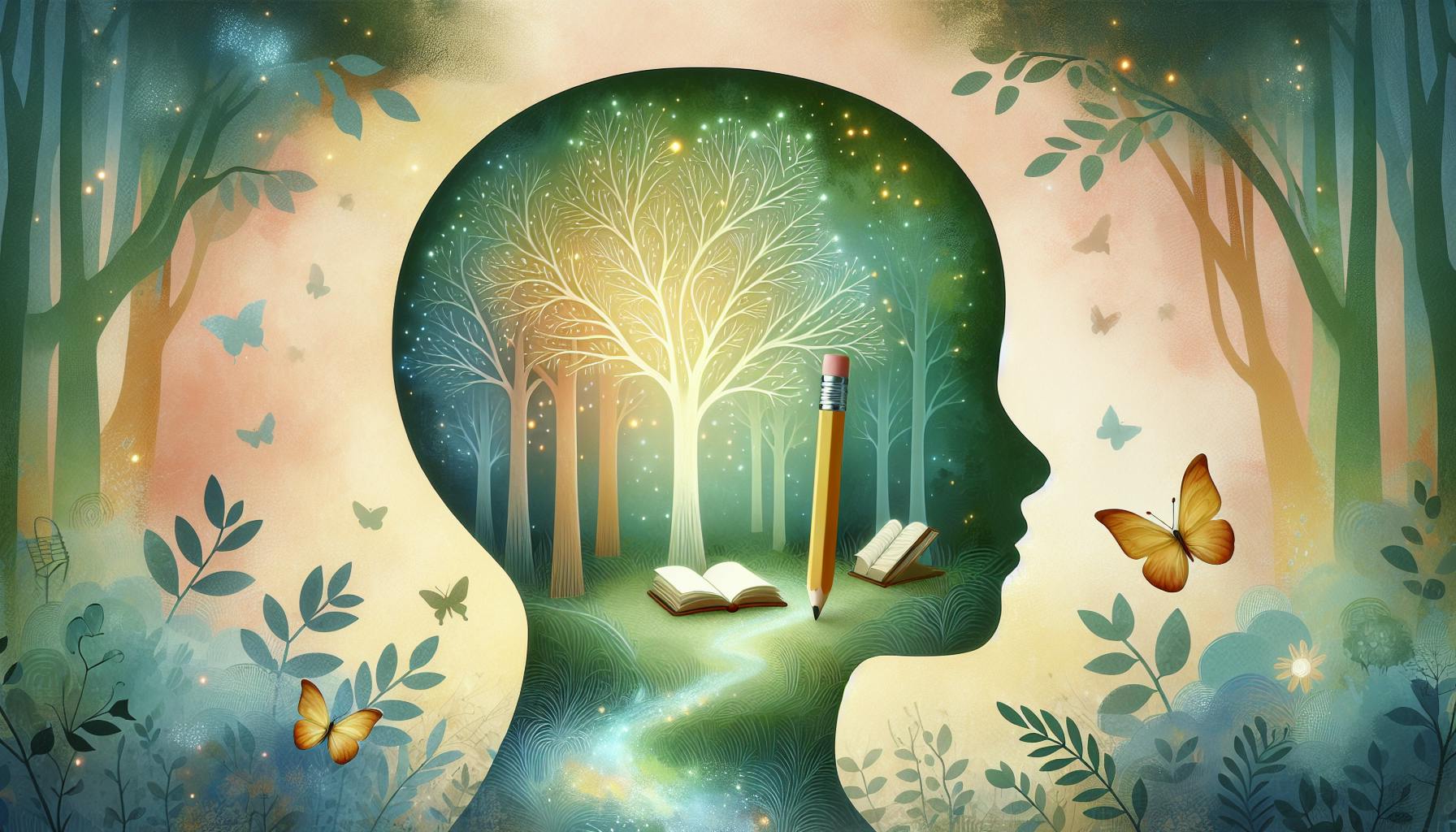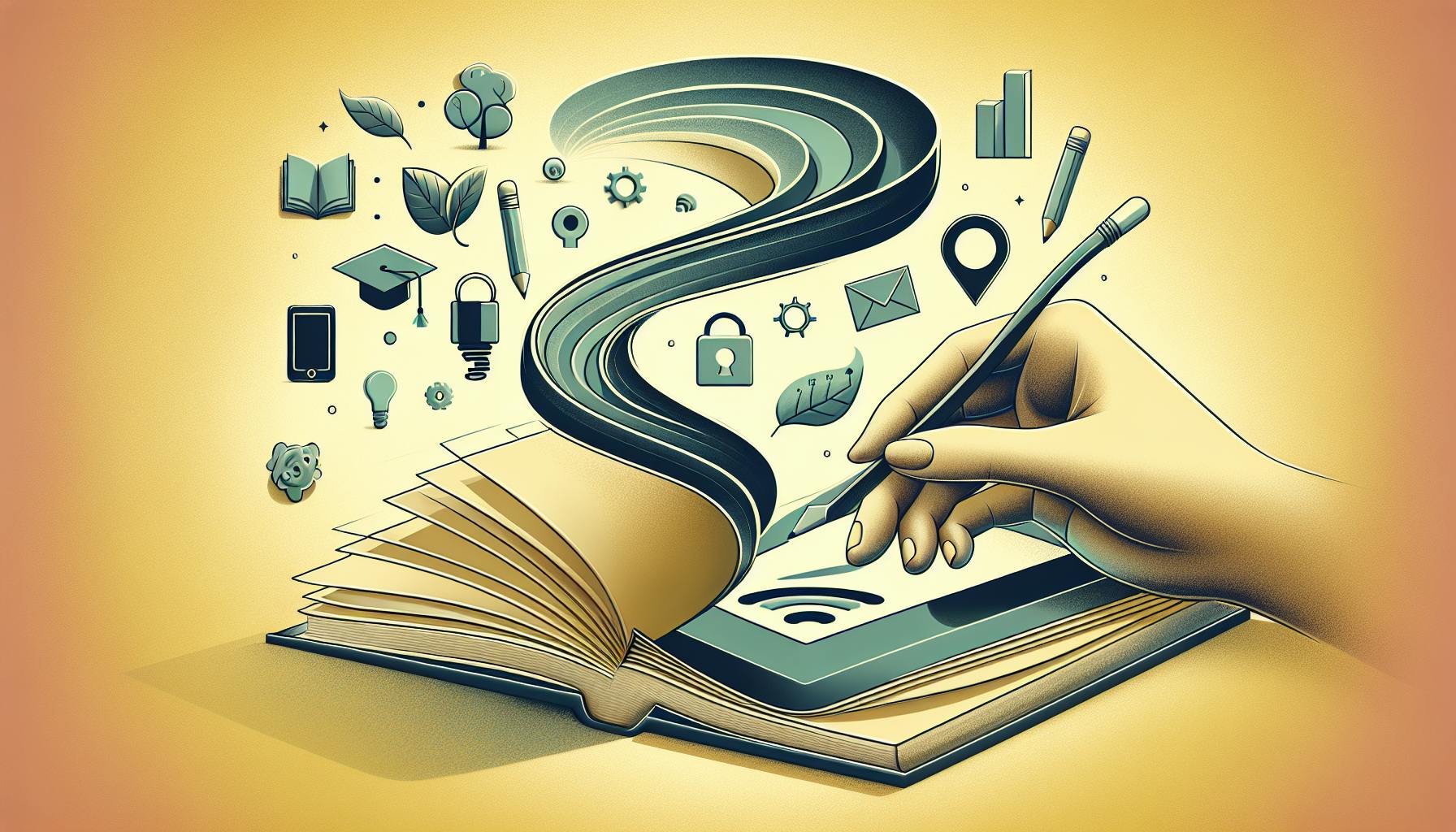Educators widely agree that traditional paper-based lesson planning can be extremely time consuming and inefficient.
Luckily, there are now digital teaching tools that can help streamline and revolutionize the lesson planning process - saving teachers time while enhancing student engagement through interactivity.
In this post, we'll explore the value of digital tools for modern classrooms, providing an overview of the best platforms for creating, customizing, and delivering lessons. You'll discover the many ways these technologies are transforming instruction - from personalized learning to real-time assessment. Most importantly, we'll share tips to help you choose and implement the right digital teaching tools for your needs.**
Embracing Digital Teaching Tools in Education
As educators adapt to the digital age, innovative digital teaching tools offer new possibilities to enhance lesson planning and classroom efficiency. Rather than replacing teachers, these tools aim to support them - saving precious time, providing engaging resources, and enabling more personalized learning experiences.
From AI-powered grading assistance to virtual reality lessons, technology unlocks exciting new potential. Yet with so many options now available, where do busy teachers even start?
Getting Started with Digital Teaching Tools
Integrating technology starts small - incorporating a few key tools at first before expanding your digital teaching toolkit over time. Useful starting points include:
- Google tools for Education: Offering popular free platforms like Google Classroom, Docs, Slides, Drive and more. These intuitive favorites streamline assignments, feedback, organization and other tasks.
- Digital teaching apps: Purpose-built apps like Kahoot! (gamified quizzes) and EdPuzzle (interactive video lessons) make it easy to engage students in new ways. Most offer free versions to try out.
- Online assignment creation tools: Automate the repetitive work of making worksheets, quizzes and more with sites like WordWall and Quizizz. Generating new materials in seconds helps free up planning time.
The key is finding tools that integrate directly into your existing workflows - rather than adding more steps. Look for ones offering customization for your specific needs and teaching style.
Slowly incorporate new favorites over time for efficiency gains that let you focus attention on your students. With the right digital teaching tools in your toolkit, technology empowers rather than overwhelms.
What are the digital teaching tools in education?
Digital teaching tools refer to software applications and online platforms that assist educators in creating engaging lessons, assessing student progress, and managing classrooms efficiently. They aim to enhance various aspects of teaching and streamline workflows for teachers.
Some popular categories of digital teaching tools include:
- Presentation tools: Apps like Nearpod, Pear Deck, and Google Slides help create interactive presentations to engage students. They offer features like polls, quizzes, drawing tools, and more.
- Assessment platforms: Tools like Formative, GoFormative, and Quizizz allow teachers to create quizzes and get instant insights into student learning. These provide options like live results, auto-grading, personalized feedback, etc.
- Video lesson creators: EdPuzzle, PlayPosit, Flipgrid enable educators to make engaging video lessons by adding discussions, questions, audio narration and more to existing videos.
- Parent communication apps: Remind, ClassDojo, TalkingPoints help teachers easily connect and update parents about school events, student progress, etc.
Additionally, tools like Google Classroom, Canvas, and Schoology help organize curriculum and content delivery. While add-ons like Texthelp, Snap&Read, Equatio provide specialized supports like reading assistance, math equation readers, etc.
The wide range of features across digital teaching platforms aim to save time, enhance student engagement, support personalized learning, and boost teaching efficiency for educators. Their intuitive interfaces and seamless integration capabilities also make technology adoption easier.
What are 5 examples of digital instructional materials?
Digital instructional materials refer to the digital tools and resources that teachers use to enhance student learning and streamline their lesson planning and teaching processes. Here are 5 great examples of digital instructional materials that can help transform your classroom:
- Word processing software like Google Docs and Microsoft Word help teachers create polished, professional-looking documents like handouts, worksheets, rubrics, etc. They offer features like templates, collaboration tools, and more to simplify document creation.
- Presentation software like PowerPoint, Prezi, and Google Slides make it easy for teachers to build visually engaging presentations. They can incorporate multimedia elements like images, videos, animations, etc. to capture student interest.
- Digital flashcard apps and sites like Quizlet, Anki, StudyBlue, and more enable teachers to quickly create interactive study materials for their classes. Flashcards can be shared easily with students for efficient review and self-study.
- Game design platforms like Kodu Game Lab, Scratch, Alice, etc. allow educators to design educational games for their classes without coding. This helps teach programming logic and computational skills in a fun way.
- Interactive whiteboards let teachers annotate directly on a large touch display for dynamic group teaching. Popular options like Promethean and SMART boards integrate seamlessly into a tech-based classroom.
What are digital tools examples?
Digital tools have transformed the landscape of education in recent years. Here are some prominent examples that demonstrate the power and versatility of these platforms:
Google Workspace
Google's suite of productivity and collaboration tools have become deeply ingrained into many classrooms. Services like Docs, Drive, Gmail, Sheets, Forms, and more facilitate organization, communication, collaboration, and analytics. Teachers rely on these to distribute and collect assignments, foster student discussions, gather data, and streamline administrative tasks.
Learning Management Systems
Platforms like Canvas, Blackboard, and Schoology help teachers organize curriculum, provide resources, assess student work, monitor progress, and enable communication. These powerful systems make it easy to deliver instruction, provide feedback, and track mastery.
Creation and Presentation Tools
Apps like Canva, Book Creator, Adobe Spark, Screencastify and more enable students and teachers to produce professional multimedia content. These provide creative outlets for demonstrations of learning across modalities like graphic design, videos, websites, slide decks and more. They promote authentic creation.
With the right tools, technology can amplify great teaching. While analog methods still have immense value, digital platforms provide efficiency, customization, and access at unprecedented levels.
What is an example of digital teaching?
Digital teaching tools empower educators to enhance student engagement and streamline workflows in the classroom. For example, teachers can implement online assessments like Google Forms to instantly collect student responses and gain insight into comprehension.
Engaging video-based lessons also showcase digital teaching innovation. Platforms like EdPuzzle allow teachers to assign customized interactive video content to classes. Students can watch instructional videos at their own pace while answering questions and completing assignments along the way.
Furthermore, teachers leverage students' innate digital fluency for collaborative online research and project-based learning. By curating a single online lesson around a shared Google Doc, students can collectively analyze sources, extract meaningful insights, compose structured responses, and develop modern information literacy skills.
While basic slideshow presentations qualify as fledgling digital teaching tools, educators now have boundless technology at their fingertips to completely reimagine instruction and assessment. The promise of digital teaching lies in its flexibility, creativity, and ability to transcend traditional practices.
sbb-itb-bb2be89
The Importance of Digital Tools in Modern Education
Digital teaching tools have become indispensable in today's educational landscape. They engage students more deeply and streamline teachers' workflows, enabling educators to focus on the personal connections that most effectively promote learning. As technology continues advancing, these digital platforms offer capabilities that are revolutionizing modern pedagogy.
Efficient Lesson Planning with Digital Tools
Creating well-designed lesson plans is incredibly time-consuming for most teachers. Digital platforms like Lesson Bud equip educators with templates and tools to develop engaging content quickly. Features like automatic curriculum mapping, activity generators based on learning objectives, and libraries of customizable lesson materials save teachers hours of prep time.
Rather than starting from scratch, digital teaching tools allow easy modification of existing lesson plan templates. Teachers can swiftly tailor activities and assessments to their classes' needs. Cloud-based creation and distribution of learning materials is far more efficient than printing physical copies. Digital platforms streamline nearly every aspect of lesson planning, freeing up time for meaningful student interactions.
Personalization of Learning with Adaptive Technologies
One of the greatest advantages of digital teaching tools is enabling personalized learning experiences. Adaptive learning platforms leverage data analytics to tailor content and activities to each student's strengths and weaknesses. As students work through digitally delivered assignments, algorithms assess their mastery of concepts and adjust difficulty levels accordingly. This data-driven approach provides targeted remediation or acceleration exactly when needed.
By differentiating instruction for a wide range of learner variability, digital tools foster inclusion and equity in the classroom. Students who need more time or alternative methods can progress at their own pace. Advanced students access enrichment materials without being held back by rigid curricula. Platforms like Lesson Bud integrate these adaptive features to help teachers reach every student.
Real-time Assessment and Feedback Mechanisms
Digital teaching tools facilitate instant, individualized feedback critical for student growth. Educational apps now offer options like AI essay scoring, providing detailed commentary on written work and reducing teachers' grading burdens. Similarly, math and coding assignments can be auto-graded, allowing students to resubmit improved attempts.
Beyond scoring, digital platforms generate rich analytics on knowledge gaps and misconceptions guiding reteaching. Features like anonymous classroom polling give shy students a voice while allowing teachers to gauge lesson comprehension in real-time. By leveraging education technology, teachers gain granular insight into student needs and can course-correct instruction accordingly.
In conclusion, advanced digital platforms are indispensable for streamlining workflows, personalizing content, and optimizing student outcomes. As education technology continues evolving, teachers must leverage these tools to prepare students for a digital world while making the teaching process more rewarding. Platforms like Lesson Bud integrate sophisticated features to expand what's possible in modern classrooms.
Best Digital Teaching Tools for Teachers: A Comparative Overview
This section provides an analysis of the best digital teaching tools for teachers, showcasing their features and how they address different educational needs.
Navigating Google Tools for Education
Google offers a robust suite of teaching and learning tools tailored for the education sector. These digital teaching tools enable educators to streamline various tasks, saving time while enhancing student collaboration and engagement.
Some notable products include:
- Google Classroom: A free blended learning platform that integrates Google Drive for assignment creation and distribution, facilitating paperless workflows. Teachers can quickly see who has or hasn't completed work, and provide direct feedback.
- Google Docs, Sheets, Slides: These collaborative editing tools support real-time changes by multiple students, allowing teachers to observe progress. Built-in commenting also permits conversations for peer feedback.
- Google Forms: Teachers can rapidly create quizzes, surveys, assessments to gauge student understanding. Automatic grading and insights help track class performance.
- YouTube: Hosting educational videos, teachers can share visual content to supplement lessons. The platform also enables uploading videos, like lectures or tutorials, for students to review.
- Google Meet: Virtual meetings support interactive remote learning, enabling screen sharing and breakdown rooms for group collaboration projects.
Together this stack offers versatile digital learning tools for students while granting administrators oversight through intuitive dashboards and usage reports. As a free platform, Google facilitates affordable adoption for schools with limited resources.
Discovering Free Digital Teaching Tools
Beyond Google's offerings, many standalone edtech tools offer free plans, making digital teaching tools accessible without large investments. These present lightweight alternatives to support lesson planning and content creation.
Some well-regarded options include:
- Canva: Provides user-friendly graphic design and video editing tools to create visually engaging content for lessons. From presentations to infographics, it streamlines material production.
- Edpuzzle: Allows teachers to add notes and questions to videos sourced from platforms like YouTube, then tracks student comprehension. Useful for "flipped classroom" models.
- Quizlet: Enables rapid creation of digital flashcards, quizzes, and games to reinforce concepts through repetition and active recall. Supports individual or group study.
Such tools demonstrate how easy-to-use digital teaching tools can be integrated into the technical stack and workflows of modern classrooms without the barrier of high costs. Their versatility facilitates personalized learning and adaptable lesson planning.
Examples of Digital Learning Tools for Students
Here are some real-world examples of tools teachers use in the classroom to promote interactive and self-directed learning:
- SeeSaw: This platform enables students to independently document learning through photos, drawings, text, and videos. They can also complete assigned activities that are automatically shared with the teacher for review and feedback.
- Desmos: Provides a graphing calculator and geometry tool for deeper math and science engagement. Students can actively manipulate graphs to visualize concepts from lines/parabolas to trigonometric functions.
- Flipgrid: Allows students to record short videos responding to prompts posed by the instructor. They can then view peers' responses, enabling video-based discussion on lesson topics.
- Kahoot: Game-based quizzes motivate learning through competition and gamification elements. Students answer on devices as interactive dashboards display group progress.
Such real-life examples highlight the expanding scope of digital teaching tools to amplify learner participation, comprehension, and enjoyment - ultimately realizing more dynamic educational experiences.
Innovative Learning Tools in Education: Interactive and Collaborative Approaches
Interactive and collaborative digital tools are fundamentally changing how students learn and how teachers teach. By tapping into students' natural affinity for technology and social connection, these modern learning platforms create immersive educational experiences that engage learners on deeper levels.
From augmented reality to intelligent tutoring systems, today's EdTech solutions leverage interactivity, personalization, and community to make learning more rewarding. Teachers are also embracing these tools to facilitate student-centered classrooms where peer-to-peer collaboration takes center stage.
Let's explore some of the key ways interactive and collaborative digital tools are enhancing teaching and learning.
Digital Teaching Tools in the Classroom: Blended Learning Models
Teachers are increasingly adopting blended learning models that strategically incorporate digital tools alongside traditional instruction. This creates diverse learning environments that cater to students' varied needs and interests.
Here are some best practices for blended learning with digital teaching tools:
- Flipped classrooms - Students gain first exposure to content via video lectures or simulations outside class. In-person class time focuses more on discussing concepts, working on projects, getting individual help from the teacher.
- Individualized digital learning - Students work through interactive lessons and assignments in learning management systems and intelligent tutoring platforms. Teachers monitor analytics dashboards to provide personalized guidance.
- Collaborative workspaces - Students collaborate via digital whiteboards, real-time document editing, and other team-based tools. This allows for organic peer learning.
- Gamified quizzes - Game-like quiz platforms with leaderboards, badges, avatars boost engagement. Students learn core concepts while having fun competing with peers.
When used strategically, these digital teaching tools enable personalized and engaging learning experiences, freeing up class time for deeper student-teacher interactions.
The Role of Gamification in Student Engagement
Gamification applies gaming concepts like scoring, competition, rewards and "levelling up" to learning contexts. This taps into students' natural motivation to have fun and achieve goals.
Research shows properly designed gamification elements can:
- Boost attention, participation, and retention of course material
- Provide instant student feedback so teachers can adjust pacing and content
- Encourage practice through low-stakes failure in risk-free environments
- Promote healthy competition and peer motivation
However, poor gamification implementation risks overly simplifying complex tasks or adding extrinsic incentives that undermine intrinsic learning.
Teachers should focus first on sound instructional design, then carefully select gamification elements that organically align with learning objectives. Badges for completing practice tests, leaderboards tracking reading goals, or avatar customization for good study habits are examples that spark engagement without over-gamifying academics.
With some thoughtful planning, gamification allows teachers to take learning beyond textbooks and tap into what makes education most meaningful for today's digital native students.
Implementing Digital Teaching Tools: Best Practices and Tips
Digital teaching tools offer educators an invaluable opportunity to enhance lesson planning, engage students more deeply, and streamline administrative tasks. However, effectively implementing these tools requires forethought and planning. Follow these best practices when bringing digital teaching tools into your classroom.
Choosing the Right Tools: Matching Features to Classroom Needs
With the wealth of digital teaching tools available, match offerings to your specific classroom needs and teaching style:
- Evaluate by subject area and grade level. Prioritize tools that align to curriculum standards and your students' cognitive abilities. For example, math tools would differ greatly between elementary and high school.
- Determine accessibility requirements. Consider students' socioeconomic backgrounds, special needs accommodations, languages spoken, and access to devices and internet connectivity at home.
- Define your teaching philosophy and favored methods like flipped classrooms, project-based learning, or self-directed education. Seek tools that facilitate desired approaches.
- Understand key features and functionality like analytics dashboards, automatic grading capabilities, differentiated instruction options, etc. Weigh benefits against costs.
Integrating Digital Tools into Existing Curricula
When adopting new digital teaching tools, integrate them seamlessly into current lesson plans:
- Phase tools in slowly over time, allowing you and students to adjust to new platforms. Don't completely overhaul all activities at once.
- Map tools to curriculum units and standards to maximize relevance during lessons. Show direct connections between activities and academic goals.
- Model tool usage thoroughly. Guide students step-by-step when introducing new technology, setting expectations for engagement.
- Encourage tool exploration during open-ended project work. Allow space for students to organically discover creative ways tools can support assignments.
- Solicit student feedback to gauge what's working and what functionalities feel confusing. Refine implementation approaches accordingly.
Overcoming Challenges: Ensuring Equity and Access
Unfortunately, socioeconomic barriers can limit access to digital tools. Minimize inequity through:
- Securing a classroom set of devices like laptops or tablets when reliance on personal smartphones or home computers isn't feasible.
- Providing login info and hard copies of tool tutorials to mitigate hurdles accessing online platforms outside school.
- Surveying students regularly on technical difficulties encountered, offering scaffolded tech support resources.
- Partnering with community organizations to provide low-cost home internet access or computer literacy development programs.
With research, equity considerations, and phased deployment, integrating digital teaching tools can revolutionize lesson planning and unlock students' highest potential. Align offerings carefully to learning objectives, and provide sufficient technical guidance to empower all scholars.
Future-Proofing Education: The Enduring Value of Digital Teaching Tools
Digital teaching tools offer invaluable support for educators seeking to prepare their students for a complex, technology-driven world. As educational paradigms shift, these tools provide the flexibility and personalization necessary to equip learners with future-ready skill sets.
Some key advantages of digital tools include:
- Adaptability: Digital tools can be easily updated to align with evolving pedagogies and learning objectives. Educators can modify content and assessments on-the-fly to meet emerging needs.
- Accessibility: With digital tools, learning transcends physical and time constraints. Students can access resources anytime, anywhere to reinforce their understanding. Tools also provide multiple modalities to support diverse learning styles.
- Analytics: Sophisticated analytics offer data-driven insights into student performance. By leveraging metrics, educators can pinpoint knowledge gaps, refine teaching methods, and promote targeted growth.
As education progresses, technology-enabled instruction will only increase in importance. Digital tools create resilient, future-proof learning ecosystems that allow students and teachers alike to realize their full potential. By investing now, schools equip new generations to thrive amidst rapid societal and workplace evolution.