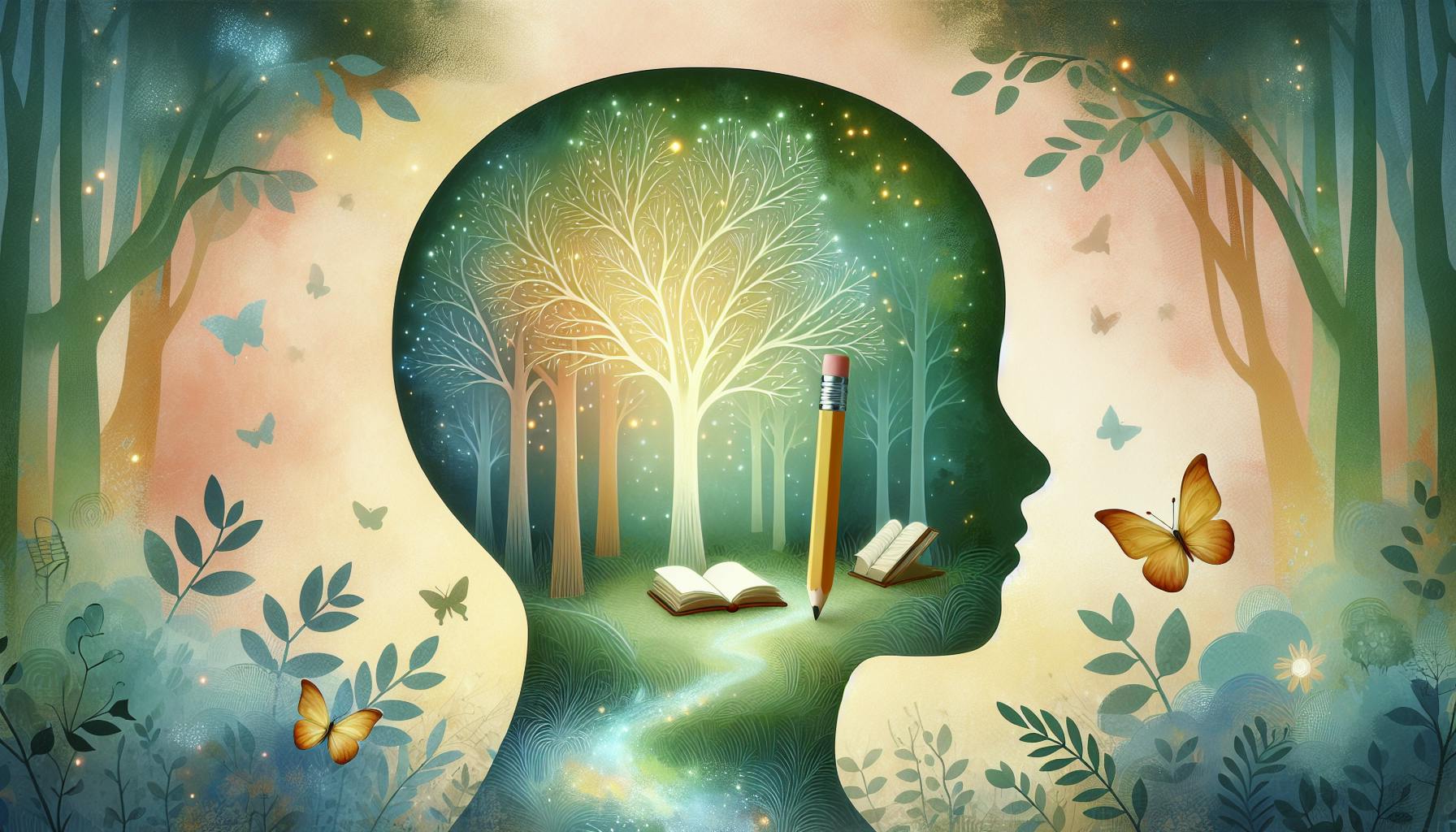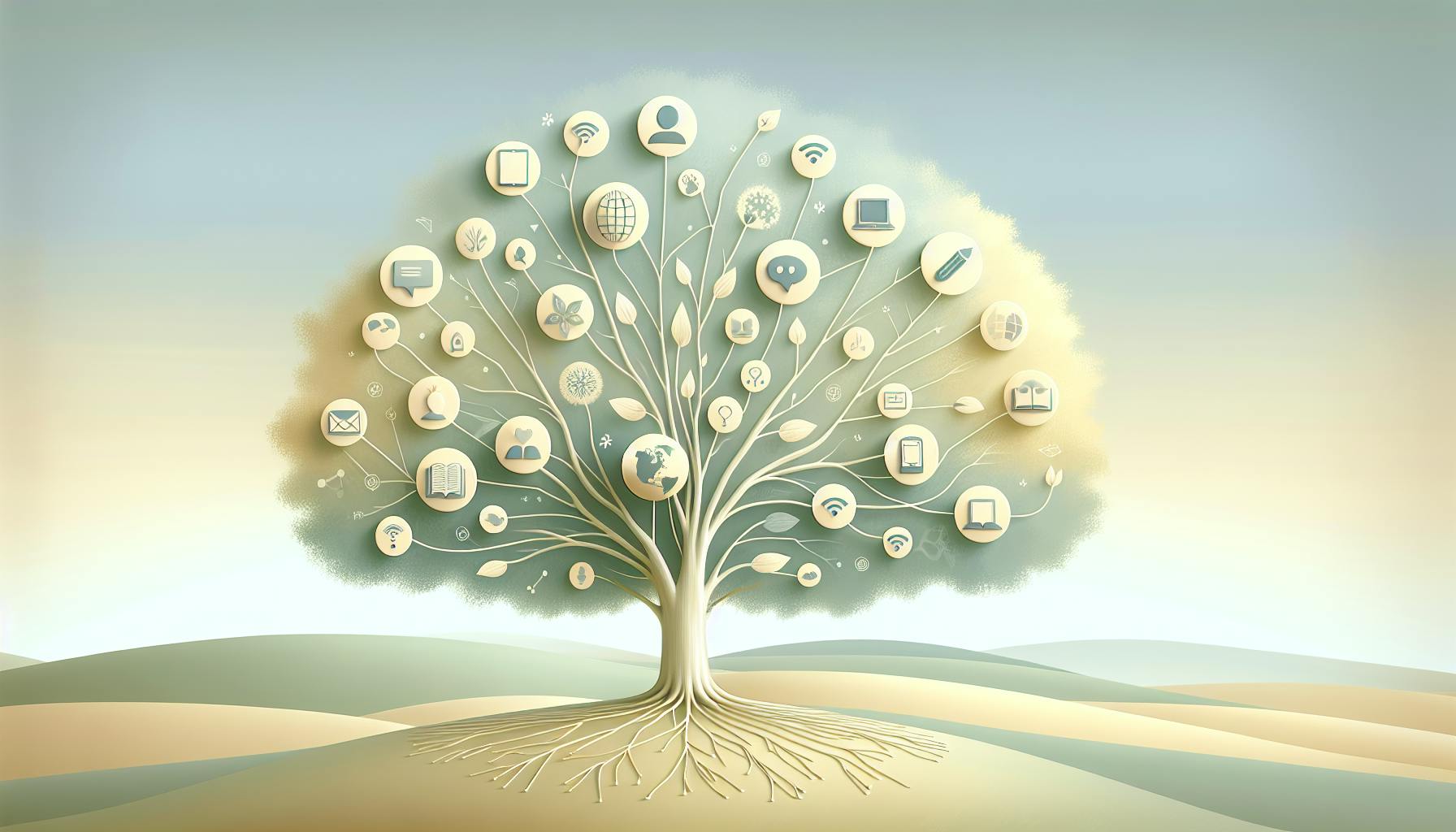With coding becoming an essential skill, educators likely agree that introducing programming in the classroom is important to prepare students for the future.
This article will provide guidance on where and how to start teaching coding across all grade levels and subjects, from choosing the first coding language to setting up the ideal learning environment.
You'll discover fun, beginner-friendly ways to launch into coding, find age-appropriate languages tailored for different groups, and learn how to integrate coding with math, science, ELA, and other subjects.By the end, you'll have actionable tips to kickstart an engaging coding curriculum at your school.
Preparing for a Digital Future
Coding skills are becoming increasingly important in today's digital world. As technology continues to transform industries, coding knowledge can open up a wide range of career opportunities for students. Teaching coding in the classroom helps prepare students for the future job market where technology skills will be highly sought after.
According to research from Glassdoor, many of the best jobs today are in technology and require coding abilities. With the demand for software developers projected to grow 24% over the next decade, coding skills will be a tremendous asset. Integrating coding into school curriculums can expose more students to critical technical skills from a young age. Rather than playing catch up later, starting early ensures students build a strong coding foundation to help them thrive in the digital workforce.
Fun, beginner-friendly tools like Hour of Code make teaching and learning coding engaging and accessible. By participating in the Hour of Code, even students with no prior experience can try coding basics through interactive games and tutorials. As students start grasping core concepts like loops, conditionals and algorithms, they will gain confidence to explore further computer science topics. Equipping the next generation with both coding competencies and passion sets them up for limitless possibilities in the technology fields of the future.
How do you introduce coding in the classroom?
Introducing coding to students can seem daunting, but starting simple is key. Visual programming languages like Scratch are a great starting point, allowing students to drag and drop blocks of code to create games, animations, and more. The visual nature makes early concepts like sequences, loops, and conditionals intuitive.
You can introduce coding with an "Hour of Code" using fun, game-like tutorials on sites like Code.org or Scratch. These require no prior experience and allow students to see results quickly to spark interest. Free online curriculums like CS First also scaffold learning with video tutorials.
Another idea is connecting coding to projects in other subjects students are already learning. For instance, using Python to graph quadratic equations in math class or creating historical timelines with Scratch in social studies. This helps students see coding’s real-world application.
Starting small, keeping things visual, and linking coding to existing curriculum are effective methods for bringing coding into any classroom, even with no prior experience. The main goal is sparking that initial interest which can ignite a lasting passion!
Where should you start when learning coding?
Learning to code can seem intimidating, but starting simple is key. Focus first on understanding core concepts like variables, functions, loops and logic statements. Free online tutorials on sites like Codecademy or FreeCodeCamp are a great way to start. They walk you step-by-step through writing your first lines of code.
Choose a beginner-friendly language like Python, JavaScript or Scratch. The syntax is easier to learn. As you get comfortable, try applying your skills to small projects like a simple game or calculator.
Don't worry if you get stuck! Coding takes patience and practice. Reference guides, forums and online courses offer plenty of help. Stay motivated by remembering the career opportunities coding skills open up. With consistent work, you'll be on your way to becoming a capable coder.
What is the best way to start teaching coding?
For young kids and children with no previous experience in coding, Scratch provides a great introduction. Scratch uses colorful command blocks instead of text-based coding, which makes it easier for kids to grasp coding concepts and build interactive games and stories.
Here are some tips to get started with Scratch in the classroom:
- Set aside regular time during the week for students to work on Scratch. Coding is learned through hands-on experimentation, so dedicate class time for tinkering.
- Start simple. Have students remix existing Scratch projects first before creating new ones from scratch. This allows them to see how others' code works.
- Encourage creativity. Scratch promotes imaginative learning. Let students pick fun themes and sprites to code their own unique projects.
- Do unplugged activities first. Get students thinking logically about sequencing instructions before introducing Scratch using CS Unplugged type activities.
For slightly older students, code.org and Khan Academy provide free coding courses using real programming languages like HTML, CSS, JavaScript and Python. These text-based languages teach vital coding skills. Start with the basics, then progress to projects and challenges to apply new coding knowledge.
How do I start a programming class?
Introducing programming to students can seem daunting, but breaking it down into simple, actionable steps makes it very achievable. Here are some tips to get started:
Choose An Introductory Language
When starting out, opt for easier beginner-friendly languages like Scratch or Python over complex ones like Java or C++. Scratch uses visual blocks to teach coding concepts, while Python has simple syntax.
Outline The Syllabus
Structure lessons by complexity, building one concept at a time. Cover the basics first - variables, loops, conditionals etc. Then progress to functions, OOP, algorithms etc. Define learning objectives and assessments for each module.
Use Engaging Resources
Leverage free coding resources like Code.org and Khan Academy. Set up projects that let students create simple games or apps to make coding fun.
Promote Collaborative Learning
Get students working in pairs or groups to foster peer learning. Set up coding challenges that groups can solve together. This builds teamwork skills alongside programming skills.
The key is to break the course down into simple building blocks and letting plenty of hands-on practice drive student learning. Maintain an encouraging environment for students to develop confidence in coding skills.
sbb-itb-bb2be89
First Steps in Coding for Beginners
Coding can seem intimidating for beginners, but starting with the fundamentals makes it approachable for students of all ages. There are engaging ways to introduce core concepts that pave the way for future coding success.
Discovering the Joy of Coding: Fun Ways to Learn
- Unplugged coding activities like directing a "robot" friend using step-by-step instructions teach computational thinking without computers. Classroom games that have students debug faulty code by stepping through instructions build critical logic skills.
- Digital escape rooms present coding puzzles to solve. Students navigate rooms and unlock levels by writing code, developing perseverance and problem-solving abilities.
- Board games and card games that involve logic, sequencing, loops, conditionals and algorithms like Robot Turtles and Code Master make learning programming principles fun.
Interactive Learning with Visual Programming Languages
- Visual programming languages like MIT's Scratch and Google's Blockly use drag-and-drop blocks instead of syntax. Students connect blocks to make programs, letting them focus on concepts rather than get bogged down with typing code.
- These platforms provide built-in tutorials and a library of student-created projects to tinker with. Seeing examples helps students envision what's possible.
- The block-based interfaces provide immediate feedback so students can self-correct mistakes. This builds confidence and skills over time.
Solving Coding Challenges and Puzzles
- Coding challenges present problems for students to solve programmatically. Platforms like CodeCombat and Codingame gamify the experience with themes and visuals.
- Students apply knowledge to crack puzzles, learning how different commands can be combined creatively to produce solutions. Trying alternative approaches teaches resilience.
- Completing coding puzzles develops critical thinking, boosts confidence and gives students a sense of achievement to continue learning.
Mastering Debugging Practice
- Debugging is an essential skill for all coders. Bugs in programs are inevitable, but identifying issues methodically and correcting them is something that improves through practice.
- Online simulators let students step through code line-by-line to spot problems. Other debugging activities provide buggy code to fix or ask students to debug fictional stories.
- Learning debugging early on builds precision and attention to detail - traits all programmers need. It also teaches how to learn from mistakes.
Launching into Coding with Starter Projects
- Simple coding projects let beginners apply knowledge by creating fun, personalized programs. For example, students can build a digital greeting card with interactive animations or make a basic calculator.
- Starter tutorials introduce new languages and frameworks gently through manageable first projects. Structured guidance gives students confidence to explore further independently.
- Seeing a project come to life sparks excitement and a sense of accomplishment. It motivates students to level up skills to bring more ambitious ideas to life.
Selecting the Perfect Coding Language
Introducing coding to students can open up a world of possibilities. Choosing the right programming language tailored to their age and skills is key to sparking their interest and setting them up for success.
Tailoring Coding Languages to Student Age Groups
The best first coding language depends largely on the age and abilities of your students:
- Elementary School - Scratch, Blockly, and Tynker use visual block coding to introduce basic programming concepts in a fun, engaging way perfect for young kids.
- Middle School - Python and JavaScript strike the right balance of simplicity and utility for middle schoolers to build everything from games to websites.
- High School - High school is the time to leverage languages like Java and Swift that teach professional programming approaches while prepping tech-oriented students for college and careers.
Harnessing JavaScript for Web Programming
Of all the introductory languages, JavaScript may be the most versatile for high school web programming classes.
Students can use JavaScript to add interactivity to web pages and build full-stack applications. Mastering JavaScript allows students to program the front-end, back-end, and anything in between. The real-world applications are endless - from games to dynamic websites and web apps.
Python: The Gateway to Coding for Beginners
If you're looking to kickstart coding for beginners, Python is likely your best bet. As an accessible, general-purpose language used by professional developers worldwide, it opens the door to programming for students of all backgrounds.
The easy-to-read syntax allows new programmers to build everything from automation scripts to data science models without getting mired in complexity. Python empowers high schoolers to take the coding skills they learn to the next level in CS courses or future careers.
Innovating with Swift for Mobile App Creation
For high schoolers interested in making iOS apps, learning Swift is a must. Apple's intuitive Swift programming language lets students quickly build real mobile apps while mastering professional software design patterns.
With Swift, high school students can gain app development skills that directly translate to lucrative careers in tech. Swift combines creativity and coding, allowing students to see their code come to life in fun, tangible ways that keep them motivated to create more.
Leveraging Java for OOP and Career-Readiness
Java is unmatched for teaching high school students industry-standard object-oriented programming while prepping them for college computer science.
Mastering Java enforces good coding habits with its robust syntax, while unlocking internship and job opportunities for students. The market demand for Java is huge, powering over 3 billion devices worldwide.
Whether they continue with CS in academia or directly enter the workforce, Java provides students with a versatile skillset that opens doors in virtually all technical fields from application development to data engineering.
Coding Across the Curriculum
Coding can engage students across subject areas when applied thoughtfully. Moving beyond computer science courses, coding has emerged as a versatile tool to promote computational thinking, problem solving and design skills across disciplines.
Math Storytelling with Code
Using code is an interactive way for students to model math concepts and tell number stories visually. Teachers can provide real-world word problems for students to translate into code using mathematical and logical structures. For example, students may code an animation that depicts sharing pizzas evenly between friends at a party. The code would calculate fractional pizza slices depending on the input number of partygoers. This brings formulas to life while practicing core math skills.
Exploring Science Through Coding Simulations
Coding scientific simulations allows students to experiment with phenomena like gravity, friction and velocity in ways not possible physically in a classroom. For instance, students can adjust variables in their code to observe the effects of changing gravity on a lunar rover traversal across surfaces. Building their own simulations fosters deeper engagement with science concepts as students ask what-if questions.
Enhancing ELA with Coding Games
In language arts classes, students can use code to animate stories or reinforce grammar rules. Creating Mad Libs games with coding teaches parts of speech while making learning interactive. Students may also build vocabulary quiz games where new words are introduced with images and example sentences for contestants to classify. Designing such games promotes creativity and language mastery.
Blending Art and Music with Coding Projects
The arts lend themselves well to coding, enabling students to artistically express ideas. Drawing apps allow students to code designs, patterns and animations that reflect mathematical thinking or cultural themes. Musicians can use programs like EarSketch to remix melodies while learning coding basics. Such artistic projects make abstract computer science concepts intensely engaging.
Building Physical Computing Projects with Code
With physical computing devices like Arduino, Raspberry Pi and micro:bit, students can create hands-on
Crafting a Coding Curriculum in Schools
Integrating coding into school curriculums can seem daunting, but taking small, strategic steps to introduce programming concepts across grade levels is key. Focus first on sparking student interest through initiatives like Hour of Code before building out more comprehensive coding programs. Equip teachers with coding PD and invest wisely in equipment like laptop carts and robotics kits to enable engaging hands-on projects.
Optimizing the learning environment for collaboration, showcasing student work and allowing space for troubleshooting are also important for success. Evaluate progress through project-based assessments, coding portfolios and growth-focused reporting.
Kickstarting Coding with Hour of Code Initiatives
The Hour of Code is a global grassroots initiative by Code.org aimed at demystifying coding and broadening participation in computer science. Teachers can leverage these free one-hour coding tutorials to give students an introductory and fun first experience with programming.
Beyond Hour of Code, schools can cultivate ongoing interest through coding clubs, electives or summer camps. CodeHS, Codecademy and other platforms offer extensive coding course content specifically for high schools. Tynker and Scratch enable younger students to learn coding through game design and projects.
Empowering Teachers with Training Opportunities
Effective coding instruction requires specialized knowledge. Quality teacher training is imperative, whether through district-sponsored professional development, programs like Code.org's CS Fundamentals or site-based trainings guided by campus tech coaches.
Platforms like Lesson Bud offer AI tools to assist educators in creating coding assignments, tracking comprehension and planning personalized learning paths in programming.
Investing in the Right Coding Equipment
While many coding programs leverage browser-based tools, equipping students with laptops or tablets enables access to a fuller coding experience. Robotics kits like those from LEGO Mindstorms or Sphero can facilitate collaborative, hands-on coding projects.
Set aside space for project troubleshooting and create opportunities for students to showcase completed work through coding expos, hackathons or video explainers.
Optimizing the Coding Classroom Environment
The coding classroom setup should facilitate peer sharing, display student creations and provide the connectivity and space for collaborative programming. Cluster desks for group work, use projectors to demonstrate coding techniques and set clear expectations around responsible device usage.
Build in structures for students to share challenges and successes as they code, whether through think-pair-share protocols or gallery walks to provide peer feedback. Use bulletin boards and digital signage to celebrate student coding accomplishments.
Evaluating Student Progress in Coding
Assessing comprehension should focus less on rote coding tasks and more on students applying computational thinking to innovatively solve problems. Project-based coding assessments aligned to standards and learning objectives effectively gauge progress.
Collect coding assignments and documented projects in digital portfolios that allow students to highlight growth over time. Share reports with administrators, parents and students showcasing coding capabilities and next steps. Through participatory evaluations, coding becomes less intimidating while building critical 21st century skills.
Final Thoughts: Why Coding is Crucial for the Future
Coding is becoming an increasingly important skill for students to learn. As technology continues to advance and shape the modern world, having a foundation in coding equips students with crucial skills for the future. Here are some key reasons why coding is essential:
- Jobs of the future: Many of the jobs and careers of the future will require some coding abilities. Learning coding early on sets students up for future success and opportunities in our tech-driven world.
- Problem-solving skills: Coding helps students develop critical thinking, logic, and problem-solving skills that can be applied to any field or endeavor. These transferable skills are invaluable.
- Creativity and self-expression: Coding allows students to turn ideas into reality by creating apps, programs, websites and more. It is an outlet for creativity and innovation.
The hour of code is the perfect way for schools to introduce coding in engaging, fun ways tied into curriculum. With the right resources and tools, coding can be made accessible for students of all ages to set them up for the jobs and world of tomorrow.