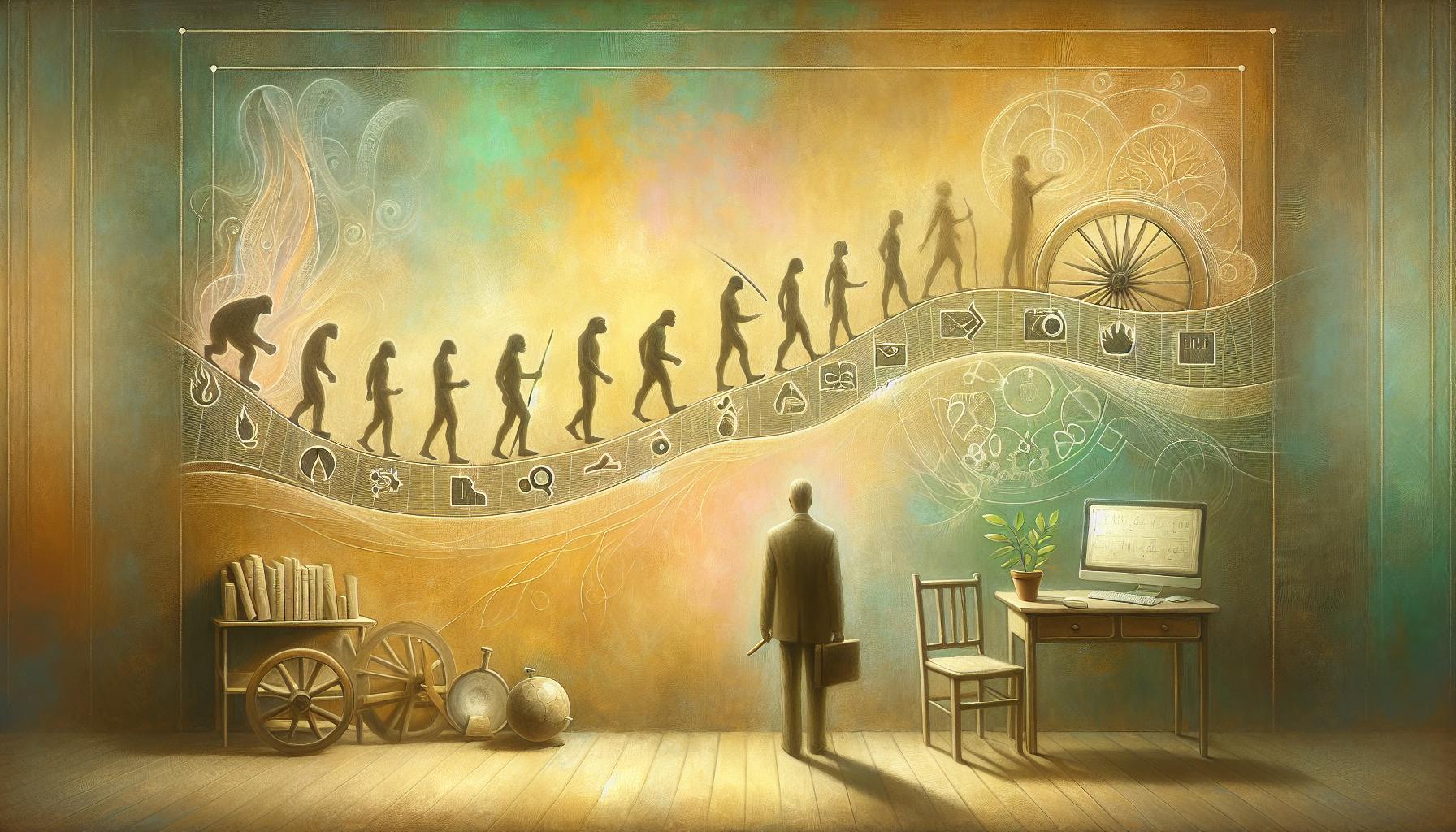Teachers would likely agree that managing their workload and finding enough time in the day is an ongoing struggle.
The good news is there are now some excellent time-saving apps available that can dramatically improve teacher efficiency and productivity.
In this post, we'll explore the best apps to help automate tasks, streamline workflows, enhance classroom management, simplify grading and assignments, and free up more time for what really matters - engaging with students.
Harnessing Time-Saving Apps to Empower Teachers
Teachers today face heavy workloads that can limit their ability to focus on teaching. New technology and apps offer potential solutions by streamlining tasks and better managing time. This section explores how teachers can leverage such tools to enhance efficiency.
The Burden of Teachers' Workload and the Search for Efficiency
Teachers spend a significant amount of time on administrative tasks like grading, paperwork, and communication. This can detract from lesson planning, student engagement, and actual instruction. Many teachers feel overworked yet lack efficient systems to manage their numerous responsibilities. This drives an interest in apps and tools aimed at consolidating workflows and automating tedious processes. The goal is to empower teachers to save time while enhancing their teaching.
Embracing Tech Tools: Time Management Tools for Teachers
Education technology continues to expand with new apps catering to teacher needs. Solutions range from AI-powered grading software to classroom management platforms with features like document organization, parent-teacher messaging, and analytics. With so many options now available, finding the right fit can be challenging. Evaluating an app's core functionality and integration with existing tools is key. Prioritizing user-friendliness and flexibility is also important. The most effective edtech tools simplify rather than complicate teaching workflows.
Selecting the Best Personal Time Management Apps for Educators
When selecting apps, teachers should assess their individual pain points and where they spend the most time. Key categories to evaluate include communication, lesson planning, student progress monitoring, and scheduling. Testing different apps to gauge efficiency gains and weigh tradeoffs is prudent. Building a personalized toolkit requires an understanding of one's priorities, teaching style and tech comfort. With the right solutions in place, significant time savings and productivity gains are within reach.
How can teachers save time?
Here are five effective ways for teachers to save time:
Use blended learning
Blended learning combines online and in-person teaching. By using online tools and activities, teachers can save time on lesson planning and grading. Great apps like Google Classroom and Quizlet enable blended learning.
Create mini-lessons
Breaking content into short, focused mini-lessons saves time. Streamline lessons to key concepts and activities. Apps like Edpuzzle are great for creating engaging mini-lessons.
Organize your classroom
An organized classroom workflow saves time looking for materials. Apps like ClassDojo help track classroom activities. Digital organization tools like Trello also help optimize efficiency.
Ask students for help
Leverage student strengths for classroom tasks. This empowers students and frees up the teacher’s time. Apps like Seesaw facilitate student collaboration.
Use education technology
Apps streamline so many teaching tasks. From lesson planning to grading, education apps offer huge time-saving potential. Top picks include Google Classroom, Quizlet, Kahoot! and more.
With some planning and the right edtech tools, teachers can achieve significant time savings and focus on student connections. What time-saving strategies have worked for you? Let us know in the comments!
How can teachers manage time effectively?
Teachers often struggle with time management due to their heavy workloads. Here are some effective time management strategies to help teachers streamline their workflow:
Use scheduling apps
Apps like Google Calendar, Todoist, and Trello can help you schedule everything from lessons to meetings to grading. Block out time for planning, prep, and administrative tasks. Apps send reminders so you stick to your schedule.
Set priorities
Determine what tasks are most urgent and important to accomplish each day. Grade papers or plan lessons for the next day first before tackling other projects.
Take breaks
Schedule short 5-10 minute breaks between classes or meetings. Quick breaks help you recharge so you can be fully present for students.
Set boundaries
Don't try to work outside contract hours every day. Set a cut-off time in the evening to avoid burnout. Save bigger projects for planning periods or days off.
Collaborate
Grade papers, create lesson plans, or handle paperwork with a colleague. Divide and conquer tasks together to save time.
Automate where possible
Use auto-grading apps, self-grading test formats, or lesson plan templates to reduce manual work. Automate communication with parents through apps.
Following these time management best practices will help you streamline your workload as a teacher. You'll free up time to focus on student connections.
Why do teachers struggle with time management?
Teachers struggle with time management for a few key reasons:
- Lesson planning and grading take up large chunks of time outside of classroom hours. Creating engaging lesson plans, assignments, quizzes and tests is very time consuming. The grading process also eats up time that could be spent on other tasks.
- Administrative tasks like organizing files, tracking student performance data, communicating with parents, and attending meetings keep many teachers working late. These repetitive chores make it hard to find time for higher-value tasks.
- Lack of tools and systems for managing workflows, calendars, and tasks efficiently. Without proper time management technology, activities that could be automated or optimized end up demanding more manual time and effort.
- Difficulty prioritizing the most impactful teaching activities over busywork. With so many tasks competing for attention, teachers struggle to identify and focus on the 20% of work that drives 80% of student outcomes.
- Stress and fatigue from heavy workloads decrease teachers' ability to manage time effectively. Mental exhaustion makes it harder to stay focused and productive.
The key is adopting new systems and technologies tailored to simplify key pain points for educators. With the right tools in place, teachers can transform time management and unlock more time for high-value teaching.
What is an app that serves as a simple tool for teachers and students to record and share what happens in the classroom?
ClassDojo is a great app that serves as a simple communication tool for teachers, students, and parents to connect about what's happening in the classroom. Here are some of its key features:
- Real-time updates: Teachers can give students feedback and praise throughout the day by awarding "Dojo Points". Parents receive reports on student progress and class activities.
- Photo & video sharing: Teachers and students can capture special moments from the classroom and share them with parents. This gives parents a window into the school day.
- Messaging: Teachers can message parents about upcoming events, while parents can message teachers with any questions.
- Student portfolios: Students can save their best work into digital portfolios that can be shared privately with family members.
- Positive classroom culture: By focusing on positive reinforcement, ClassDojo helps teachers encourage good behavior. Students take pride in earning Dojo Points.
In summary, ClassDojo makes it simple for teachers to record what's happening and share it with parents. By facilitating better communication, it helps connect school and home life. The app's focus on positive feedback also creates a nurturing classroom environment.
sbb-itb-bb2be89
Time-Saving Apps for Lesson Creation and Distribution
Teachers have an endless list of responsibilities, from creating lesson plans to grading assignments. Finding time for it all can be a major challenge. Fortunately, there are some great apps available to help streamline various teaching tasks.
Google Classroom: A Central Hub for Teachers and Students
Google Classroom acts as a central hub for organizing assignments, course materials, and communication. Key benefits include:
- Create and distribute assignments with just a few clicks
- Review student work and provide feedback efficiently in one place
- Keep students and parents updated on class activities and student progress
- Integrate with other G Suite apps like Google Docs and Drive for seamless workflow
By consolidating so many tasks into one platform, Google Classroom saves teachers considerable time that can be reallocated to teaching and lesson planning.
InfuseLearning: Interactive Tech Tool for Engaging Lessons
InfuseLearning makes lesson building incredibly simple with its library of interactive activities across all subjects and grade levels.
Benefits include:
- Choose from thousands of interactive tech tools to engage students
- Adapt activities to different learning objectives and student needs
- Create customized lessons in minutes
- Monitor student progress in real-time
By providing pre-made building blocks for lesson creation, InfuseLearning enables teachers to develop dynamic and personalized learning experiences without starting from scratch.
Educreations Whiteboard: Simplifying Lesson Presentation
Educreations Whiteboard is a versatile interactive whiteboard app that makes lesson delivery smooth and engaging. Key features include:
- Annotate slides and add voice narrations to create video tutorials
- Embed questions into presentations to check for understanding
- Add shapes, charts, images and more for visual impact
- Share lessons instantly with students or save for later use
With Educreations Whiteboard, teachers can simplify lesson presentation and spend less time prepping materials. The ability to record interactive videos also saves time on re-teaching concepts.
Leveraging tools like these can help transform teaching workflows. With apps handling the heavy lifting for assignment distribution, lesson building, and presentation, educators get back precious time to focus on student connections.
Automating Grading with Teacher-Friendly Apps
This section covers apps that automate grading and provide assessment data to help teachers save time and streamline workflows.
Socrative: Real-Time Assessments to Gauge Student Understanding
Socrative is a popular app that allows teachers to conduct real-time questioning and assessments to get instant insights into student comprehension. Some key features include:
- Create quizzes and exercises for formative assessment
- Students can answer on devices like laptops, tablets or phones
- See quiz results in real-time to identify gaps
- Quickly assess where students are struggling
- Useful for gauging understanding before moving to new topics
With automated grading and real-time analytics, Socrative enables teachers to save time while making assessments more engaging and insightful.
Kahoot!: Gamifying Assessments for Enhanced Learning
Kahoot! adds a game-show element to quizzes and surveys to liven up assessments. Key features include:
- Create fun quiz games students play on devices
- Adds elements of competition, music, points and leaderboards
- Builds student engagement and motivation
- Get instant quiz reports to see student performance
Kahoot! saves teachers time in assessing students while keeping learners engaged with gamified interactions.
ClassDojo: Behavior Management and Assessment Combined
ClassDojo connects teachers, students and parents through communication features, behavior tracking, a social feed, and portfolios showcasing student work. Main features include:
- Track student behavior and assign feedback points
- Share photos, videos, files attached to student portfolios
- Useful for parent-teacher conferences and reporting
- Option for students to add digital projects to their portfolios
ClassDojo combines efficient behavioral oversight with sharing of assignments and projects, helping to automate grading while enabling better communication.
These apps showcase how automated assessments and grading can save teachers time, while providing insights into student comprehension. With real-time analytics, gamification and robust communication channels, these tools streamline key workflows.
Streamlining Assignments with Digital Tools
This section highlights apps for distributing and tracking student assignments and homework. Teachers can leverage technology to create centralized hubs for organizing assignments, enabling seamless distribution to students and simplified tracking of progress.
Showbie: The Teacher Network for Sharing and Feedback
Showbie is a popular app that allows teachers to digitally distribute handouts, worksheets, slides, links and more to students. Key features include:
- Upload assignments from your computer, Google Drive, OneDrive, Dropbox etc. and share with students instantly.
- Annotate student work directly in the app using text, drawings, voice comments etc.
- Monitor student progress and provide instant feedback.
- Foster better home-school communication with updates to parents.
- Integrate with Google Classroom, Canvas, Schoology and more.
With Showbie, you can easily share assignments without the hassle of printing packets. Streamline your workflow while enabling more personalized feedback.
MyHomeworkApp: Organizing Assignments for Teacher Wellbeing
MyHomeworkApp offers digital planners and calendars to help teachers organize schedules, track assignments, plan lessons and manage deadlines. Key features:
- Input your school timetable and sync across devices.
- Create and share assignments, tests and events on the calendar.
- Set reminders for tests, tasks and to-do items so nothing falls through the cracks.
- Share calendar with parents and students for better communication.
MyHomeworkApp reduces the stress of keeping track of assignments and events. With everything in one place, you can focus on your lessons rather than logistics.
TeachersAssistantPro: Centralized Assignment Management
TeachersAssistantPro enables you to create, collect and grade assignments digitally in one centralized platform. Key highlights:
- Design quizzes, worksheets and homework easily from pre-made templates
- Distribute to students via shareable links or QR codes.
- Students can submit work directly in the app.
- Tools for annotating and grading submissions to provide feedback.
- Progress reports to track assignment completion.
With TeachersAssistantPro, you don't need to juggle multiple apps or platforms. Streamline assignment distribution and grading for more efficient workflows.
These are just some of the time-saving edtech tools available to help automate assignment management. Leveraging the right solutions can significantly cut down tedious tasks, enabling you to focus energy on student learning and engagement.
Enhancing Time Management in the Classroom
Teachers often struggle with managing their busy schedules and heavy workloads. Time management apps can help streamline tasks and prioritize the most important activities. This section covers apps tailored for teachers to enhance time efficiency in the classroom.
FocusBooster: Prioritize Tasks with Pomodoro Technique
FocusBooster utilizes the proven Pomodoro technique to timebox tasks into 25-minute chunks separated by 5-minute breaks. Teachers can create categorized task lists, set a Pomodoro timer for each task, and track progress over time.
Benefits of FocusBooster for teachers:
- Breaks down lesson planning, grading, and admin tasks into manageable time chunks
- Helps prioritize the most important tasks without getting distracted or overwhelmed
- Customizable categories and timers match different types of classroom tasks
- Analytics track task focus time to improve efficiency over time
The Pomodoro technique fits nicely into a teacher's frantic schedule. Timeboxing forces focus on one task until the timer ends. Over time, tracking analytics helps teachers gain more control over heavy workloads.
Trello for Teachers: Visualizing and Organizing Educational Tasks
Trello provides teachers a visual way to organize tasks and projects with flexibility. Its boards, lists, and cards enable you to:
- Break down lesson plans and curriculum planning into steps
- Visualize schedules, admin tasks, meetings, and events on calendar views
- Collaborate with other teachers on shared projects
Trello boards keep everything neatly organized in one place. Teachers can get a bird's eye view of upcoming lesson plans, long term projects, student assignments and more. Flexible tagging, filtering, and search makes finding tasks easy.
For educators, Trello facilitates organization and collaboration essential for managing busy schedules. Its flexibility suits both personal task management and classroom projects. With Trello, teachers spend less time struggling to keep things organized and more time teaching.
Simplifying School Administration with Specialized Apps
This section looks at administrative apps for tasks like taking attendance and communicating with parents.
Remind: Streamline Workload with Effective Communication
Remind is a popular communication platform designed to simplify school-home communication. With Remind, teachers can easily send announcements, reminders, event invites, files, photos, and more to students and parents.
Key benefits of Remind include:
- Streamlined communication: Send messages to entire classes, small groups, or individuals. Schedule messages in advance and set reminders.
- Simple signup: Students and parents can join your class network easily without needing accounts or email addresses.
- Translation: Messages can be translated into over 90 languages to improve inclusion.
- Privacy: Teacher and student contact information is kept private.
- Accessibility: Available as a web app, mobile app, or SMS integration. Receive replies from students and parents via whichever mode they prefer.
With Remind, teachers can save time spent on administrative tasks and parent-teacher coordination. Automated messages reduce the need to send individual emails or make phone calls for basic updates and reminders. This allows focusing more energy on lesson planning, teaching, and providing individual support where needed.
Overall, Remind is an invaluable tool for streamlining communication and administrative workload.
iDoceo: The Ultimate Teacher's Assistant for Attendance and More
iDoceo is an all-in-one classroom management app packed with handy teacher tools. Key features include:
- Attendance tracker: Take attendance using an intuitive seating chart interface. Easily track absent, late, or excused students. Generate attendance reports.
- Grade book: Record and analyze assignment, quiz, test and project grades all in one place. Track progress and share reports.
- Lesson planner: Schedule your curriculum week-by-week. Attach assignments, quizzes, files and links.
- Resources organizer: Store lesson materials like photos, PDFs, slideshows, videos and links for easy access. Annotate files.
With iDoceo, important administrative tasks like taking attendance, grading, scheduling lessons, and organizing resources can be significantly simplified. This saves teachers time while also improving organization.
Advanced features like automatic grade calculations, seating chart management, calendar integration, and shareable reports provide additional workload reductions. Teachers can spend less time on the busywork and more time teaching.
For private schools, iDoceo is an affordable one-time payment. For public schools, site licensing options are available. Free trials let you test it out.
Overall, iDoceo lives up to its name as the ultimate digital teaching assistant. It's an indispensable toolkit for streamlining routine teaching administration.
Conclusion: Transforming Teaching with Time Management Tools
With the wide variety of time-saving apps available today, teachers can streamline various aspects of their workload to focus more on teaching and interacting with students.
Here are some key takeaways:
- Apps like ClassDojo, Remind, and Seesaw help improve parent-teacher communication and provide tools for updating parents on student progress. This saves time spent on manual updates.
- Planning and assessment apps such as Trello, Evernote, Quizlet, Groovy Grader, and Socrative Teacher reduce time required for lesson preparation, organizing instructional materials, creating quizzes/tests, and grading assessments.
- Interactive teaching apps including Kahoot, Poll Everywhere, and Plickers introduce engagement into the classroom through gamified quizzes, real-time polling, and card-based assessments. This enhances student motivation and frees up teaching time.
- Administrative apps including Attendance, Schoology, and Google Classroom help automate daily attendance taking, document sharing/submissions, and overall class organization.
By leveraging the right mix of apps, teachers can save several hours each week previously spent on manual tasks. This enables focusing energy on student interactions, personalized guidance, and impactful teaching methods for better educational outcomes. With workload and stress reduced, teacher wellbeing also stands to improve significantly.