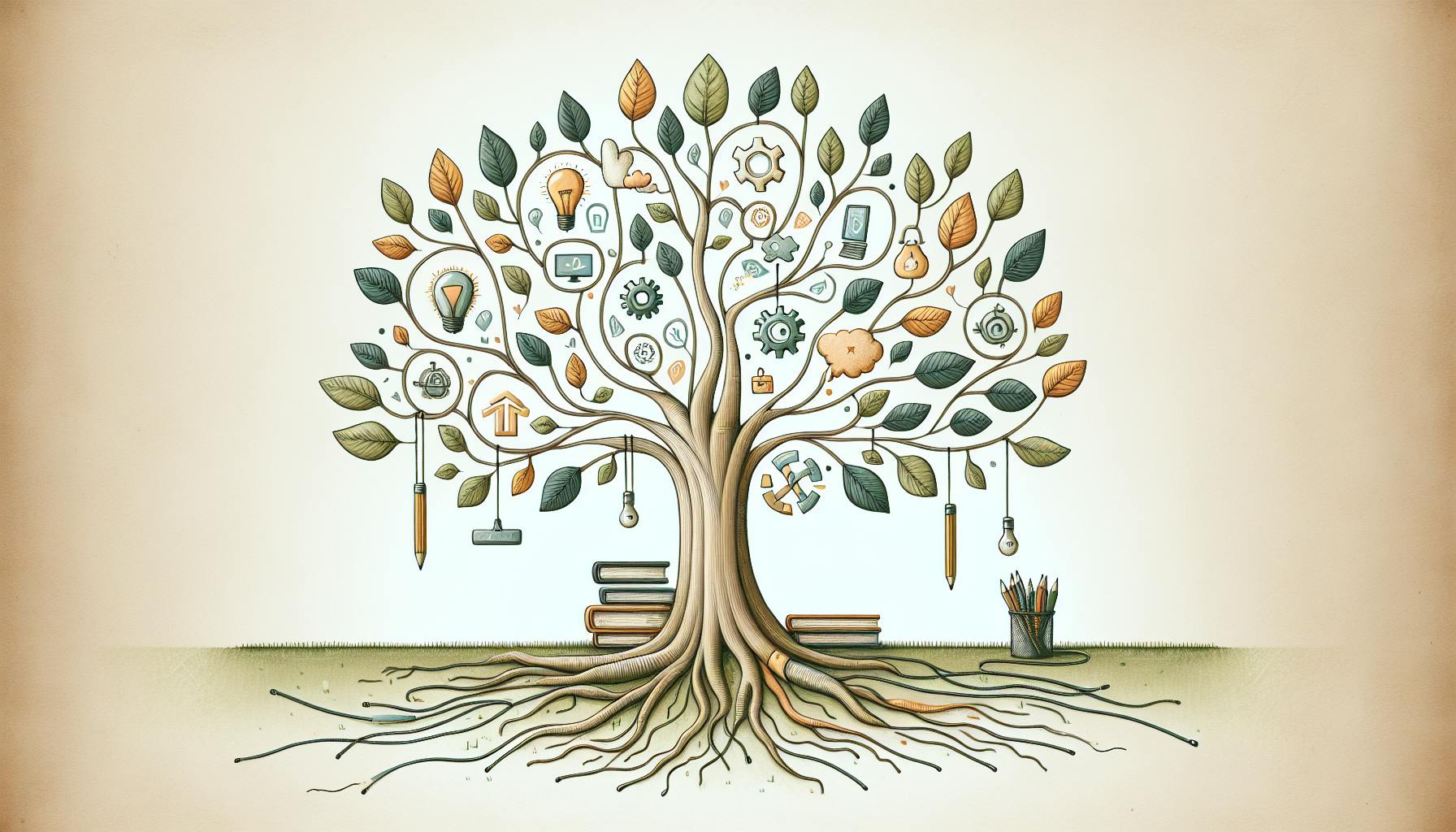Most teachers would agree that keeping up with the latest classroom technology can be an overwhelming challenge.
But by investing in a few key gadgets and digital tools, you can modernize your classroom and become the favorite tech-savvy teacher at school.
In this post, we'll explore the best new gadgets for teachers across all grade levels - from VR experiences that make lessons interactive and memorable, to simple yet clever charging solutions that power your classroom. You'll discover innovative ideas to create an engaging, tech-forward learning environment that gets students excited about coming to class every day.
Introduction
Teachers today have an exciting opportunity to leverage technology to create more engaging, personalized, and effective learning experiences for students. With so many great gadgets and tools available, it can be overwhelming to know where to start. This article provides an overview of some of the best tech gadgets to help teachers modernize their classrooms.
From portable projectors and document cameras to voice amplifiers and wireless presenters, modern educational technology can save teachers time, boost student participation, and make lessons more interactive. Smart gadgets provide easy access to online learning resources and digital content creation tools right from the teacher's desk or mobile device.
While purchasing fancy new gadgets isn't always feasible, teachers can also use affordable solutions like mobile device stands, reusable notebooks, and classroom doorbells to upgrade their teaching toolkit. Simple yet functional tools can streamline routine tasks like taking attendance, communicating with parents, and organizing paperwork.
Upgrading a classroom doesn't have to mean expensive interactive whiteboards and 1:1 student devices. Useful, budget-friendly gadgets give overworked teachers a little help managing routine tasks so they can focus on instruction and building meaningful connections with students.
What is best technology for a teacher?
Teachers today have access to a wide variety of technology tools and gadgets that can help modernize the classroom and enhance teaching and learning. Some of the most useful edtech tools for teachers include:
Video Conferencing and Screen Sharing Tools
Tools like Zoom, Google Meet, and Microsoft Teams allow teachers to conduct engaging virtual lessons, share their screen to demonstrate concepts, and collaborate with students in real-time. These tools became especially popular during remote learning.
Interactive Whiteboards
Interactive whiteboards like those from Smart Technologies and Promethean allow teachers to present multimedia lessons and annotate over documents and webpages during instruction. This interactivity keeps students more focused and engaged.
Document Cameras
Document cameras like the IPEVO VZ-R or HoverCam Solo 8 allow teachers to display worksheets, textbooks, 3D objects, and experiments to the entire class during in-person or virtual teaching.
Classroom Audio Systems
Audio systems like those from FrontRow and VoiceBoost amplify a teacher's voice so they don't have to strain while teaching. They ensure every student can clearly hear instruction.
Tablets
Tablets like the Apple iPad and Microsoft Surface provide portable technology teachers can use to access lesson plans, grade assignments on the go, communicate with parents, and manage administrative tasks from anywhere.
By leveraging the right mix of modern edtech tools, teachers can save time, keep students more engaged, and personalize instruction more effectively.
What technology is the most available technology in classrooms?
Some of the most commonly available classroom technologies include:
Video Conferencing Platforms
Video conferencing platforms like Zoom, Microsoft Teams, and Google Meet have become ubiquitous in classrooms. They enable remote learning and facilitate better communication between teachers, students, and parents. These platforms are easy to set up, user-friendly, and offer a host of collaboration features.
Smart Video Cameras
Smart video cameras like Swivl and Hovercam provide automated tracking, recording, and live-streaming capabilities. They free up teachers to move around the classroom while ensuring they remain in frame during video calls or lesson captures.
Asynchronous Learning Tools
Tools like Flipgrid, Edpuzzle, and Screencastify support asynchronous teaching methods through recorded video lessons, discussions, and assignments. Students can learn at their own pace while teachers save time on repetitive lectures.
Learning Management Systems
Widely used LMS platforms like Canvas, Blackboard, and Google Classroom centralize curriculum delivery, assignments, grades, and communication. Their availability across devices makes them a vital component of most modern classrooms.
While the education technology landscape continues to expand with innovative new tools, these solutions have become classroom staples due to their practicality, ease-of-use, and reliability. Their familiarity and integration with existing teaching workflows is what makes them the most utilized classroom technologies today.
How can I use technology to improve my teaching?
Technology can be a powerful tool for teachers to enhance student engagement, differentiate instruction, and streamline workflows. Here are some of the top ways educators can leverage technology in the classroom:
Boost Student Engagement
- Use interactive presentations, videos, and online games to capture students' attention and make material more stimulating. Tools like PowerPoint, Kahoot!, and educational YouTube channels help mix up traditional lectures.
- Provide opportunities for online collaboration through shared documents, Padlet discussion boards, and classroom Facebook groups. This allows students to learn from each other.
- Let students create projects and presentations using tablets, laptops, or smartphones. Production tools like Canva, iMovie, and Garageband give them creative outlets.
Differentiate Instruction
- Customize assignments and assessments for different ability levels by leveraging online grading programs like Google Classroom. Students work at their own pace.
- Use applications like Quizlet and Kahoot! for supplemental review. Advanced students can move ahead while others solidify foundations.
- Share diverse multimedia resources - videos, podcasts, articles - so visual, auditory, and kinesthetic learners can all thrive.
Increase Efficiency
- Automate administrative tasks like attendance, homework collection, and test grading using SIS platforms. This saves time for more meaningful work.
- Distribute and collect assignments digitally via Google Drive or Microsoft OneDrive. No more lost paperwork!
- Use parent communication apps like ClassDojo to eliminate repetitive emailing or calls home.
Integrating technology takes planning, but pays dividends. Start small with tools you're comfortable with, gather feedback, and build up over time. The results - more engaged and empowered students - are worth it!
How can teachers keep up with current technology trends?
Teachers can keep up with the latest classroom technology trends in a few key ways:
Explore Online Resources
Take advantage of online resources such as blogs, podcasts, YouTube channels, and educational websites to keep up with the latest tech trends. Some notable resources to explore include EdSurge, EdTech Magazine, eSchool News, TED-Ed, and the EdTech section of reputable news outlets. These provide the latest news, product reviews, and analysis on education technology innovations.
Attend Conferences and Events
Conferences like ISTE, FETC, and local edtech-focused events offer opportunities to learn about new products and developments in the industry. Seeing demos first-hand and networking with peers can spark new ideas to integrate into your classroom.
Follow Key Influencers
Stay connected with thought leaders in the education technology space via social media and email newsletters. Seeing what tools leaders in the field are excited about can provide inspiration.
Pilot New Solutions
Set aside dedicated time each term to pilot a new tech tool or solution in your classroom. Testing new products hands-on with your students enables you to directly evaluate innovative options.
Keeping up with classroom technology requires an ongoing investment of time and energy, but staying current opens up new opportunities to engage your students and enhance learning outcomes. Leverage online resources, events, peers, and first-hand testing to continually evolve your tech toolkit.
sbb-itb-bb2be89
Enhancing Elementary Education with Technology
Integrating technology into elementary classrooms can foster engaging and dynamic learning environments for young students. As children's first introduction to formal schooling, kindergarten and early elementary grades set the foundation for future academic and social development. Identifying age-appropriate gadgets and software is key to effectively leveraging technology for early education.
Best Technology for Kindergarten Classroom
When selecting classroom technology for the youngest learners, it's important to consider developmental appropriateness. Interactive whiteboards, tablets, and educational apps/software can provide engaging sensory and hands-on experiences to complement instruction. Some top picks include:
- Cricut Explore 3: This computer-connected die-cutting machine allows teachers to create customized materials for various lessons and activities. Students can also use it to design their own projects.
- Anker PowerWave Stand: This durable and portable wireless charger stand keeps tablets and other devices charged and easily accessible in the classroom space.
- Educational apps and software: Programs like Starfall, ABCmouse, and Khan Academy Kids present age-appropriate math, reading, science and social studies content in game-based formats ideal for kindergarten-aged children.
Interactive Whiteboards and Tablets
Interactive displays like the ViewSonic M1 mini+ portable LED projector with integrated battery and harmony software are excellent for kindergarten and early elementary. This all-in-one device allows teachers to project engaging content and annotate over it in real time. Students can also interact directly with the projected "touchscreen" display during activities.
Tablets are also useful for one-on-one or small group learning. A sturdy, kid-proof stand like the Omoton Adjustable Cell Phone Stand helps keep devices secure. Bluetooth keyboards such as the Microsoft Modern Mobile Mouse further support interaction.
Educational Apps and Software
Beyond the examples listed above, thousands of apps and software programs are designed specifically for early childhood classrooms. Here are some top categories:
- Literacy and reading apps like Endless Reader, Teach Your Monster to Read, and Epic!
- Math and critical thinking games like Todo Math, Math Shelf, and ChessKid
- Creativity and production tools like Kodable, Lightbot and ScratchJr that introduce programming concepts
- Digital whiteboard programs for interactive group lessons and activities
- Classroom management platforms like ClassDojo to track student behavior
With so many options available, teachers should thoroughly evaluate programs to ensure they align to curriculum standards and their students' needs.
Classroom Management Systems
From attendance-taking to grading assignments and communicating with parents, classroom management platforms streamline essential administrative tasks. All-in-one solutions like Inswan INS-1 simplify data tracking and free up time for instructing young learners. The Anker Portable USB-C Charger can help keep devices powered.
For quick labeling, the Phomemo Label Maker Machine enables teachers to organize classroom materials. The SadoTech Wireless Doorbell helps maintain order for transitions or gaining students' attention. And tools like the Logitech Wireless Presenter allow easy navigation through lesson slides and content.
Thoughtfully incorporating the right technology tools can vastly improve early childhood education. But hands-on sensory activities, physical movement, and social interaction remain critically important for kindergarten and early elementary-aged students. Teachers should aim for balance while leveraging technology to complement quality instruction.
The Digital Shift: Gadgets for Online Teaching
Online teaching has become an integral part of education. With the right gadgets, teachers can deliver effective virtual lessons and manage online classrooms efficiently.
High-Quality Webcams and Microphones
Clear audio-visual transmission is critical for online teaching. Investing in a high-quality webcam like the Inswan INS-1 and external microphone ensures students can see and hear the teacher clearly. Key benefits include:
- 720p video for sharp image quality
- Built-in noise reduction microphone
- Plug-and-play USB connectivity
- Adjustable clip fits multiple monitors
With a good webcam, teachers can share visual aids, maintain eye contact, and observe student reactions.
Ergonomic Accessories
Long teaching hours can be taxing without proper ergonomic accessories. The Omoton Adjustable Cell Phone Stand allows teachers to position their webcam at an optimal height and angle to avoid neck strain. Key features:
- Fully adjustable height and angles
- Sturdy weighted base
- Rubber pads prevent sliding
An ergonomic setup enhances comfort, allowing teachers to stay energized and focused.
Document Cameras
Document cameras like the Ipevo V4K are ideal for showing physical materials during online classes. Benefits include:
- Ultra HD 4K video quality
- 8MP camera captures fine details
- Connects easily to Zoom and Teams
- Annotate slides using built-in software
With a document camera, teachers can display books, experiments, and 3D objects to remote students.
Online Assessment Platforms
Online exam platforms like Google Forms facilitate remote assessments using features like:
- Customizable quiz and test templates
- Autograded multiple choice/short answer questions
- Instant test score summaries
- Performance tracking over time
Automated grading and analytics help teachers evaluate students comprehensively.
With the right digital tools, online classrooms can be highly engaging, collaborative, and productive. The key is leveraging education technology to enhance teaching techniques for the virtual environment.
Innovative Technology Ideas for the Classroom
Integrating technology into the classroom can greatly enhance teaching and learning when done thoughtfully. Here are some innovative ideas to try.
Gamification Tools
Using game design elements in education can increase student engagement and motivation. Badge systems, leaderboards, and creative challenges are some ways to gamify learning. For example, teachers can use ClassDojo to reward students with points for good behavior or completion of tasks.
STEM Gadgets
Hands-on devices like Lego Mindstorms, littleBits, Makey Makey, and Sphero robots let students tinker and explore STEM concepts. These gadgets encourage experimentation, problem solving, and collaboration. A Makey Makey kit could be used to create a human piano, for instance.
Virtual Reality Experiences
VR field trips make learning interactive and immersive. Students can explore Mars with Google Expeditions or dive into the human body. VR also builds empathy - students can visualize homelessness or walk in someone else's shoes. Apps like Nearpod and zSpace enable whole-class VR adventures.
Collaborative Learning Software
Online tools like Padlet, Wakelet, and Flipgrid facilitate communication, idea sharing, and teamwork. Students can co-create projects, provide peer feedback, brainstorm collectively in virtual spaces. These platforms make learning social while building digital literacy skills.
Technology as a Teaching Tool: Practical Applications
Technology can be an incredibly useful teaching tool when applied thoughtfully in the classroom. Here are some real-world examples of how teachers are utilizing technology to enhance student learning:
Digital Storytelling
Digital storytelling tools like video editing software, animation programs, and presentation builders allow students to create engaging narratives that develop their creative writing abilities. Teachers can assign imaginative short stories, documentaries, or even mock news reports for students to produce using tablets, laptops, and other devices. The multimedia nature makes creating content more engaging and fun for digitally-native students.
Data Visualization
Rather than handing students a table of numbers, data visualization platforms empower students to interpret statistics on their own and communicate insights through infographics, charts, graphs, and more. User-friendly programs like Canva, Piktochart, and even Excel allow young students to turn raw figures into sleek, professional data visualizations. Learning by doing develops critical thinking abilities.
Flipped Classroom Models
Teachers are inverting traditional teaching models by assigning video lectures as homework then using class time for discussion, collaborative work, and 1-on-1 support. The flexibility of online tools allows students to learn core concepts at home via teacher-created videos, animations, slideshows, or educational websites. Teachers can then directly target individual student needs in the classroom.
Personalized Learning
Adaptive learning programs track student progress to serve up customized content catered to individual knowledge levels and skillsets. These AI-powered platforms enable personalized learning at scale so teachers can focus on providing targeted 1-on-1 intervention and support. Education becomes tailored to the exact needs of each student for better outcomes.
Thoughtfully integrating technology solutions into teaching workflows allows educators to inspire modern students through sleek multimedia assignments, data-driven analysis, flexible learning models, and personalized content. When used effectively, technology goes from being a passive tool to an integral component of active learning.
Power and Connectivity Solutions for Teachers
Teachers rely on technology more than ever to engage students and streamline lessons. However, a common struggle is keeping devices powered and connected during busy school days. This section explores gadgets that can help.
Reliable Charging Equipment
Portable chargers like the Anker PowerCore 20100 provide backup power to recharge phones, tablets, and other devices when traditional outlets aren't available. Key features include:
- High-capacity 20,100mAh battery
- Supports fast charging for Android and Apple devices
- Fits easily into bags or backpacks
For classrooms with newer furniture, built-in USB ports provide convenient access to charge cables. These maintain order by reducing loose wires and make it easy to power devices right at desks.
Wireless Connectivity Devices
Bluetooth computer accessories like the Microsoft Modern Mobile Mouse facilitate untethered control of classroom tech:
- Comfortable ambidextrous shape
- Smooth scrolling and navigation
- Long battery life up to 12 months
Streamlined connectivity makes it simpler to interact with devices while teaching lessons or moving around the room.
Durable Storage Solutions
Protecting data is paramount when using technology for lesson plans, student records, and more. The LaCie Rugged Mini external hard drive has:
- Shock and drop resistance up to 4 feet
- Rain and pressure resistance
- Built-in password protection
Reliable construction gives peace of mind for sensitive classroom information.
Network Enhancers
Weak Wi-Fi signals can disrupt digital assignments and tools. The TP-Link AC1200 WiFi Extender boosts networks by:
- Expanding coverage up to 1,200 square feet
- Creating stronger mesh signals
- Supporting more devices at once
Reliable connectivity allows teachers to leverage web resources without interruption.
Investing in gadgets that ensure charged, connected devices makes technology integration scalable and sustainable for modern classrooms.
Conclusion
With the right tech tools, teachers can save time, boost engagement, get organized, present dynamically, and focus on what matters most – teaching. Modern yet affordable gadgets like portable projectors, charging stands, wireless mics, and smart notebooks are easy ways to upgrade the classroom experience for both students and teachers.
Here are some key takeaways:
- Investing in the right education technology pays dividends through time savings and better student outcomes. Prioritize tools that streamline planning and progress monitoring.
- Look for gadgets under $100 that make lessons more engaging and interactive. Portable projectors, document cameras, and interactive whiteboards lead the way.
- Organization is critical with hybrid and remote learning. Tools like label makers, notebook scanners, and cloud sync services enable continuity across locations.
- Rechargeable batteries and durable cables prevent headaches. Stock up on portable chargers, charging stations, and reinforced connectors.
- Present confidently with reliable audio gear like lapel mics and voice amplifiers. Engaging speakers and wireless clickers also assist.
Affordable yet transformative ed tech is readily available today. Assess core pain points, experiment with solutions, and modernize the classroom experience. Most importantly, enjoy the gift of time and energy to focus on what matters - your students.