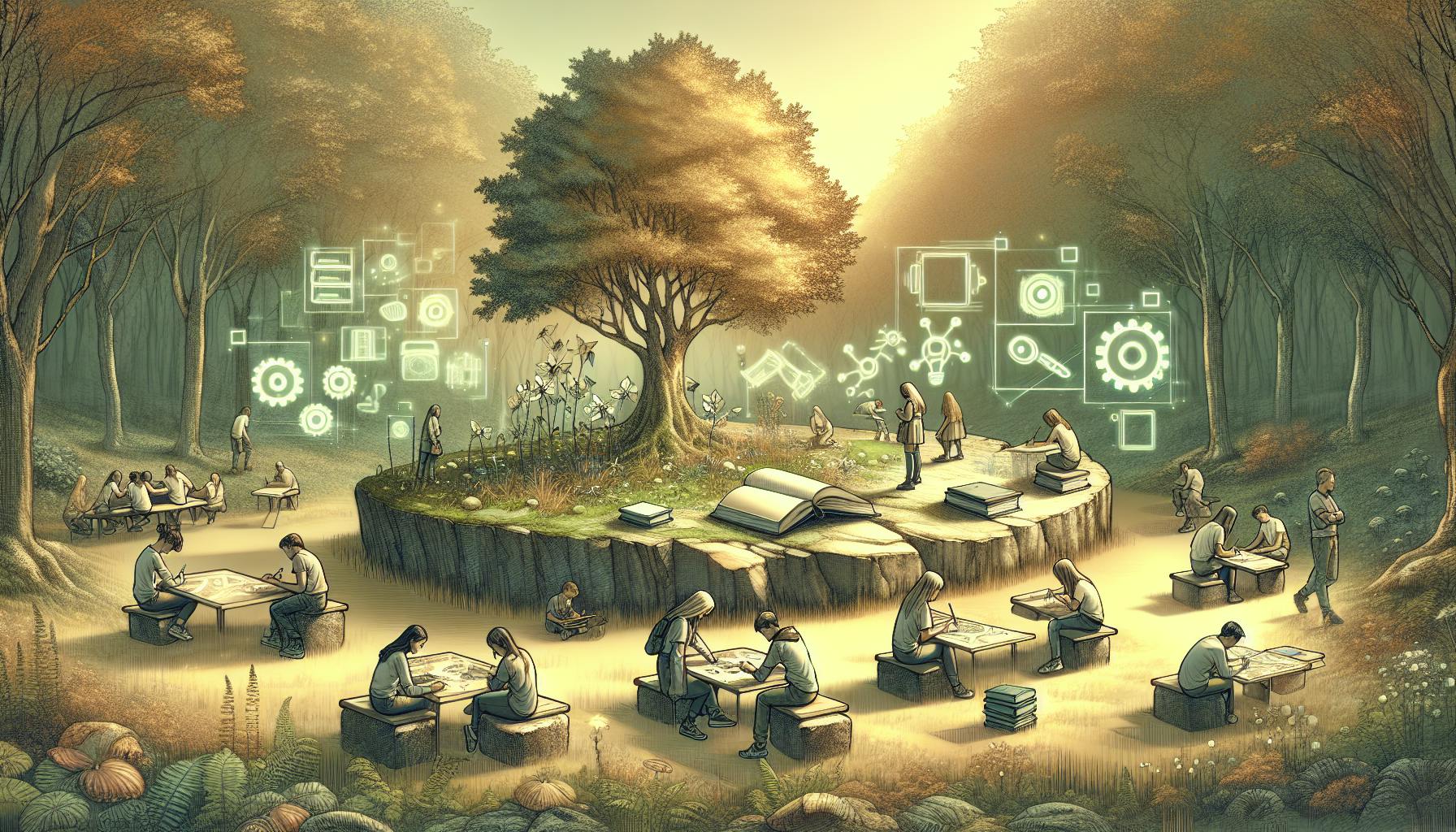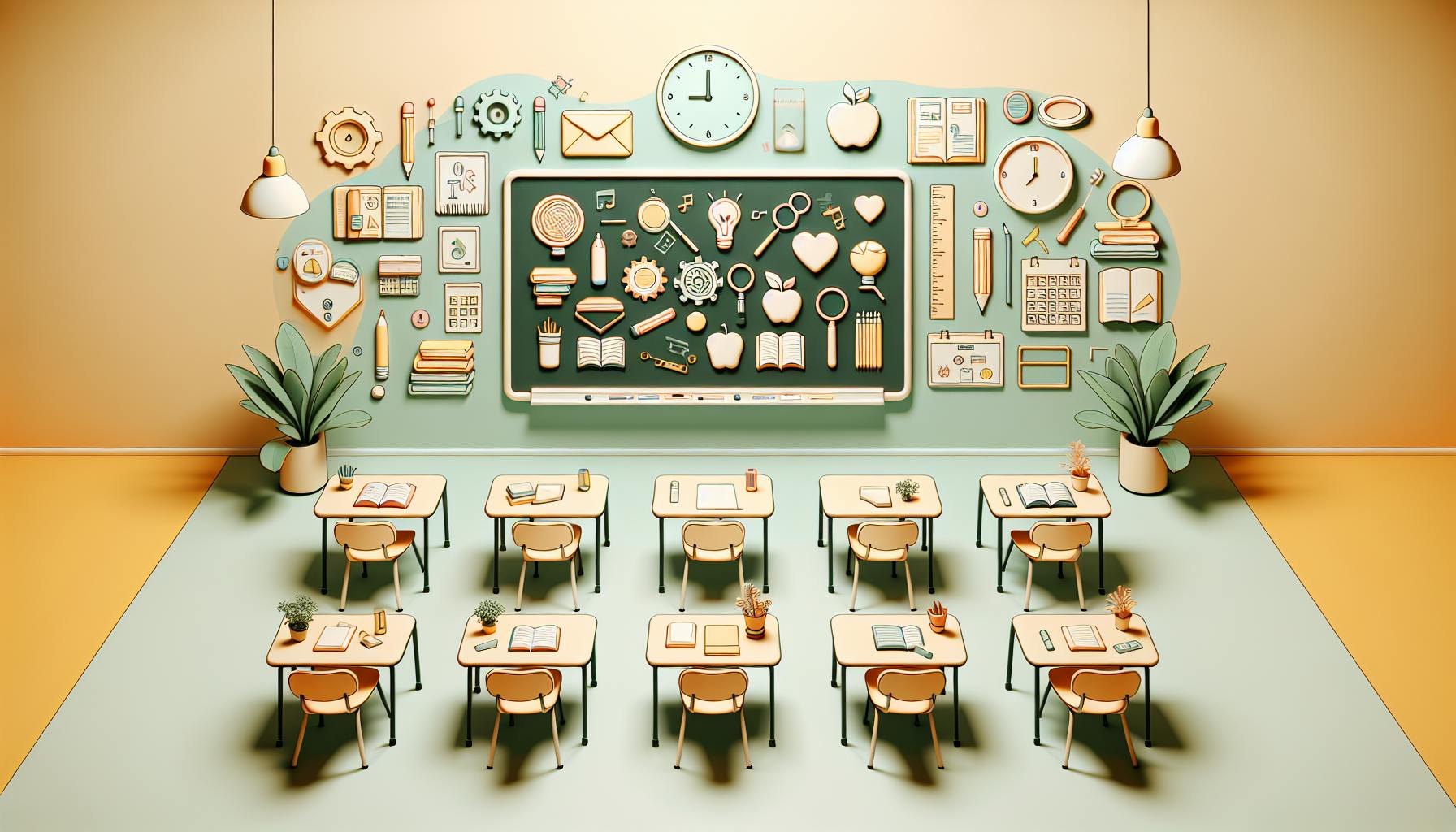Finding engaging and effective lesson planning resources can be a real challenge for educators.
The good news is there are some fantastic tools available to make lesson preparation easier and more efficient.
In this post, we'll explore the best lesson planning platforms, free resources, subject-specific materials, digital content creation tools, and long-term planning solutions to empower teachers with everything they need to develop lessons that inspire students.
Introduction to Lesson Planning Tools for Educators
Lesson planning is a critical component of effective teaching. With the right set of tools, teachers can create engaging and impactful lesson plans more efficiently. This allows them to focus on delivering high-quality instruction rather than getting bogged down in administrative tasks. In this article, we will recommend some of the best online platforms and resources to simplify lesson preparation.
The Importance of Efficient Lesson Planning
Thoughtful lesson planning leads to better learning outcomes. Well-structured lessons align objectives, activities, and assessments while accommodating diverse learning needs. However, the lesson planning process can be extremely time-consuming. The right online tools can help streamline parts of the process through features like standards alignment, customizable templates, and sharing capabilities. This gives teachers more time to focus on instructional strategies, differentiation, and student engagement.
Efficient lesson planning resources also provide access to high-quality content like multimedia, lesson ideas submitted by other teachers, and samples aligned to academic standards. This repository of assets can inspire new lesson plans while saving teachers effort. Equipped with practical lesson planning tools, teachers can devote energy towards creating impactful learning experiences catered to students' interests and abilities.
Evaluating Lesson Planning Resources
With the sheer variety of online lesson planning platforms available today, it is important to assess these tools across key parameters before deciding which one to use.
Usability - The platform should have an intuitive and easy-to-use interface. Teachers should be able to quickly create lesson plan drafts, search for resources, assemble materials, and share lesson plans.
Content Quality - The breadth and depth of standards-aligned resources available is crucial. This includes multimedia, sample lesson plans, instructional strategies, and assessments submitted by expert teachers.
Customizability - Teachers should be able to easily tailor lesson plan templates, standards, activities, and assessments to meet the unique needs of their students and school.
Pricing - While some tools offer free access to basic features, premium plans unlock additional capabilities and resources. It is important to evaluate the pricing model and free-to-paid feature difference.
Integration & Sharing - Seamless LMS and G Suite integration enables easy lesson plan access across devices. Simple sharing features allow teachers to collaborate and get feedback from peers.
Support - Timely customer support, extensive help documentation, training resources, and an active user community are vital for successfully leveraging the platform.
How can I make lesson planning easier?
Here are some tips to streamline the lesson planning process:
Use Lesson Plan Templates
Leverage pre-made lesson plan templates that provide structure and save time. Many templates incorporate best practices and can be customized. Platforms like LessonBud offer smart templates covering various formats like blended learning, flipped classroom, station rotation, and more.
Collaborate with Colleagues
Work with grade-level or subject-matter teams to divide up lesson planning tasks. Share ideas, resources, and give feedback on lesson drafts. Collaboration platforms help organize the process.
Build a Library of Reusable Activities
Maintain a personal library of quality lesson activities, projects, assessments that can be repurposed year after year. Curate teacher-created resources from sites like Share My Lesson and BetterLesson.
Take Advantage of Standards Alignment Tools
Tools that map activities to academic standards save time finding curriculum-aligned resources. Platforms like LessonBud automatically tag content to standards for easy filtering and reporting.
Use Weekly and Unit Planners
Plan in weekly or unit blocks focusing on learning objectives, key activities, and assessments. Details can be expanded later, but big picture views prevent duplication across lessons.
Streamlining lesson planning allows focusing energy on improving classroom instruction. Leveraging the right tools and strategies can make planning efficient while allowing creativity in lesson design.
What are some examples of supplemental resources that could improve lesson plans?
Teachers can enhance their lesson plans and provide a more engaging learning experience for students by incorporating supplemental resources such as:
Online Videos
- Educational YouTube channels and TED Talks relevant to lesson topics
- News clips about current events related to course material
- Documentary clips that provide additional context
Research Findings
- Academic journal articles and studies supporting key concepts
- Data sets and statistics to reinforce math and science principles
Additional Readings
- Newspaper and magazine articles expanding on themes
- Book excerpts complementing core texts
Interactive Activities
- Virtual simulations and experiments bringing concepts to life
- Online games reinforcing ideas in a fun way
Multimedia Content
- Infographics, images, audio clips and playlists complementing lessons
- Art and creative projects expanding means of expression
By integrating these kinds of supplemental resources into the core curriculum, teachers can boost comprehension, engagement, and outcomes for all students. The key is choosing materials that align with lesson goals and support differentiated learning needs. With the wealth of high-quality, standards-aligned resources available today online, the possibilities are endless!
How do teachers need to prepare a lesson plan?
Teachers need to prepare comprehensive and well-structured lesson plans to ensure effective classroom instruction. Here are some key steps to follow:
Set Clear Learning Objectives
- Define 1-3 specific, measurable, and achievable learning objectives aligned to standards and curriculum goals. This provides clarity on intended student outcomes.
Outline The Lesson Structure
- Plan the flow of lesson activities in beginning, middle, end structure.
- Introduce goals and activate prior knowledge at the start.
- Use modeling, guided practice, collaborative work for the middle.
- Check for mastery and understanding at the end.
Select Appropriate Teaching Strategies
- Choose student-centered, interactive teaching methods best suited for objectives.
- Blend direct instruction, discussions, hands-on activities, etc.
Plan Assessments
- Create formative and summative assessments to gauge progress.
- Include checks for understanding, exit tickets, projects, quizzes.
Prepare Necessary Resources
- Compile teaching aids like presentation slides, handouts, multimedia, props.
- Leverage existing lesson materials from validated sources.
Through structured preparation, teachers can create engaging, purposeful, and organized lesson plans.
What are the 4 A's of a lesson plan?
The 4 A's provide a useful framework for developing effective lesson plans that actively engage students. They stand for:
Activity
The activity is the lesson itself - the content you will teach and the methods you will use. Consider:
- What content needs to be covered?
- What teaching methods will you utilize (direct instruction, discussion, hands-on practice etc.)?
- How will you assess student understanding?
Analysis
Analysis refers to having students reflect on what they learned from the activity. Useful techniques include:
- Class discussion and review
- Individual written reflections
- Group projects synthesizing key takeaways
Abstraction
Abstraction involves identifying the key principles, themes and conclusions from the lesson. Consider:
- What were the main points or big ideas?
- How do they tie broader concepts together?
- What conclusions can be drawn?
Application
The application phase focuses on having students apply what they learned to real world examples or novel situations. This helps solidify their understanding. Ways to incorporate application include:
- Problem/case study analysis
- Projects utilizing the knowledge
- Discussions about how the principles apply in practice
Following this 4 A's framework helps create dynamic, thorough lesson plans that take students through the full learning cycle - from introduction to practical application. It provides a template for active engagement and deeper understanding.
sbb-itb-bb2be89
Comprehensive Lesson Planning Platforms
Teachers today have access to a variety of robust all-in-one lesson planning platforms designed to streamline the creation and delivery of standards-aligned, personalized learning experiences. These comprehensive tools go beyond basic lesson plan templates to provide customizable features that save time while enhancing student outcomes.
Planboard: A Robust Lesson Planner
Planboard is an acclaimed lesson planning platform offering user-friendly tools to build standards-based curriculum maps, assessments, and interactive lesson plans. Key features include:
- Thousands of Common Core and state standards-aligned activities, quizzes and more to integrate into lessons with one click.
- Assessment builder to easily create formative and summative quizzes. Auto-grades and provides reporting.
- Student data management system to track mastery of standards and skills. Informs personalized interventions.
- Real-time progress dashboard showing class and individual student performance.
With Planboard, teachers spend less time planning and more time teaching. Its comprehensive feature set streamlines every aspect of lesson design, delivery and analysis.
Common Curriculum: Customizable Planning
Common Curriculum focuses on curriculum mapping and standards alignment. Teachers can build fully customizable courses, units and lesson plans mapped to state standards. Features include:
- Drag-and-drop curriculum builder with pre-loaded Common Core standards
- Customizable templates for lesson plans, assignments, quizzes
- Tools for personalized learning and differentiated instruction
- Assessments with auto-graded formative and summative tests
- Gradebook and mastery trackers at student and class level
Common Curriculum enables teachers to efficiently map curriculum to standards and track student mastery all in one platform. Its flexible tools adapt to diverse teaching requirements.
Additio: The Collaborative Lesson Planning App
Additio is a user-friendly lesson planning app that enables collaborative curriculum building. Teachers can share and synchronize lesson plans across devices. Features include:
- Cross-platform app with intuitive lesson planning templates
- Real-time co-editing so teams can collaborate simultaneously
- Customizable curriculum calendars with standards mapping
- Assessments generator and auto-grading for quizzes
- Track student growth through integrated gradebook
Additio facilitates team lesson planning with its real-time co-editing and sharing capabilities. The app works across devices for on-the-go planning and teaching.
With platforms like Planboard, Common Curriculum and Additio, teachers now have robust tools purpose-built to enhance lesson quality while saving planning time. These comprehensive solutions enable student mastery tracking, differentiated learning, and collaborative curriculum building for the modern classroom.
Free Lesson Planning Resources for Teachers
Teachers can access a wealth of free resources to assist with lesson planning, saving time and money. These tools help streamline the planning process so educators can focus more on teaching.
Discovering Free Lesson Planning Apps
Free online teacher planners like Planboard and Teachers.io provide user-friendly interfaces for organizing standards, objectives, activities, and assessments. Key features include calendar views, document storage, progress tracking, standards alignment, and sharing capabilities. These apps simplify collaborative planning and long-term organization.
Utilizing Lesson Plans for Teachers PDF
Websites like Share My Lesson offer thousands of free K-12 lesson plans available for PDF download. The printable format makes it easy to distribute plans to colleagues and substitute teachers. These ready-made plans can also assist first-year teachers or save time for veterans. PDF lesson plans are easy to print, access offline, and annotate as needed.
Online Repositories of Free Resources
Massive open online repositories like OER Commons and Curriki provide open access to thousands of free teacher resources. These include slide decks, worksheets, assessments, readings, multimedia, and more. Everything is shareable and adaptable for specific needs. These sites are searchable by standard, subject, grade level, resource type, and more.
Subject and Standards-Specific Lesson Planning
Teachers today face the challenge of aligning lesson plans to educational standards like Common Core and Next Generation Science Standards (NGSS). Finding resources tailored to specific subjects and standards can streamline lesson planning.
Integrating Common Core Standards in Lesson Plans
The Common Core State Standards provide a consistent framework for what students should know at each grade level in math and English language arts. Integrating these standards into lesson plans ensures instruction aligns with grade-level expectations. Useful Common Core aligned resources include:
- Goalbook Toolkit: Provides standards-aligned lesson plans and teaching resources for individualized education.
- Share My Lesson: Features over 750,000 free Common Core aligned lesson plans created by teachers.
- BetterLesson: Curates high-quality Common Core lessons developed by Master Teachers.
When planning lessons, teachers should reference the Common Core standards relevant to their subject and grade to match content and skills taught. Resources like these help apply standards accurately.
Science Teaching with Next Generation Science Standards
The Next Generation Science Standards (NGSS) spell out science proficiency expectations for grades K-12. Resources to integrate these standards into science lesson plans include:
- PBS LearningMedia: Offers free digital NGSS-aligned lesson plans across science disciplines.
- BioInteractive: Provides engaging biology multimedia resources that align with NGSS.
- The Concord Consortium: Develops interactive digital learning tools for science classrooms aligned to NGSS.
Using NGSS-tailored resources helps educators target the key science concepts, discoveries, and skills students should master in each grade. These platforms make that process more seamless.
Mathematics Resources Aligned with Curriculum Standards
Incorporating state and Common Core math standards into lessons ensures students progress appropriately across grades. Useful math planning resources include:
- Youcubed: Features engaging project-based math lessons aligned to standards for deeper learning.
- Inside Mathematics: Provides standards-based math lessons and formative assessments for skill development.
- Statistics in Schools: Offers statistics lesson plans tailored for K-12 classrooms.
These sites help math teachers quickly identify the standards and benchmarks their lessons should achieve. Their standards-aligned resources and sample activities simplify the planning process.
Digital Tools for Engaging Lesson Content
Nearpod and Edpuzzle: Interactive Content Creation
Nearpod and Edpuzzle are two excellent digital tools for creating interactive and engaging lessons.
Nearpod allows teachers to make lessons more participatory by including interactive activities, collaboration boards, and formative assessments. Students can respond to open-ended questions, take quizzes, draw, and more. This interactivity keeps students focused and provides opportunities for critical thinking.
Similarly, Edpuzzle enables teachers to make video lessons more engaging. You can add audio notes, record your voice over existing videos, and insert questions to check for understanding. This tool turns passive video consumption into an interactive learning experience.
Both platforms provide student analytics so you can identify knowledge gaps and customize instruction accordingly. With these data-driven insights, you'll know which concepts need further reinforcement.
Blendspace and ClassFlow: Dynamic Lesson Collaboration
Blendspace and ClassFlow facilitate collaboration for impactful lesson plans. Teachers can share their creations and discover materials made by colleagues worldwide.
With Blendspace's "lessons" feature, you can blend videos, images, presentations, documents, and links into interactive online lessons. Educators can comment, provide feedback, adapt lessons, and more.
ClassFlow also enables real-time collaboration as students work. Teachers can organize whole-class, small group, and individual activities all in one place. Additionally, ClassFlow integrates with Google Drive and OneDrive to access existing lesson materials.
Leveraging the collaborative power of these platforms leads to high-quality, dynamic lesson content. Their versatility supports differentiated instruction across subjects and grade levels.
Wizer and LessonUp: Customizable Worksheets and Lessons
For building personalized lessons and worksheets, Wizer and LessonUp are excellent choices. Both platforms make customization simple but powerful.
Wizer provides an intuitive drag-and-drop worksheet builder. Insert text boxes, images, shapes, answer blanks, drawing tools, and more. Teachers can create a diverse library of materials tailored to their curriculum needs.
Similarly, LessonUp enables creating and editing lessons using flexible templates. Add your own content, attach standards, save lessons to share later, and adjust them year after year. The customization ensures lessons stay relevant to ever-changing classes.
With limitless mixing and matching, these tools empower teachers to build lessons that resonate with each student's strengths and needs. The versatility supports truly personalized learning.
Curriculum Design and Long-Term Planning Tools
Teachers know that effective curriculum design and long-term planning are critical for student success. With so many great tools available, where should educators start? Here are three top-rated platforms for streamlining curriculum development and mapping out the school year.
OER Commons: A Hub for Open Educational Resources
OER Commons offers a wealth of free, open resources to aid teachers in designing standards-aligned curriculum across subjects. Their materials library contains over 100k resources like lesson plans, assignments, textbooks, and more. Teachers can use built-in tools to compile materials into learning modules or full courses.
OER Commons also enables educators to create and share new OERs. Teachers can get inspiration from exemplary curriculum already on the site as models. Subject-specific hubs offer collections tailored to math, ELA, science, and more. The site's social features also allow networking and collaboration with other teachers.
BetterLesson: Professional Learning and Lesson Design
BetterLesson provides personalized professional development combined with a lesson planning platform. Their training helps teachers adopt best practices like differentiation, student-centered learning, and culturally responsive teaching.
BetterLesson's library includes standards-aligned lesson plans created by certified Master Teachers. Teachers can use these as inspiration or templates when designing their own lessons tailored to their students' needs. Lesson planning tools allow mapping out units week-by-week and sharing materials.
PlanbookEdu: Mapping Out the Academic Year
PlanbookEdu is a popular choice for mapping out curriculum across the school year. Teachers can schedule lessons, assignments, assessments, and events on a calendar view. Built-in standards libraries allow aligning plans to state or national standards.
PlanbookEdu's planner integrates with Google Drive and Classroom, allowing easy importing and exporting of materials. Features like reusable lesson templates, automatic scheduling, and bulk editing save time. Usage analytics help teachers reflect on pacing and make data-driven decisions when adjusting curriculum.
With platforms like these available, teachers can find great resources for crafting engaging, personalized curriculum and streamlining academic year planning.
Conclusion: Empowering Teachers with Effective Planning Tools
Teachers have access to a wide variety of lesson planning tools and resources that can enhance efficiency and organization. From comprehensive platforms like Planboard, LessonUp, and Tailor-ED to subject-specific tools like Statistics in Schools and TeachRock, educators can find support to meet their unique needs. As we wrap up this exploration of planning resources, let's recap some key takeaways.
Final Thoughts on Selecting the Right Tools
When selecting planning tools and resources, consider your individual teaching style, subject matter, and specific pain points you want to address. Prioritize user-friendliness, flexibility, and integration with existing workflows. Experiment with different options to determine which ones sync best with your approach. Focus on identifying a few go-to resources rather than overwhelming yourself with too many options.
Encouragement for Continued Exploration
The world of education technology continues to rapidly evolve with new innovations constantly emerging. Make time to regularly explore and test new lesson planning tools and resources. Join online communities to stay on top of recommendations from fellow teachers. Approach new tools with an open mind, recognizing their potential to enhance your teaching practice. With an inquiry-focused mindset, you can continually refine your personal toolkit over time.