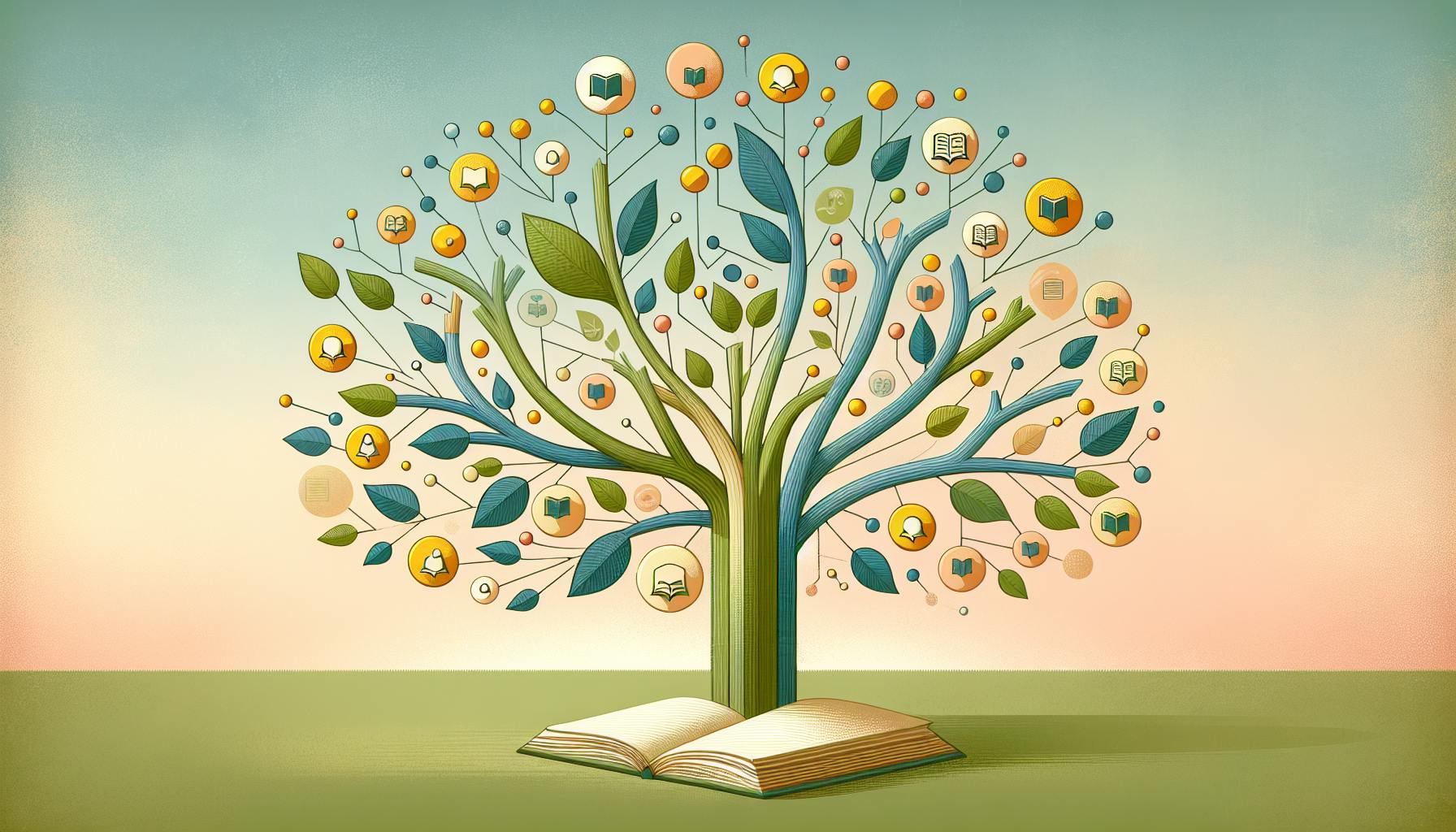Adapting in-person classroom activities to online learning is undoubtedly challenging.
However, with some thoughtful planning and the right tools, it is possible to create engaging virtual learning experiences.
This article outlines key strategies for reimagining traditional classroom activities, implementing online engagement techniques, and setting students up for success in the virtual environment.
Bridging the Gap to Online Learning
The sudden shift to online learning due to the COVID-19 pandemic has posed significant challenges for teachers seeking to adapt their traditional classroom activities and teaching strategies for the virtual environment. However, online instruction also offers unique opportunities to enhance student engagement through interactive tools, foster independent learning skills, and reach students who cannot physically attend school. This article summarizes key difficulties teachers face in transitioning to online learning and provides best practices for adapting activities to engage students in the virtual classroom.
Defining Online Learning
Online learning refers to instruction delivered fully through the internet without requiring students to physically attend class on campus. While traditional classroom activities rely heavily on in-person discussions, group work, and hands-on projects, online learning necessitates using technology to simulate these collaborative interactions or supplement them with independent learning. Common online learning platforms include video conferencing tools, learning management systems, and educational websites or apps. When adapting classroom activities for the online environment, teachers must re-imagine how to deliver content, assess comprehension, and encourage participation without face-to-face contact.
Challenges and Opportunities in the Online Classroom
Major difficulties teachers encounter in online instruction include technology barriers, student engagement, and lesson adaptation issues. However, the flexibility and interactivity of online learning also provide unique advantages.
Challenges
- Limited access to technology or internet connectivity
- Difficulty gauging student comprehension and participation
- Struggle to adapt collaborative, hands-on activities for a virtual format
- Increased prep time to create online content and activities
Opportunities
- Utilize interactive games, polls, or quizzes to engage students
- Enable students to learn at their own pace with recorded video lessons
- Connect global classroom partners through virtual exchange programs
- Provide customized feedback or extra help through breakout rooms
With proper training and support, the obstacles of online instruction can be overcome. Teachers must leverage the digital tools at their disposal to recreate connections, boost participation, and facilitate impactful learning. The strategies in the following sections will cover best practices for making this transition.
What activities can be used when teaching online?
Adapting traditional classroom activities for the online environment can seem daunting for teachers. However, there are many easy ways to promote interactivity and active learning in virtual settings.
Breakout Rooms
Breakout rooms allow you to split students into small groups to collaborate or discuss concepts from class. This facilitates social interactions and peer learning. After a few minutes you can bring students back to debrief as a larger group.
Collaborative Writing
Have students compose a shared Google Doc analyzing a topic or applying concepts from class. The process of co-authoring promotes teamwork, critical thinking, and constructive debate.
Audience Polling
Poll students in real-time with tools like Mentimeter to gauge comprehension, spark discussion, or collect feedback. Responding to polls keeps learners engaged.
Small Group Discussions
Randomly assign students to Zoom breakout rooms for small group dialogue. This gives quieter students a chance to share ideas in a smaller setting.
Chat
Enable Zoom chat for commentary, questions, resource sharing, and backchannel conversations during lessons. This provides an inclusive avenue for participation.
With some creativity, online learning can actively engage students through collaborative experiences that mirror in-person activities. Leveraging the right edtech tools is key for success.
What are examples of classroom adaptations?
Here are some examples of how to adapt classroom activities for online learning:
Give students choices
- Allow students to choose if they want to work independently or in online breakout rooms with peers.
- Let students decide if they want to submit work via text, audio, or video format.
Use interactive online tools
- Incorporate polls, quizzes, peer reviews, and discussions with tools like Padlet, Kahoot, Pear Deck, etc.
- Use digital whiteboards and annotation tools like Google Jamboard or Whiteboard.fi for collaborative group activities.
Facilitate movement breaks
- Schedule short breaks for students to stand up, stretch, or go for a quick walk to recharge.
- Incorporate scavenger hunts, movement games, or exercises as quick physical activity boosters.
Set reasonable online expectations
- Be mindful of potential tech issues or distractions at home. Adjust due dates or workloads accordingly.
- Record lessons so students can review content asynchronously if they miss something live due to connectivity problems.
Adapting in-person activities for online learning requires flexibility and understanding of students' diverse situations. Maintaining engagement through interactive tools, collaborative tasks, and movement breaks can create an inclusive virtual environment. The key is setting students up for success by giving them options and support.
How do you adapt to online learning?
Adapting to online learning can be challenging, but there are some key strategies teachers can use:
Create opportunities for active learning
- Have students work together in virtual breakout rooms to collaborate on group projects
- Use tools like Padlet for brainstorming sessions
- Set up online scavenger hunts related to lesson content
Provide options for communication and community
- Encourage students to utilize chat and discussion boards to interact
- Schedule video calls for students to chat casually
- Use icebreakers and get-to-know-you activities
Offer differentiated instruction
- Create playlists of resources for students to self-direct learning
- Provide assignment choices matched to learning styles
- Set up small group and 1-on-1 sessions as needed
The transition online can be difficult, but focusing on building community, enabling active learning, and offering differentiation can help engage students. With some creativity, virtual classrooms allow for new exciting opportunities!
sbb-itb-bb2be89
What activities can be added to a virtual learning environment?
READ ON AS WE BREAK DOWN FUN AND CREATIVE ONLINE ACTIVITIES THAT WILL HELP YOU INCREASE STUDENT ENGAGEMENT.
Virtual learning comes with its own set of challenges when trying to actively engage students. However, with a bit of creativity, educators can transform their online classrooms into dynamic spaces for active participation. Here are some activities teachers can integrate to boost student engagement:
Virtual Scavenger Hunts
- Scavenger hunts allow students to move around their home environment to find common household items. Teachers can customize hunts based on academic concepts.
Virtual Icebreakers and Games
- Games like Kahoot!, Quizizz, and more add an element of friendly competition. Quick icebreaker questions promote social interaction.
Polls, Quizzes, and Questionnaires
- Keep learners attentive by regularly testing knowledge retention with quick polls and quizzes. Consider adding a virtual reward system.
Digital Escape Rooms
- Guide students through puzzles, riddles and challenges for an immersive learning experience. Useful for reviewing covered academic topics.
Write and Show
- Have students discuss or demonstrate what they’ve learned via photos, videos, documents etc. Encourages active participation.
Virtual Brain Breaks
- Schedule short dance sessions, exercise routines or meditation activities. Helps refresh young minds between intense learning blocks.
Adding activities like virtual scavenger hunts, games, exit rooms, and brain breaks can go a long way towards keeping online learners actively engaged for longer periods. Experiment to see which options resonate best with your students!
Engagement Strategies for Virtual Learning
Keeping students focused and participating actively is vital for online learning success. This section covers methods to boost engagement, drawing from the best practices for virtual learning.
Facilitating Active Learning Online
Explore how to engage students in active learning through various online learning strategies and activities.
- Breakout rooms allow students to collaborate in small groups, promoting active discussion and participation. Set clear expectations and learning objectives before assigning breakout activities.
- Polls and surveys let you quickly gather student perspectives and feedback. Use poll results to spark deeper conversations around lesson topics.
- The think-pair-share technique has students reflect independently, discuss ideas with a partner, then share out to the whole class. This sequencing builds confidence to participate.
- Allow students to co-create online content like Padlet walls, Jamboards, or shared docs. The creative process boosts engagement.
- Use annotation tools for students to actively mark up lecture slides, documents, or images. Annotating keeps attention focused.
- Incorporate online simulations, experiments, and interactive media to promote active exploration. Debrief afterwards to cement learning.
Gamifying lessons applies game principles like points, levels, challenges and rewards into learning activities. This boosts engagement through friendly competition and incentives.
Examples:
- Award points for class participation which students can redeem for rewards like choosing a future activity.
- Level up students by assignment completion rate, unlocking new online content and privileges.
- Introduce leaderboards where students compete for top scores on review games and quizzes.
- Create challenges that groups tackle to “win” first, motivating teamwork and participation.
- Have students earn badges denoting mastery of skills, unlocking new badges for reaching goals.
- Enable students to “power up” their avatars with items bought by participation points.
Crafting Engaging Questions for Online Discussions
Craft discussion prompts that spark student curiosity and get them to think critically.
- Pose open-ended questions without a single right answer, inviting analysis and reasoning.
- Make connections to current events, recent content, or student experiences and interests.
- Have students submit questions for each other or vote on discussion topics to increase investment.
- Start broader dialogues in chat then assign partners to continue the conversations as threaded replies.
- Prompt students to find a discussion point they disagree with and respectfully counter it.
- Share thought-provoking images, videos, and quotes as discussion springboards.
Adapting and Reimagining Classroom Activities for Online Settings
The rapid shift to remote learning has challenged educators to adapt traditional in-person classroom activities for online settings. Maintaining student engagement and active participation can prove difficult without the benefits of physical presence and proximity. However, with some creative reimagining, many familiar in-person activities can be modified for enriching virtual experiences. The Online Teaching Activity Index by Totem provides excellent guidance on facilitating common classroom activities remotely.
Seamless Group Work in Virtual Spaces
Collaborative group work remains an essential component of active learning pedagogy. By leveraging purpose-built platforms, student teams can break into virtual rooms to brainstorm ideas, analyze prompts, build presentations, and more. Features like screen sharing, collaborative whiteboards, and chat make remote group work highly engaging.
Consider these best practices when managing online group projects:
- Provide clear instructions, protocols, and group objectives
- Design projects suitable for remote completion
- Set group size of 3-5 students
- Give regular check-ins and feedback
- Use breakout room features on web conferencing platforms
- Have groups assign roles and norms
With preparation and oversight, student teams can collaborate meaningfully on impactful projects that promote analytical discourse and teamwork skill development.
Interactive Presentations: Engaging the Virtual Audience
Transitioning lectures and presentations online risks losing student attention given the lack of physical presence. However, by creatively adapting traditional slideshows, teachers can deliver impactful interactive sessions.
Strategies include:
- Insert polls, quizzes, and discussion prompts
- Add relevant images, videos and animations
- Share presentation control for student input
- Use digital whiteboard features for diagramming
- Enable Q&A and chat discussions
- Insert quick comprehension checks and analysis questions
Balancing information delivery with frequent opportunities for students to process content and share perspectives sustains attention and fuels rich learning.
EdTech Tools for Engaging Online Experiences
Innovative education technology tools help facilitate active learning in virtual environments. Purpose-built for online interactivity, these platforms aid assignments, projects, assessments and more. Teachers can also track student progress to provide personalized guidance.
Recommended tools:
- Padlet - Virtual bulletin boards for collaborative brainstorming
- Kahoot - Game-based quizzes and discussions
- Pear Deck - Interactive presentation builder
- Buncee - Multimedia creation for projects
- Quizizz - Fun quiz games with leaderboards
With the right edtech toolkit, teachers can overcome online learning barriers to create dynamic and engaging experiences that motivate students.
By reimagining traditional activities using methods tailored for virtual settings, classrooms can foster impactful active learning despite physical separation. With some creativity and the help of innovative edtech solutions, online instruction can remain richly interactive, collaborative and engaging for students.
Best Practices for Effective Online Instruction
Follow these key principles of effective online instruction, as highlighted by edutopia, to ensure lesson success and optimal student engagement.
Setting Clear Expectations for Virtual Classes
Communicate goals, guidelines, and learning objectives explicitly over video calls.
- Set ground rules and etiquette for online classes from day one. Clearly state expectations around mute settings, chat use, hand raising, etc.
- Verbally review learning targets and outcomes at the start of each session. Share daily lesson agendas detailing activities planned.
- Send introductory emails before the class detailing technology requirements, conduct guidelines, and session logistics.
- Create and share documents clearly listing all online policies, etiquette rules, and expectations.
Designing Structured and Engaging Online Lessons
Plan engaging lesson agendas to provide continuity across online sessions.
- Break activities into shorter segments with breaks. Long lectures can disengage remote students.
- Mix up lesson delivery using videos, polls, presentations, group work, etc. Let students co-create content.
- Leverage tools like online whiteboards, shared docs, and chat for real-time collaboration.
- Share diverse resources - links, articles, simulations - for self-directed online tasks.
- Give frequent low-stakes quizzes and use gamification elements to sustain motivation.
Building Teacher-Student Connections Remotely
Strengthen instructor-learner bonds through regular communication and feedback.
- Start and end each class with a warm check-in. Maintain eye contact over video.
- Learn student names quickly. Use name placards if needed. Reference them by name.
- Be available for virtual office hours. Respond to queries promptly over email/chat.
- Share weekly progress reports. Provide meaningful and actionable feedback often.
- Show care and empathy. Understand the contexts your students learn from.
Following these best practices can lead to more enriching online classes centered around student needs. Leverage LessonBud's smart assignment creator and progress tracker to further boost remote engagement.
Final Insights: Ensuring a Successful Transition to Online Learning
The transition to online learning can be challenging, but with some key strategies, educators can create engaging virtual classroom activities. Here are some final tips:
Keep Activities Student-Centered
Student-centered activities that facilitate discussion, collaboration, and creativity tend to work best in online settings. Open-ended projects, small group work, and opportunities for students to share ideas maintain active participation.
Check Technology Access
Before assigning online activities, check that all students have reliable access to the required technology. If not, provide alternatives or allow flexibility in assignment formats.
Gather Regular Feedback
Ask students for feedback frequently about what's working well and what could improve. Keep adjusting activities based on their input to meet their needs in this new environment.
Celebrate Achievements
Highlight student progress and celebrate achievements to keep motivation high. Certificate completion and shoutouts keep positivity flowing.
With some creativity and flexibility, teachers can provide impactful learning experiences online. Focus on student engagement, foster connections, and keep emphasizing growth.